In this section of the New Training form, users can define courses for trainees to complete.
- Format: This is a single-select dropdown field that displays the list of training course formats. It is a mandatory field. It allows users to select the format of the training course or course series.
- Formats: Web-Based Self-Paced, Web-Based Instructor-Led, and Onsite Instructor-Led.
- If Web-Based Instructor-Led is selected as the training format, the following field will be shown in the form:
- Instructor: This is a single-select dropdown field that retrieves the list of users. It allows for the selection of the training course instructor.
- If Onsite Instructor-Led is selected as the training format, the following fields will be shown in the form:
- Instructor: This is a single-select dropdown field that retrieves the list of users. It allows for the selection of the training course instructor.
- Location: This is a single-select dropdown field that retrieves the list of predefined locations. It allows users to select the location where the training course will be conducted.
- Location options are created in the Location section of Training Settings.
- If Web-Based Instructor-Led is selected as the training format, the following field will be shown in the form:
- Formats: Web-Based Self-Paced, Web-Based Instructor-Led, and Onsite Instructor-Led.
- Training Course Overview: This is a rich text field that allows users to provide a summary of the training course or course series, including any necessary instructions or credentials required to access the content.
- Training Course URL: This is a text field that allows users to input the URL for the training course.
- Training Course Display Name (Optional): This is a text field that allows users to specify a display name for the URL.
- Add Training Course: This button allows users to add the linked training course.
- As links are added, they populate the grid.
- To delete a link, select the corresponding Delete (
) icon.
- To provide a description for a link, simply edit inside the corresponding Training Course Description column.
- To delete a link, select the corresponding Delete (
- As links are added, they populate the grid.




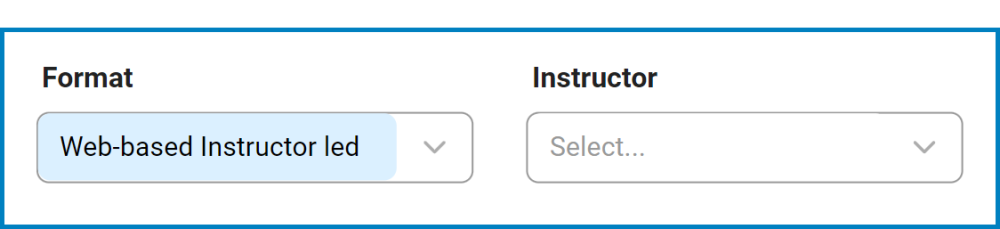
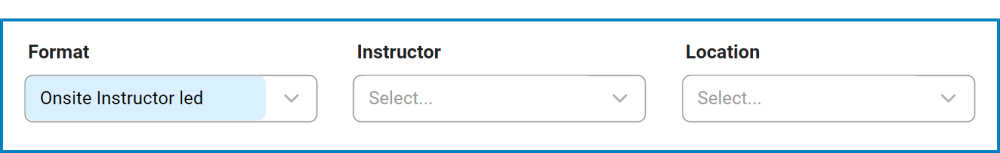

Post your comment on this topic.