In this section of the New Training form, users can configure the pre-training assessment.
- Include a Default Pre-Training Questionnaire: This is a checkbox that allows users to include a default questionnaire in the pre-assessment.
- If selected, it will reveal a set of predefined questions.
- If selected, it will reveal a set of predefined questions.
- Create a Customized Pre-Training Questionnaire: This is a checkbox that allows users to create a tailored questionnaire (specific to the needs of the training program) and include it in the pre-assessment.
- If selected, it will reveal the following grid:
- Add: This button allows users to add a new pre-training question.
- If If selected, it will display the New Pre-Training Question form.
- If If selected, it will display the New Pre-Training Question form.
- Add: This button allows users to add a new pre-training question.
- If selected, it will reveal the following grid:
- Link an External Pre-Training Questionnaire: This is a checkbox that allows users to link and include an external questionnaire in the pre-assessment.
- If selected, it will reveal the following field:
- URL: This is a text field that allows users to input the URL for the external questionnaire. It is a mandatory field.
- URL: This is a text field that allows users to input the URL for the external questionnaire. It is a mandatory field.
- If selected, it will reveal the following field:



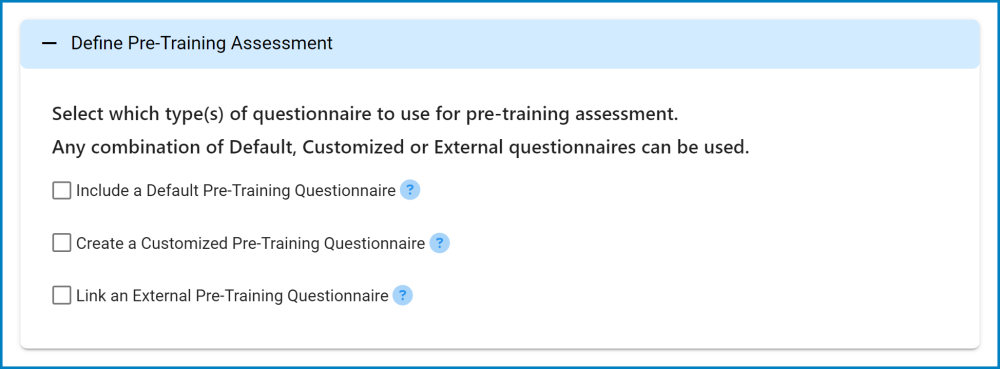




Post your comment on this topic.