In certain forms, users are provided access to rich text fields, also known as rich textbox controls.
For those unfamiliar with using these fields, here are some key features to consider:
- Text Formatting
Users have access to various formatting options in the rich textbox control, including:
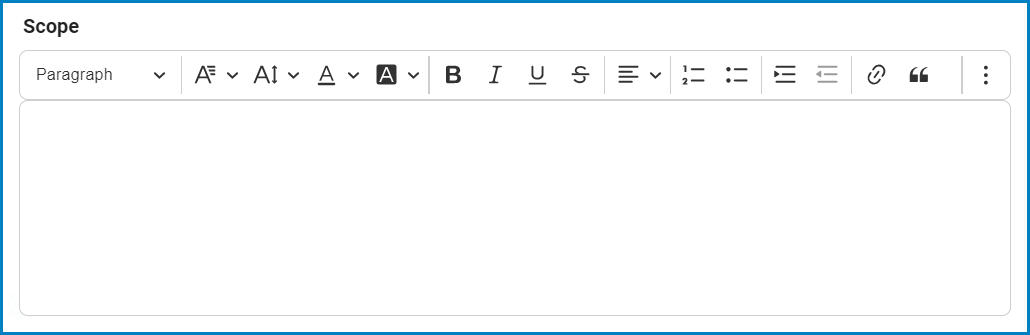
- Heading Style: This field allows users to choose a heading style from a dropdown menu.
- Font Family: This field allows users to choose the font family from a dropdown menu.
- Font Size: This field allows users to choose the font size from a dropdown menu.
- Font Color: This field allows users to choose the font color from a dropdown menu.
- Font Background Color: This field allows users to choose the font background color from a dropdown menu.
- Bold: This button allows users to apply a bold effect to the selected text.
- Italic: This button allows users to apply an italic or slanted effect to the selected text.
- Underline: This button allows users to apply an underline effect to the selected text.
- Strikethrough: This button allows users to apply a strikeout effect to the selected text.
- Text Alignment: This field allows users to choose the alignment of the text from a dropdown menu.
- Numbered List: This button allows users to apply a numbered list format to selected text.
- Users can create nested lists by using the Indent button, either in the rich text editor or on their keyboard.
- Bulleted List: This button allows users to apply a bulleted list format to selected text.
- Users can create nested lists by using the Indent button, either in the rich text editor or on their keyboard.
- Increase / Decrease Indent: These buttons allow users to adjust the indentation level of the selected text.
- Block Quote: This button allows users to apply a block quote format to the selected text.
- Hyperlinks
Users can insert hyperlinks to external web pages within the rich textbox control.

- Media Support
Users can embed various types of media into the rich textbox control, either by uploading them from their computer or by providing a URL to online media content.
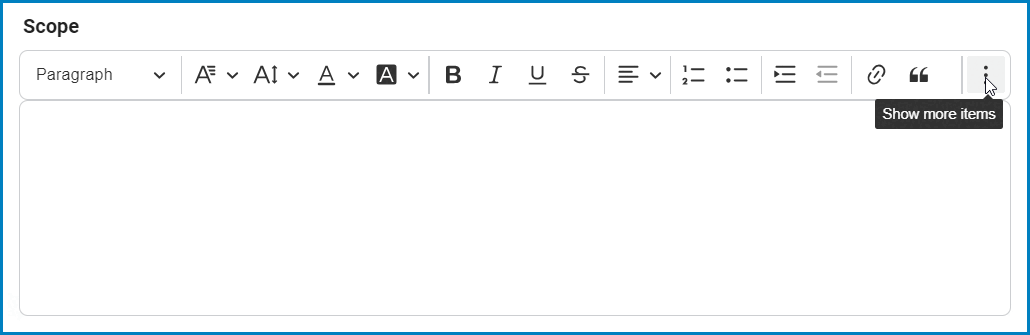
- Table Support
Users can add, edit, and format tables in the rich textbox control.
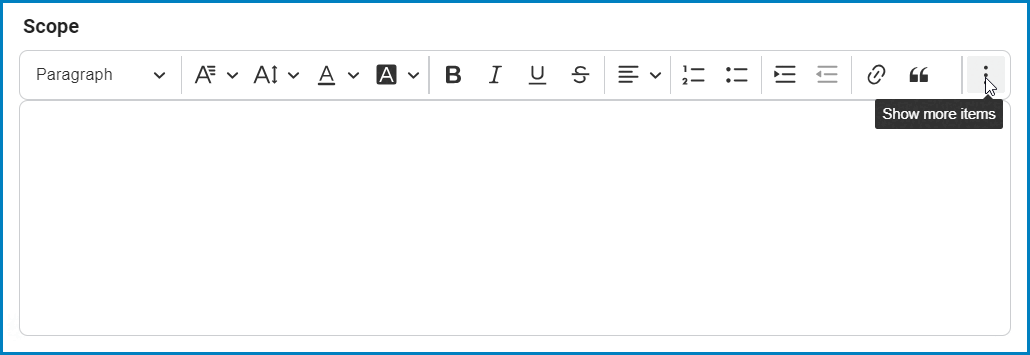
- Undo / Redo
Users can undo or redo a previous action in the rich textbox control.
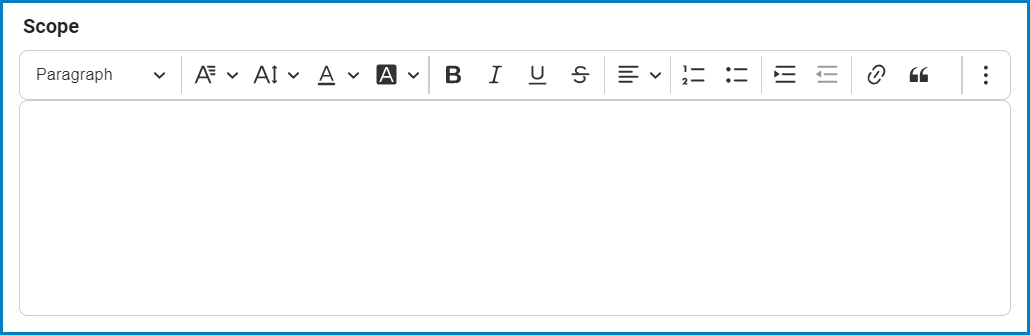



Post your comment on this topic.