In this section of the New Action form, users can manage the budget allocated for the action.
*For more details on this type of grid and its features, click here.
- Add: This button allows users to add a new budget item.
- If selected, it will display the Add Budget Item form.
*A budget item is a specific expense or cost allocation within the overall budget, such as equipment, materials, or labor costs.
**As budget items are added, they populate the Budget grid. To perform additional customization and review, users can either click on the Edit ( ![]() ) button beside each item or double-click on the item itself.
) button beside each item or double-click on the item itself.
![]()
To access the full budget item description, click on the corresponding Expand ( ![]() ) button.
) button.
- Delete (
![]() ): This button allows users to delete a budget item.
): This button allows users to delete a budget item.
**To confirm the deletion of items in the grid, click on the Save Changes button or simply click outside the grid. To undo deletion, click either Discard Changes or Undo ( ![]() ).
).
*To access additional options or actions related to the grid, please utilize the kebab menu ( ![]() ) located in the upper rightmost corner.
) located in the upper rightmost corner.
): This button allows users to delete a budget item.



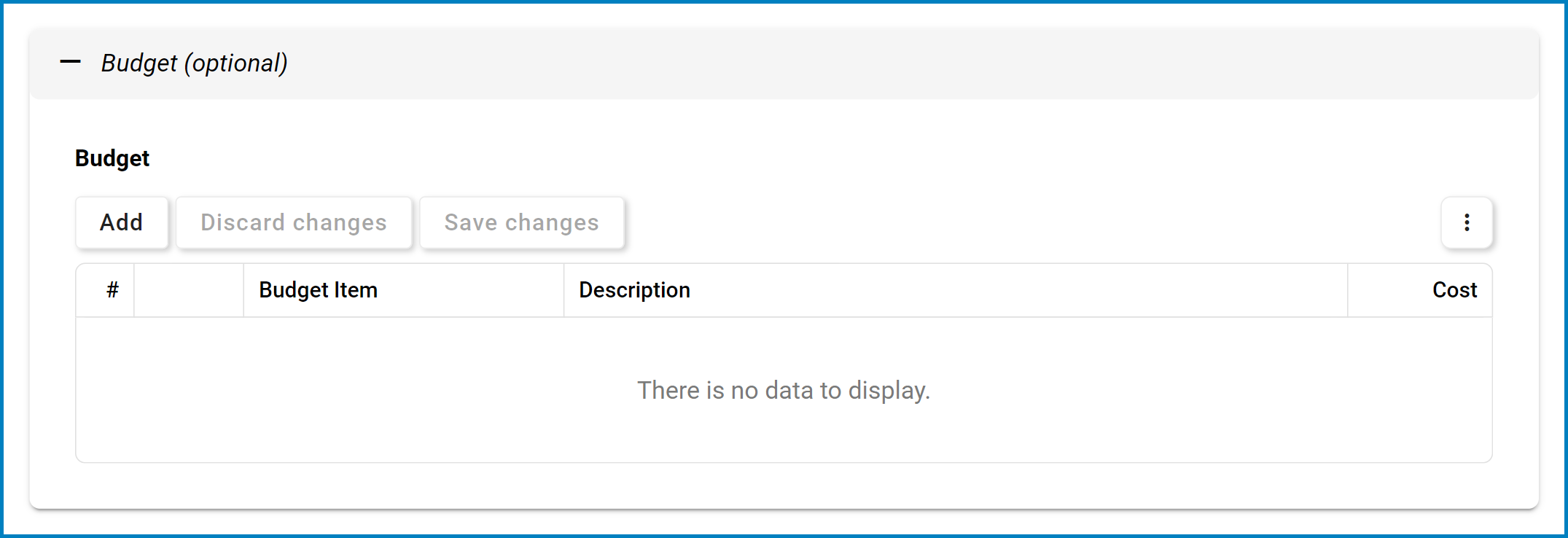
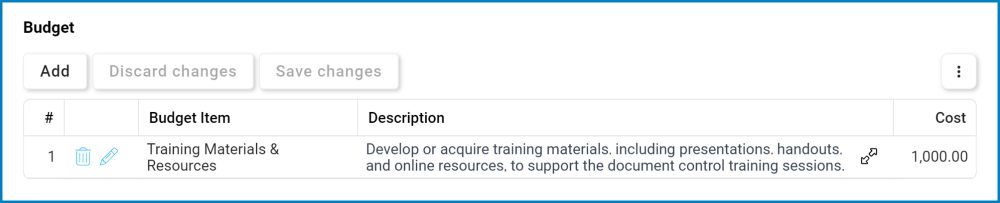
Post your comment on this topic.