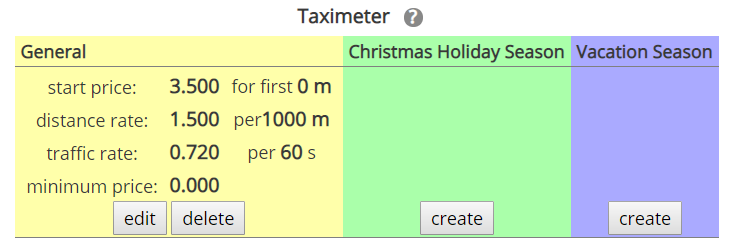Taximeter tariffs will enable an in-app taximeter in the driver app for calculating the price of the job.

To enable taximeter tariffs you must check the box “Enable the in-app taximeter” in the admin panel that you will find in settings>general>payment options.

The taximeter tariffs consist of two parts:
- Taximeter fare increment
- Taximeter

Taximeter fare increment
It is the ratio at which the taximeter will display the increment to the bill in every 10 seconds.
As for example, if the “taximeter fare increment = 0.12”, it means the taximeter will display an increase of 0.12 cents each 10 seconds.
Taximeter
To begin creating a taximeter tariff, click on the button create under Taximeter.

Depending on the needs of your company you can set different rates.
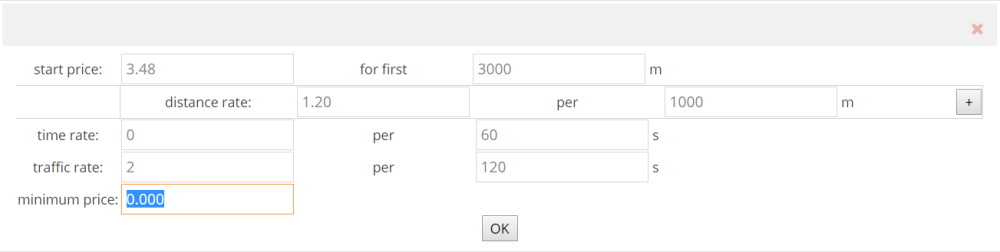
Start price___for first___m
Define the price at which you would like to start the taximeter, define for how long do you want to have that tariff.
For example, 3.48 Euros for the first 3000 m.
Distance rate__per___m
Determine the price you would charge for meters/yards traveled.
For example, 1.20 Euros for each 1000 m.
Time rate per__per___s
With this option, the taximeter will increase the amount of money you fill every certain time.
For example, 1 Euro for each 1000 m.
Traffic rate per__per__s
The traffic rate is added to the taximeter whenever the taxi is standing still, define how much you would like to charge per time elapsed.
For example, 2 Euros for every 120 seconds.
Minimum price__
Define the minimum price of the job.
If both Distance rate and Traffic rate are enabled, the software will switch between both depending on which is the higher on the traveled distance.
If you do not wish to use any of these parameters, set its value to 0.
Press the “Save” button at the top of the screen when you are finished.
You can set independent taximeter tariffs in each of the schedules created.