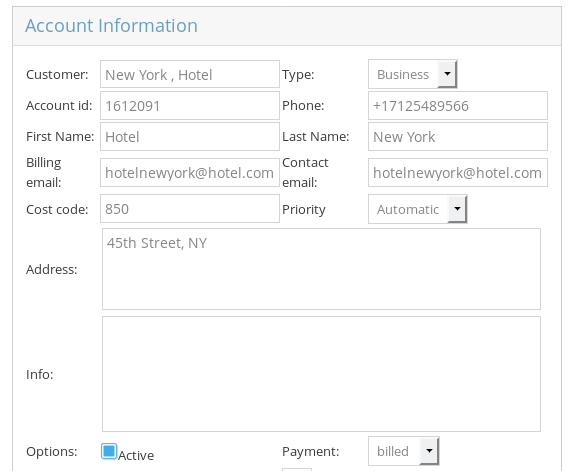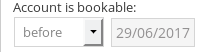Customer accounts can be used to make booking extra easy for regular customers. There are two different types of customer accounts: business and personal accounts. In each customer account, you can specify whether the customer should pay for the trips directly (direct) or if they should be invoiced (billed).
Account
- Start by clicking on Accounts at the top bar of the admin panel and then Customers in the menu on the left-hand side. Alternatively click here.
- At the bottom of the screen you will see the Add account button, before you press it, select whether this will be a Business or a Personal account. You can change this later.

Basic options
Enter the basic information about your account, for example, the name, email, and address. The account id can be any number or word that you can use to quickly identify the account and enter it in the dispatch. If you don’t enter an ID, it will be generated automatically.
If you want to add more than one email to a specific customer account, it is possible by typing the additional email address in the section called ‘’ Additional contact emails’‘ and once the email is fully written, you have to click on the ‘‘Create option’‘.
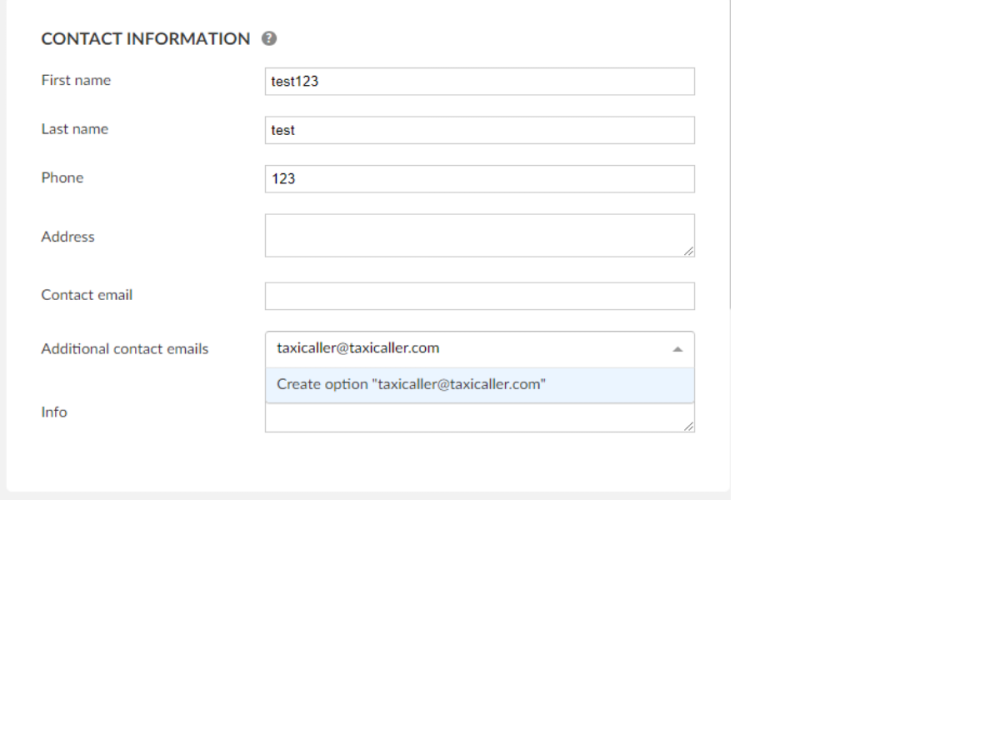
Make sure the account is Active by checking the box and selecting the type of payment that will apply to this account.
Make sure that the account is bookable by scrolling down and selecting the appropriate option, either Forever or Before, After or Between certain dates.
After configuring these basic options you are ready to use the account for easy booking. Click on the Save button.
Contact Information
The following information can be added to the accounts:
First name: First name of the contact person of the account
*Last name: *Last name of the contact person of the account
Phone: Phone number of the contact person of the account
Address: Address of the contact person of the account
Contact email: Email address of the contact person of the account
Additional contact emails: In case they want multiple people to receive emails related to the account, these can be added here.
*Info:*General account info for the account. This is shown to the dispatcher.
Info for drivers: Information about the account that will be shown in the driver app.