This report page helps us identify patterns and trends in absence data that we can leverage in a variety of ways. There are many metrics that help us better understand and manage our workforce, identify potential issues, improve productivity and employee satisfaction.
The table below explains the meaning of each metric in the matrix visual:
| Column | Description |
|---|---|
| Type | Type of absences that employees can report (PTO, sick leave, family leave, etc). |
| Holiday Accruals Total | Sum of all accruals assigned to the worker at the beginning of each year (or at the beginning of employment if joined the company during the year). |
| Holiday Adjustments | Any adjustments to the assigned annual accruals (carry-forward transfer, write-off of unused annual leave, or other adjustments). |
| Opening Balance | Holiday Accruals Total less Holiday Adjustments (the number of days the employee has available to spend). |
| Holiday Taken | Number of days of annual leave used so far. |
| Untaken Holiday | Opening Balance less Holiday Taken. |
| Holiday Booked | Number of days of annual leave booked in the system for future dates. |
| Remaining Holiday | Untaken Holiday less Holiday Booked. |
| Sick Leave Taken | Used days of absence as Sickness Leave type. |
| Other Leave | Used days of absence as any type other than Annual Leave or Sickness Leave. |
On this page, we can see all above-mentioned indicators by resource name, instead of their summary view. For example, if we are interested in understanding who are the employees who used 42 sick days:
Selection of few indicators is used in the Monthly Distribution chart to visually represent trends, as well as the Opening Balance used in the simple resource list table. Chart compares the accrual that employees have through the year with cumulative values of holiday used and sick days.
On this page there are 3 additional slicers:
Leave Plan – organization can have multiple leave plans as they allow us to set accrual assignment at different frequency, specify different carry-over rules etc.
Leave Type – already shown in the matrix visual, but the particular type can be selected in the slicer.
Leave Plan Status – leave plan can be active, expired, future.



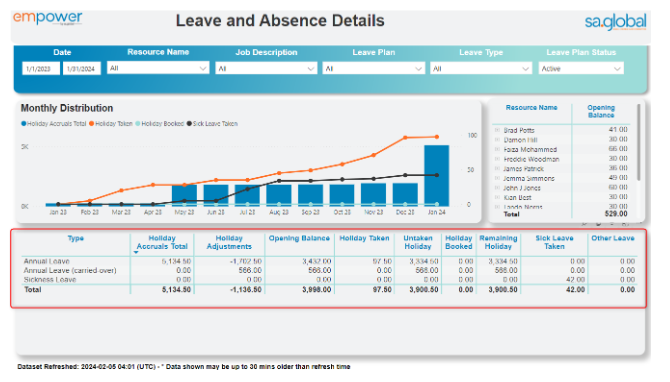




Post your comment on this topic.