By selecting a range of tickets, you will be able to take advantage of the following bulk operations from the ticket list menu.
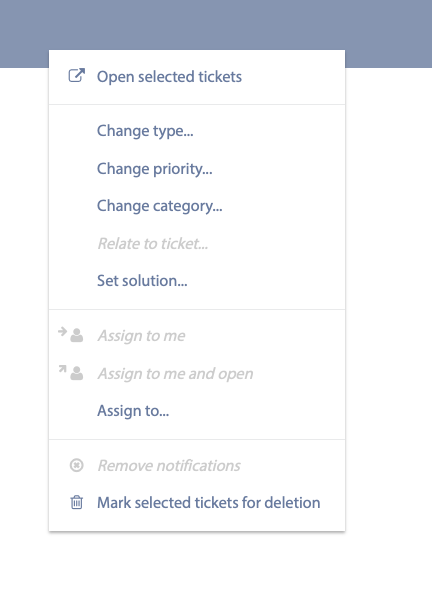
Open Selected tickets – Will open a new Pureservice-tab for each ticket which has been selected.
Change type… – Allows you to set the ticket type for the selected tickets.
Change priority… – Allows you to choose the priority level.
Change category… – Modify the selected tickets’ category.
Relate to ticket… – Create a relationship between the selected tickets and one or more tickets.
Set solution… – Solve the selected tickets with the same solution.
Assign to me – Will assign the ticket to the signed in agent. If the ticket has been assigned only to a Zone and no Team, the agents default team within the assigned Zone will apply.
Assign to me and open – Will assign the ticket to the signed in agent, and open a new Pureservice-tab for each ticket which has been selected. If the ticket has been assigned only to a Zone and no Team, the agents default team within the assigned Zone will apply.
Assign to… – Allows the signed in agent to assign tickets to any agent who is a member of the Zone where the ticket resides.
Remove notifications – Clear the notifications for the selected tickets, in the Notification Center. Only available if you have enabled Highlight updated tickets and changes in lists in your user settings.
Mark selected tickets for deletion – The selected tickets will be marked for deletion, and removed from ticket lists.
Note that conditions may apply for the different alternatives. If the conditions are not met, the alternative will be inavailable and appear greyed-out. For more information about the conditions, you may hover the mouse-pointer over the alternative.

Need more help with this?
Ta kontakt med oss for videre spørsmål her!

