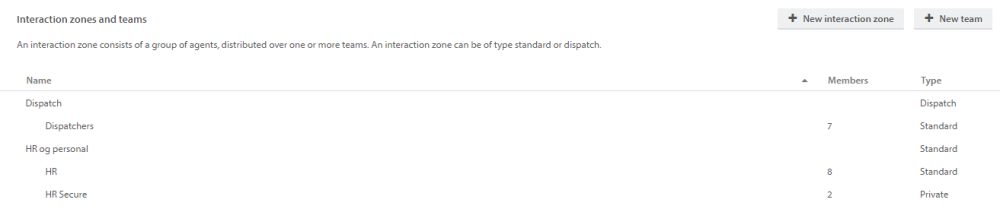
Interaction zones
Interaction zones are used to separate different teams and configurations, such as categories. It is common that these Interaction zones are mapped to the different divisions in the organization. Interaction zones can also be based on e.g. different products, locations or area of expertise.
Each Interaction zones will have its own set of permissions to and from other departments, categories and email configuration, which enables you to manage support tickets individually for each zone.
Can transfer tickets to
![]()
Here you can turn of the possibility to transfer tickets from the current interaction zone to another zone. YOu can choose if it should be required to write a comment when transferring. The comment is added as an internal note on the ticket.
Once a zone is selected, a new button with a paper airplane icon on it will appear in the top toolbar on tickets in the current zone.
Can assign tasks to
![]()
Here you can turn on the possibility of assigning tasks to agents who work in a different interaction zone. The agent in the assigned zone will be able to see the task, but not the ticket or change the task belongs to unless they have access to the zone.
Once a zone is selected, a settings button will appear in task’s assignment menus on tickets in the current zone.
Teams
Teams are used to separate agents and administrators into teams under Interaction zones that offer support. They are often defined by e.g. products, locations or area of expertise. As illustrated in the picture above, each team holds information about what Interaction zones the team belongs to, the type of team, and the number of team members.
You can set default team for each Interaction zones for any agent in the User profile page. When a ticket is created and assigned to an agent, the ticket is also assigned to his/her default team.
Need more help with this?
Ta kontakt med oss for videre spørsmål her!



