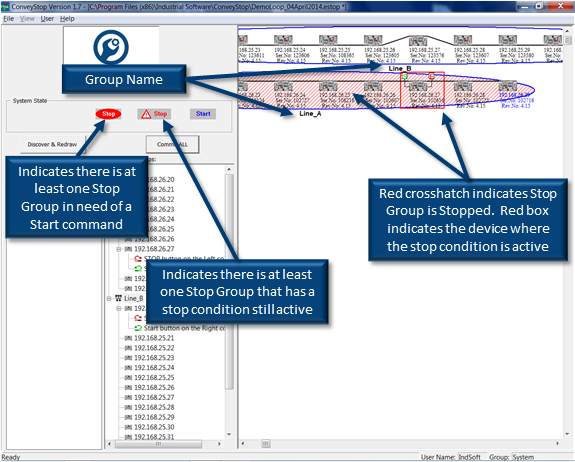The ConveyStop screen gives indication when there is a Stop active and the individual node(s) where the Stop was initiated. The System State area on the screen provides quick status at a glance as to whether any group is in an active stopped state with the stop condition still true, in a stopped state with the condition reset and awaiting Start, and whether at least one Stop Group is started. Below shows our example system with Line_A in both a stopped state and the stop condition is still active. It also shows Line_B in a started state with no stop conditions active: