Position Identifier
Within the “Settings of the selected node” area, at the bottom, is a read-only box that shows the position of the selected module within the network. This information is provided so you can check the integrity of your Subnet. The data shown is a position indicator or Flag. The possible values are 1 -> First, 2 -> Last, and 0 -> unknown.
For a properly configured Subnet you must have:
- Only one Module with a 1 -> First position Flag
- Only one Module with a 2 -> Last position Flag
- All modules with the exception of the First and Last should indicate 0 -> unknown
| With your list filtered so that it shows only one Subnet, the first item in the list should be the .20 module of the Subnet and its position *Flag*_should always indicate _1 -> First. In our example we selected the 192.168.26.20 node and its Flag is shown as_1 -> First_. | 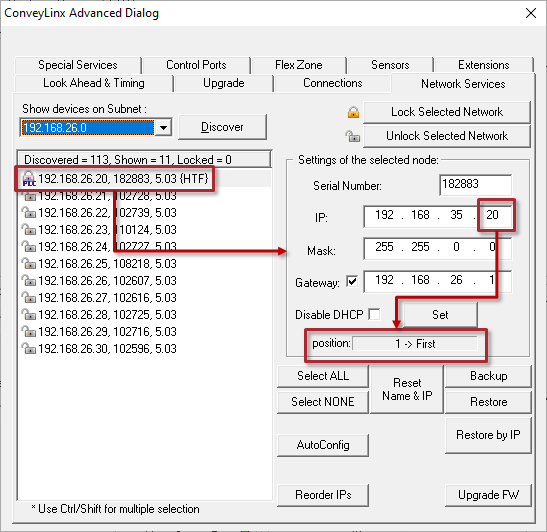 |
| The last module in the Subnet should have a position Flag value of 2 -> Last. In our example we selected module 192.168.26.30 and we can see its position Flag is 2 -> Last as shown. | 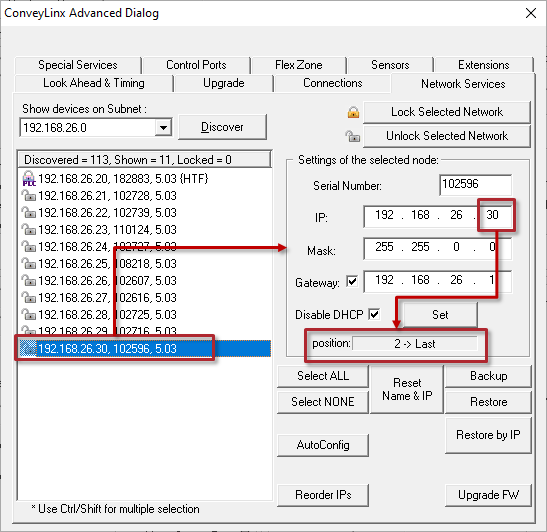 |
| Any module that is not the First or Last module in the Subnet should have a Flag value of 0 -> unknown. In our example we selected module 192.168.26.24 and we can see its position Flag is 0 -> unknown as shown. | 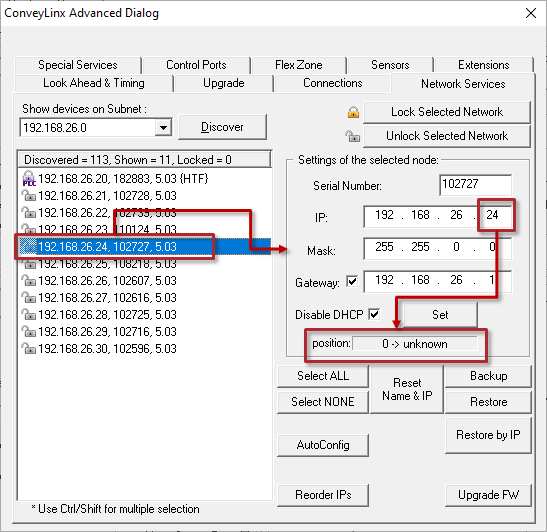 |
DHCP Server
By default, the most upstream module of every Subnet (I.P. Address xxx.xxx.xxx.20) enables a simple DHCP server as a convenience so that if your PC is set up to receive an IP address from the network, your ConveyLinx Subnet will issue one. On larger systems with perhaps multiple Subnets and/or customer managed network infrastructures, this DHCP server may interfere with the function of the network. You can disable this DHCP server from the Network Services tab.
| Once you have double clicked the module form the list, you can check the Disable DHCP checkbox to disable the DHCP server. You have to click the Set button to make the change to the module. | 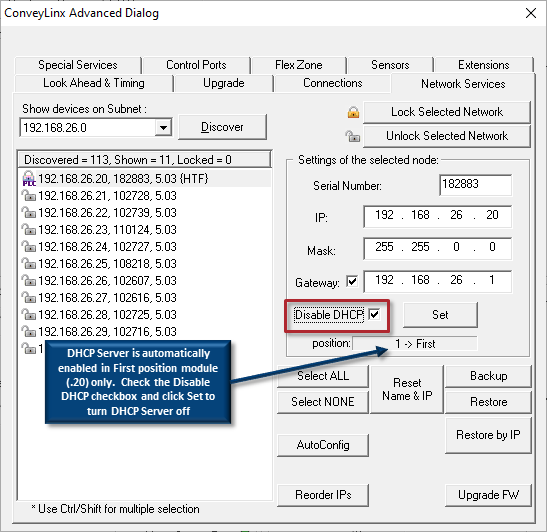 |


