Clicking the Accumulate switch icon will place the zone in accumulation mode and the next carton that arrives at that zone will stop and remain until you click the switch again to turn off the accumulation mode
| Clicking the icon will initiate the Accumulate function and the icon will highlight and change state | 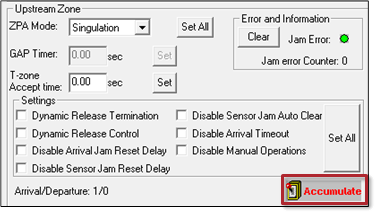 |
| Clicking the icon again will turn off the Accumulate function | 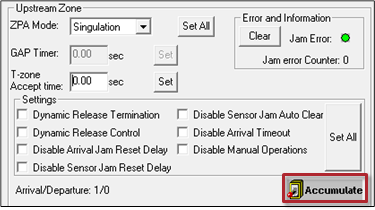 |


