Acceleration and Deceleration settings are fields you enter values similar to Speed. The units of the value you enter are dependent upon which Speed Control Method you have selected.
When in Closed Loop
In Closed Loop, the units shown are Motor Pulses which means the control will accelerate and decelerate in terms of motor rotor distance based upon Hall Effect sensor state change and the controller’s current limits and the mechanical limits of the connected drive train. Because the module does not have any data regarding the gear reduction ratio of the installed MDR, you will need to work with the Motor Pulse to Distance Calculation to find out the amount of linear distance the particular acceleration or deceleration will take
| Type in the desired accel and decel values in motor pulses. You can also use the Set All button to set the entered values to each motor in the From Node # / To Node # boxes. In this example we set the accel to 300 and the decel to 0 for Node 2 and when we click the Set All button, the Left MDRs from nodes 2 thru 12 will each get the same speed setting | 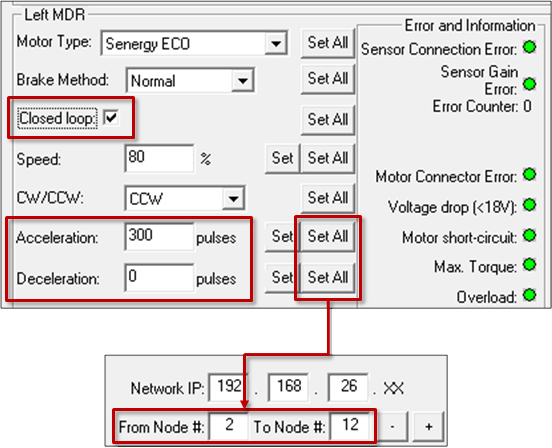 |
When in Open Loop
Units shown are seconds which means that the control will accelerate and decelerate for the time specified within the controller’s current limits and the mechanical limits of the connected drive train
| Type in the desired accel and decel values in seconds. You can also use the Set All button to set the entered values to each motor in the From Node # / To Node # boxes. In this example we set the accel to 0.30 and the decel to 0 for Node 2 and when we click the Set All button, the Left MDRs from nodes 3 thru 12 will each get the same speed setting | 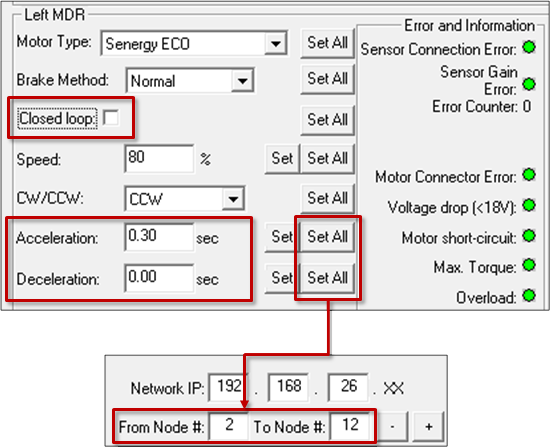 |


