If you have a PLC connected to a module while it is in ZPA mode, you have the option of disabling the default ZPA functionality of either Control Port (or both) and allow your external PLC to access the 2 input signals and the one output signal available on each port. This means that when selected for a given zone’s Control Port; energizing either input signal will not indicate Local Accumulation or Infeed/Discharge Interlock functions and the output signal will not become energized when the zone is occupied. Your PLC program will have access to these inputs and output to use as remote I/O over the ConveyLinx Ethernet network
| You can select either or both the Upstream and/or Downstream Control Ports to be controlled by your remote PLC over the ConveyLinx Ethernet network. Checking the appropriate checkbox will immediately make the change. If a checkbox is already checked, unchecking it will return the associated port back to its ZPA functionality | 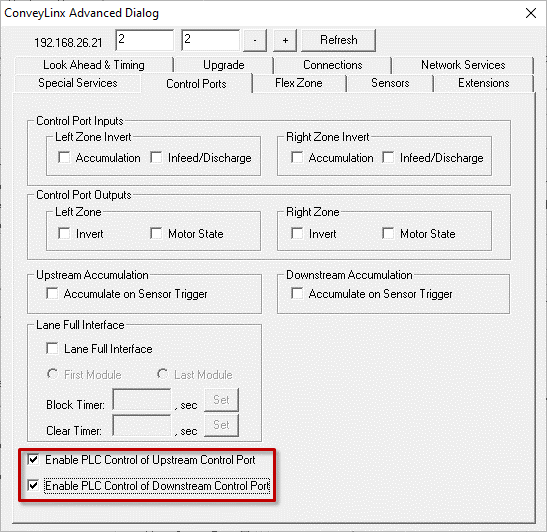 |


