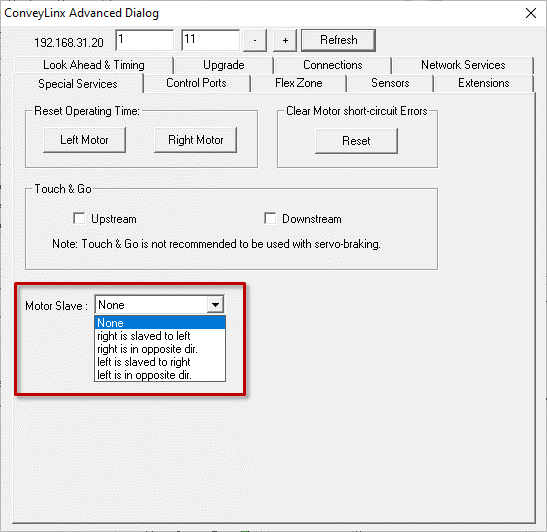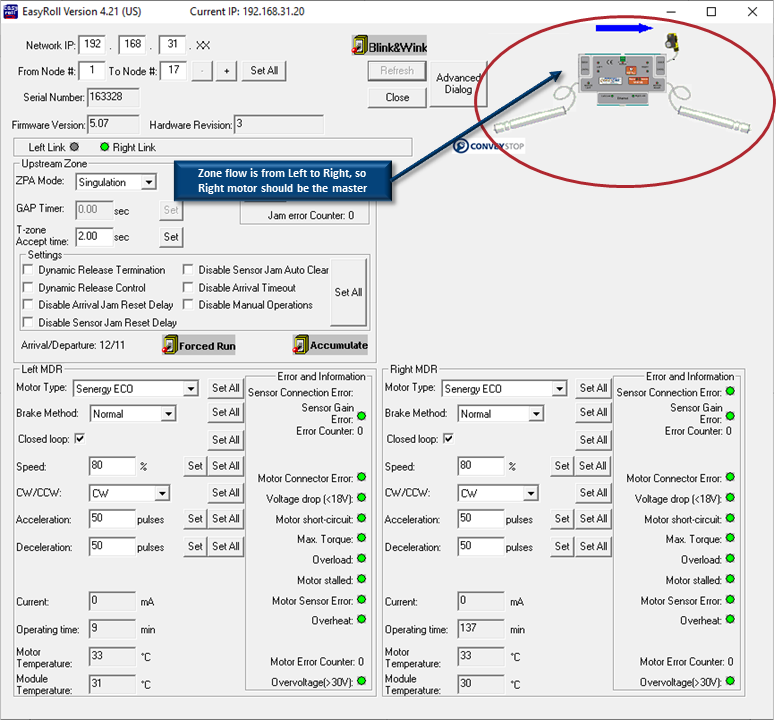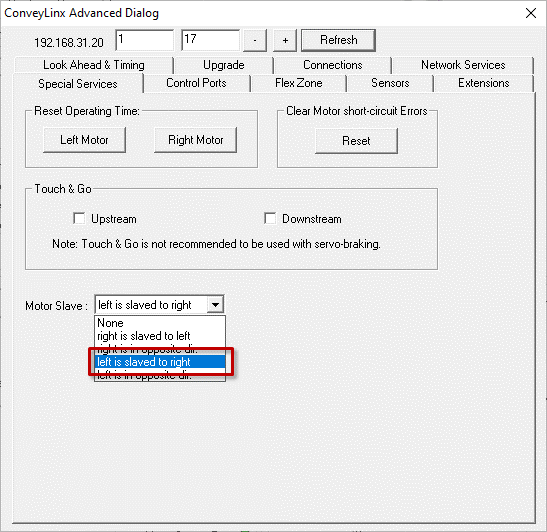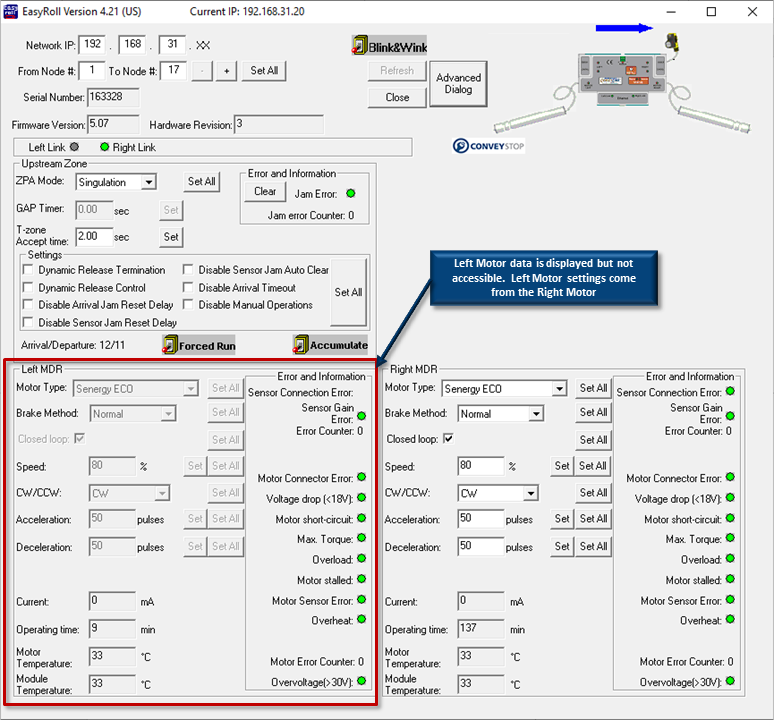!The functionality in this topic requires Firmware 4.27 and later or ODVA Firmware 5.07 and later as well as EasyRoll version 4.21 or later
*The Motor Slave function from EasyRoll is only applicable to modules in ZPA mode that have been Auto-Configured as a single zone (only one sensor connected) and two motors connected.
*Motor Slave function automatically adjusts slave motor’s speed and performance in Closed Loop mode to properly assist the master motor
The purpose of the Slave Function is to select one of the two motors (Left or Right) to be the master and the other to to follow the run/stop and speed of the opposite motor. When you select one of the motors to be the master, only its settings are accessible in EasyRoll and whatever setting you modify (Speed, Accel, Decel, etc.) will also apply to the slave motor.
| From the Special Services Tab, if you have selected a Node that has been Auto-Configured as a Single Zone ZPA , then the Slave Function drop down box is enabled for selection. |
![]() |
Slave Function Selections
| Selection |
Description |
| None |
No Slave Function is applied and Node functions as Auto-Configured as single zone ZPA. Both motors run together when the zone is activated and the two motors have their settings independently accessible from EasyRoll |
| right is slaved to left |
Left motor becomes the master and the Right motor becomes the slave. Only the Left motor’s settings are accessible in EasyRoll and the Right motor will utilize all the settings made to the Left motor |
| right is in opposite direction |
Identical to right is slaved to left except that when the Left motor runs, the Right motor runs in the opposite direction of the Left motor. This function is used for Dual Drive MDRs |
| left is slaved to right |
Right motor becomes the master and the Left motor becomes the slave. Only the Right motor’s settings are accessible in EasyRoll and the Left motor will utilize all the settings made to the Right motor |
| left is in opposite direction |
Identical to left is slaved to right except that when the Right motor runs, the Left motor runs in the opposite direction of the Right motor. This function is used for Dual Drive MDRs |
Example
| You have a single zone ZPA module where the flow is from Left to Right, so lets make the Right motor the master and the Left motor the slave |
![]() |
| From the Slave Function drop down selector, select left is slaved to right |
![]() |
| When you go back to the Main Screen, you can see that the Left motor parameters are greyed out and not accessible. Any changes you make to the Right motor will automatically be applied to the Left motor |
![]() |