This section provides instructions for uninstalling DeliverPoint 2013/2016.
!As part of the removal of DeliverPoint, the DeliverPoint SQL database will be deleted. This includes all audit related information contained within the database. It may be necessary to perform a backup of the DeliverPoint database prior to removal of the product, as part of audit retention policies within your organization. Please refer to your company’s audit and database backup policies before continuing with the DeliverPoint removal, and ensure that data is not deleted without having a verified backup, if required.
*Note For backing up SQL Databases, please refer to https://docs.microsoft.com/en-us/sql/relational-databases/backup-restore/create-a-full-database-backup-sql-server
Steps for Uninstalling DeliverPoint
- Click on the Windows Start menu
![]() and go to Control Panel
and go to Control Panel
- Choose Uninstall a Program
![Uninstall a program option in Control Panel Uninstall a program]()
- Select DeliverPoint and then click on Uninstall from the menu bar
![Select DeliverPoint as program to uninstall Uninstall DeliverPoint]()
- Click Yes on the dialog box to confirm deletion
![Uninstall DeliverPoint Dialog Box Uninstall DeliverPoint Dialog Box]()
A command prompt will open showing the status of the DeliverPoint solution being retracted from SharePoint.
![Command Prompt showing retraction of DeliverPoint WSP Retracting WSP]()
- Once completed, you should now notice within your SharePoint sites that the DeliverPoint menu options are no longer listed under the SharePoint settings menu.
Go to top of section →
and go to Control Panel



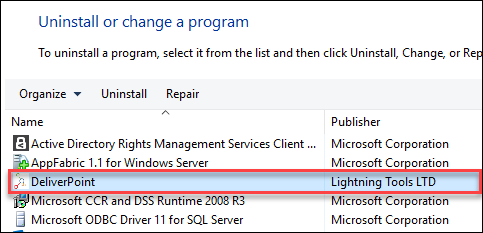



Post your comment on this topic.