Once the DeliverPoint Client Side Web Part has been added to the page, you will need to activate the web part with a license key. Upon purchase of the product, Lightning Tools will have provided a license key, which can be added to the web part via the following steps.
- Navigate to the page containing the web part
- Click on the Edit page button located on the upper right side.
- Hover your mouse over the DeliverPoint web part and on the left hand side, click on the Edit web part button
The edit web part pane will be displayed on the right hand side.
- Paste the license key into the License Key field, and fill in the additional fields for Email (i.e. owner@company.onmicrosoft.com), Organization (URL of site), and User Name.
- Click Activate.


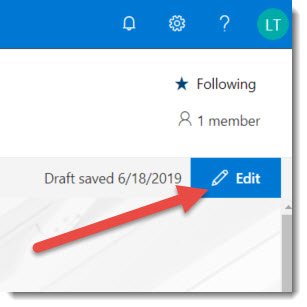
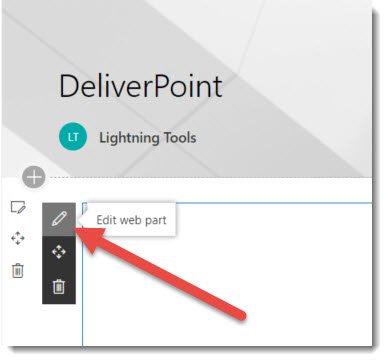
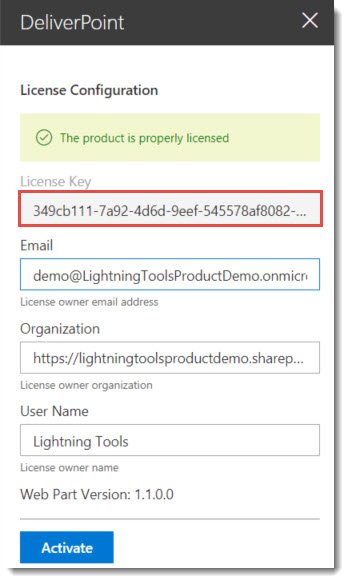

Post your comment on this topic.