The steps for Discovering Site and List permissions is the same.
To Discover Site or List permissions:
- Display the DeliverPoint Add-In Main Page.
- In the left hand navigation, expand the tree view and select the check boxes to the left of the required SharePoint object(s). Note: The order you select the objects affects the order that the objects are displayed in the report. Subsites, lists, and libraries will only appear in the report if selected. By selecting just the top level site in a site collection, only the configuration at the site level are reported.
- On the Ribbon, click Discover Permissions in the Reporting group.
The Discover Permissions report is displayed in the results pane of the DeliverPoint Add-In Main Page.
In the bottom pane, the SharePoint objects that were selected to create the report are listed, for example, in the above screen shot the top level site of the site collection (Root Site) and the list Orders were selected.
- To return to the home page of your SharePoint site, click the link in the top left corner.


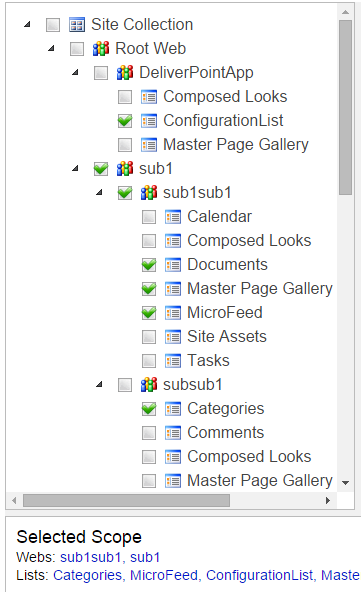




Post your comment on this topic.