“Copy source site permissions to target sites”
DeliverPoint allows you to “copy” the permission settings of a site (site1) to other sites (site2, site3, etc.). DeliverPoint uses the following rules during the copy operation:
- Sites with inherited permissions will be ignored.
- Sites where a user does not have the Manage Permissions rights will be ignored.
- If a user tries to use the Copy Site Permissions command, and they have no Enumerate Permissions rights over the source site, the DeliverPoint operation will have no affect.
- If the target site inherits its permission levels from the parent site, any missing permission levels will be ignored. For example, if site1 has a custom permission level named PermLevelSpecial, and site2 does not that same permission level, and inherits permission levels from its parent site, then, all users/groups from site1 who have some assignment of permissions through PermLevelSpecial will be copied without that assignment.
To use the Copy Site Permissions command, complete the following steps:
- Navigate to the DeliverPoint dashboard and then on the View Ribbon tab, click either the Farm Centric or Account Centric.
- In the tree view, select any node, and then on the Commands Ribbon tab, click Copy Site Permissions in the Site Management group.
The Operation: Copy Site Permissions page is displayed in the dashboard results pane.
- Complete the information in the following five sections – you may need to scroll down to see these sections and the Next button:
- Source Site: Click the plus sign (+) to expand the appropriate Web Application, continue to expand SharePoint objects until you find the site you wish to use as the source site, and then select the checkbox to the right of the site. You can only select one site as the source site.
- Target Sites: Expand the SharePoint object in the target tree view. Select the check boxes for those site[s] you wish to copy the source site permissions. You will see a check box above the top level site of each site collection, labelled, Check/Uncheck all, that allows you to select or clear the check boxes for all sites in the site collection.
- Job Processing: Select one of the transaction types: Run Now, Run Later or Both. This option determines when the job will be processed. The default setting is Run now.
- Clone Options:
- Clear or select the Clone groups in target sites checkbox, if you want to have missing group assignments, including their member accounts, be created in the target site’s site collection. For example, when you select the checkbox, and Group1 is assigned permissions in site1 and site2 does not contain Group1 , the DeliverPoint action will create a new group with the same name in the site2 and will assign to that group the required permissions. This is checked by default.
- Select Clone permission levels in target sites checkbox, if you want to copy the permission level settings from the target site to the source site. By default the permission levels used by the source site are not copied to the target site.
- Clear or select Support Rollback if you want to have the option to rollback changes. This is checked by default.
- Clear or select the Clone groups in target sites checkbox, if you want to have missing group assignments, including their member accounts, be created in the target site’s site collection. For example, when you select the checkbox, and Group1 is assigned permissions in site1 and site2 does not contain Group1 , the DeliverPoint action will create a new group with the same name in the site2 and will assign to that group the required permissions. This is checked by default.
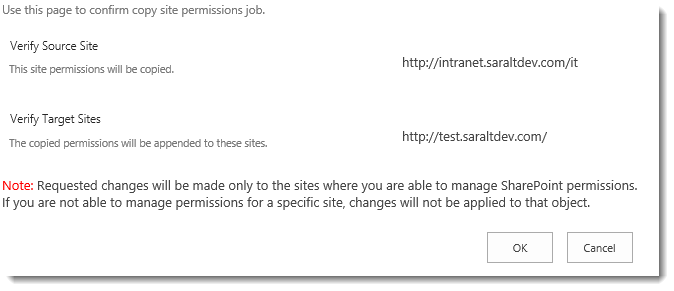
Review and then click OK.
The Operation completed successfully screen is displayed in the results pane. This page does not mean that the Copy Site Permissions DeliverPoint action is complete – this page is a confirmation that DeliverPoint job(s) have been created. DeliverPoint will create one Clone Site Permissions job for each target site. If you choose the transaction type: Both, then two DeliverPoint jobs will be created for each target site. The Copy Site Permissions action will not be processed until the DeliverPoint job(s) are completed. DeliverPoint executes the job according to the timing of the Transaction Type selected.

Click Return to display the Operation: Copy Site Permissions screen so you can complete another Copy Site Permissions, or click Job Status to display the DeliverPoint Job Status and History page, which you can use to monitor the Clone Site Permissions job(s).





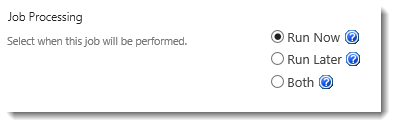

Post your comment on this topic.