Issue #1
If during the uninstall process, the DeliverPoint SQL database does not get deleted, the following steps can be followed to manually delete the database.
- Logon to your SharePoint SQL Server
- Open SQL Management Studio
- Expand the SQL Server, and then expand Databases
- Right-click on the ‘DeliverPoint database’ and select Delete
- On the Delete Object confirmation window, click OK
Issue #2
The DeliverPoint WSP did not fully retract during the DeliverPoint uninstall. In SharePoint Central Administration, under System Settings and Manage Farm Solutions, if the DeliverPoint WSP (lightningtools.deliverpoint.web.ui.wsp) is still listed, regardless of status, it may be necessary to manually remove the WSP via PowerShell.

Please refer to the following Microsoft Documentation for removing a SharePoint WSP via PowerShell.


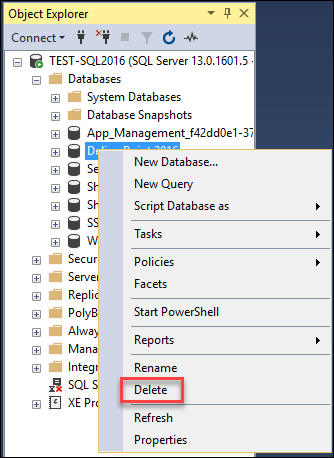


Post your comment on this topic.