DeliverPoint allows you to select a scope, copy the permission set of an account (source) within that scope to other account(s) (target), and then the source account is deleted within the selected scope. This operation is a combination of the Copy Permissions and Delete Permissions commands.
To use the Transfer Permissions command:
- Navigate to the DeliverPoint Add-In Main Page and select either Site or Account from the Centric View section in the ribbon.
- In the tree view, select those nodes, also known as SharePoint objects, to be included in the scope. For example, select one or more sites, lists, or an account. A summary of the node[s] selected are displayed in the Selected Scope pane below the Tree View. Note: Child nodes are not automatically included.
- On the Ribbon, click Transfer Permissions in the Management group.
The Transfer Permissions page is displayed. The nodes included in the scope are displayed below the page title.
- Complete information in the following sections. You may need to scroll down to see all the sections:
- From Account. Use this section to identify the source usernames, groups or email address of the account (source) you wish to use as a basis for the transfer operation. The source account is the account from which the permissions are to be copied from, and the account to be subsequently deleted.
Once you begin typing in the box, you will be offered suggestions. Note: Only one username, Active Directory group or SharePoint Group can be specified.
- To Account. Use this section to identify one or more target usernames, Active Directory groups, SharePoint Groups, email address, or a combination. The target is the account[s] to whom the permissions will be copied to. The DeliverPoint Add-In allows multiple target accounts to be added in one job.
- To SharePoint Group. Use this section to specify one or more SharePoint groups as the target.
- Process. Select or deselect the following options:
- Include Subsite[s]
- Include List[s]
- Include List item[s]
- Break permission inheritance if required
- Detailed log (Selected by default)
Review the page and then click Transfer.
The Results pane then displays a message that the process completed successfully.
If you wish to see more details of the operation, click Show Details. This will display information such as To and From Accounts or Groups, process options that were selected, processing sites/lists, and permission changes made.







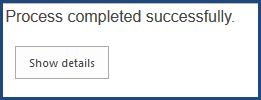


Post your comment on this topic.