A DeliverPoint action results in the creation of a DeliverPoint job. DeliverPoint jobs are queued and processed by the DeliverPoint Job Execution SharePoint timer job, which runs by default every 5 minutes. You can access the Job Details from the Job Status page by clicking on the drop-down for the Job ID and selecting View Job.
The Job Details page displays information for a DeliverPoint job and contains four sections as detailed below:
- Job Information. This section contains:
- Job ID. A unique number assigned to the DeliverPoint action.
- Action. The DeliverPoint action to be completed, for example, Transfer Permissions.
- Description. This displays the DeliverPoint action to be completed, for example, ‘LightningTools\brett to LightningTools\steve’.
- Scope. Displays the SharePoint objects that were affected by DeliverPoint action, for example, Site LT, where Site identifies that the scope was a site, and LT is a hyperlink to the site collection selected.
- Created By. Details the user name who initiated the DeliverPoint action.
- Job ID. A unique number assigned to the DeliverPoint action.
- Job Details. This section details:
- Transaction Type.
- Include Alerts. The value will be on or off, depending on your choice when you configured the DeliverPoint action.
- Details Summary. This contains a summary of the action to be completed, for example, ‘Transfer TRAINSBYDAVE\brett to TRAINSBYDAVE\steve in Site http://intranet/divisions/LT’.
- Transaction Type.
- Job Statistics. This section contains:
- Status. This indicates the status of the job:
- Pending. When a job is in this state then, you will be provided with a link to Cancel the job.
- Processing.
- Warning.
- Cancelled.
- Completed
- Rollback Completed
- Pending. When a job is in this state then, you will be provided with a link to Cancel the job.
- Submitted. The date and time the DeliverPoint job was submitted.
- Completed. The date and time the DeliverPoint job was completed.
- Job Duration (seconds). The duration in seconds that it took the DeliverPoint job to be processed.
- Status. This indicates the status of the job:
- Job Tasks. This section contains a list of all tasks that a DeliverPoint job needed to complete.



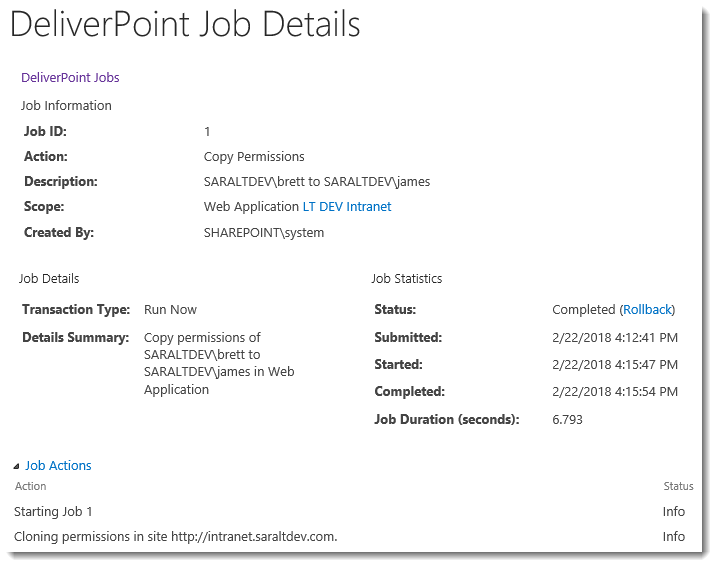

Post your comment on this topic.