To modify Permission Inheritance from the DeliverPoint Add-In Main Page, complete the following steps:
- Navigate to the DeliverPoint Add-In Main Page and click either the Site or Account in the Centric View section of the ribbon.
- In the Tree View, select those sites to be included in the scope. If lists and libraries are displayed in the Tree View, you can also select a list or library. Note: The Inherit Permissions and Break Permissions commands cannot be used on accounts.
The summary of the node(s) selected are displayed in the Selected Scope pane below the Tree View.
- On the Ribbon, click either Inherit Permissions or Break Permissions from the Management group. Note: When you select Inherit Permissions, you will lose any unique permission settings that you have configured on that object (site, list/library, item/file).
The Break Permissions or Inherit Permissions page is displayed in the results pane. The scope of the operation is displayed below the title.
- Optionally select or deselect Process options to include subsites and/or lists, or to include a detailed log. Note: Detailed log is selected by default.
- Click Break or Inherit.
The Results pane then displays a message that the process completed successfully.
If you wish to see more details of the operation, click Show Details. This will display information such as scope, process options that were selected, processing sites/lists, and permission changes made.




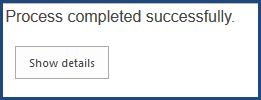


Post your comment on this topic.