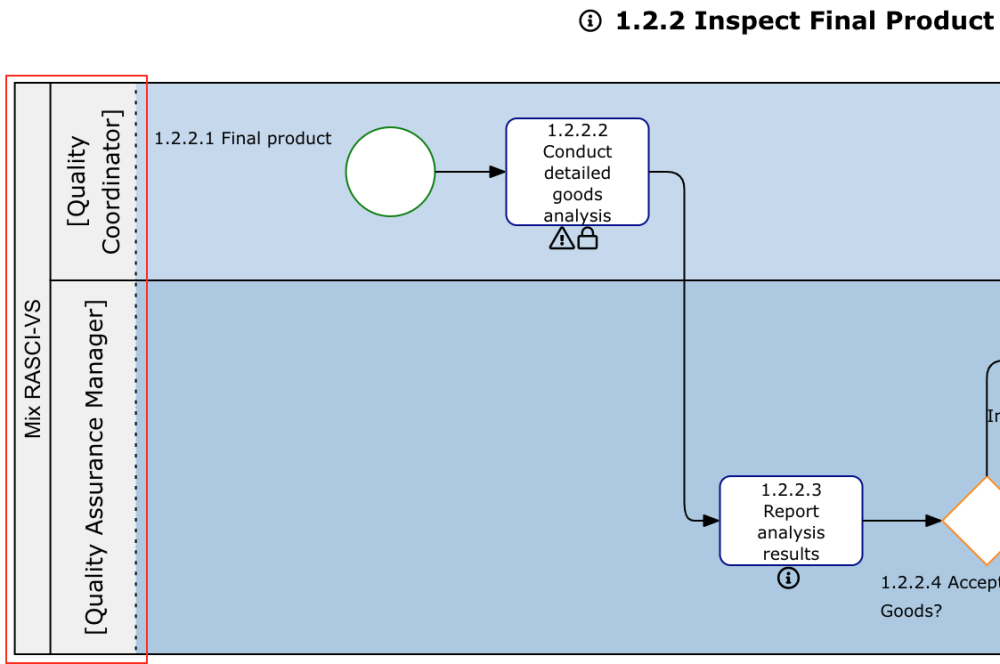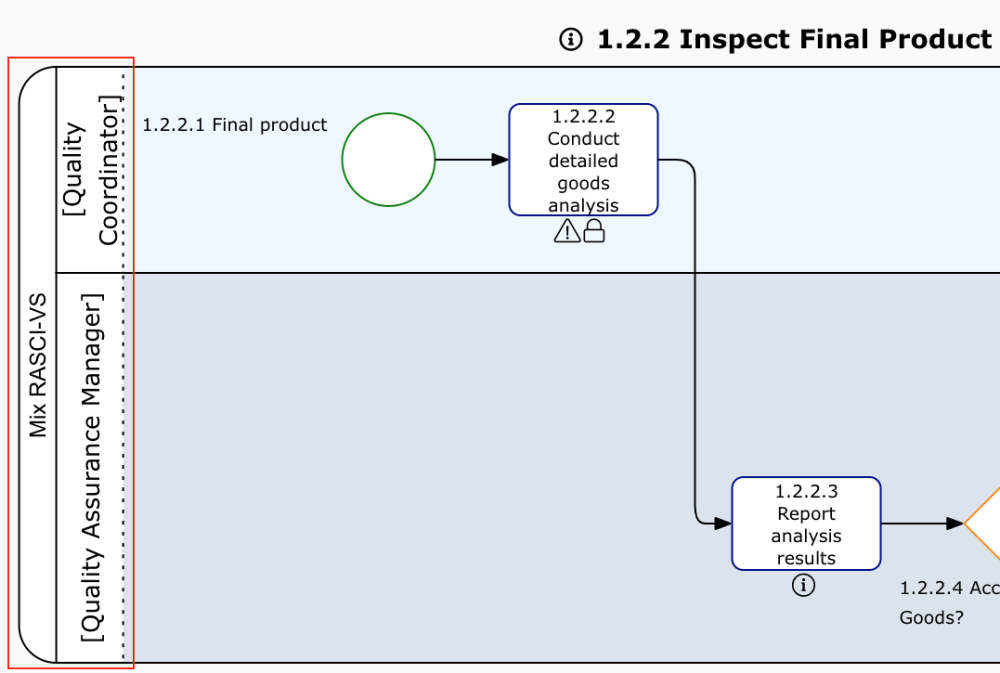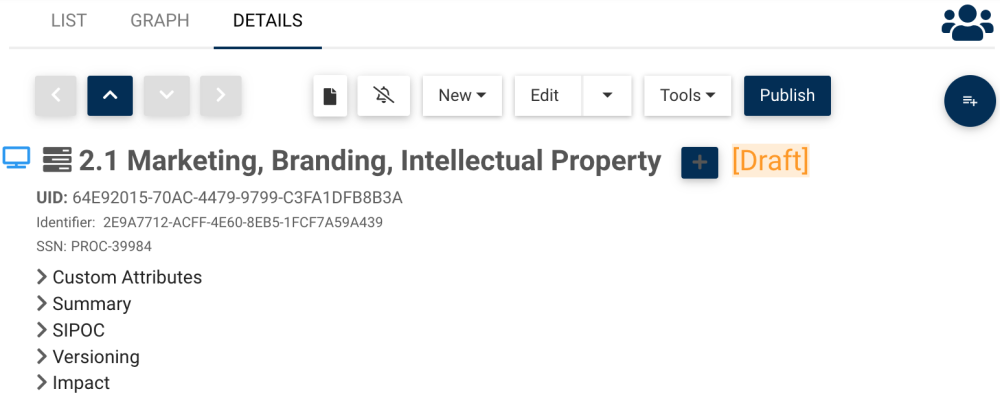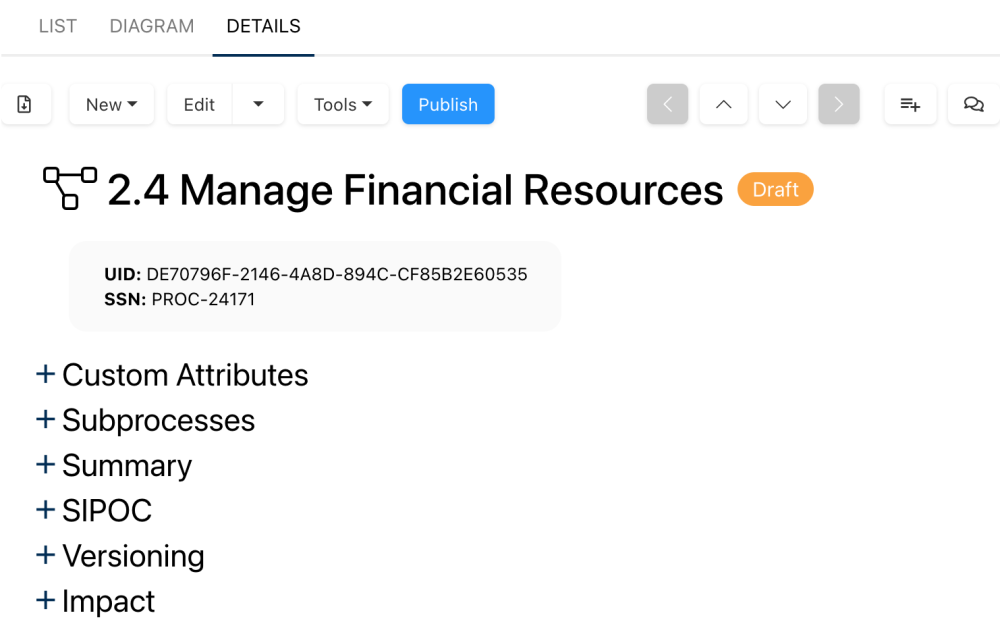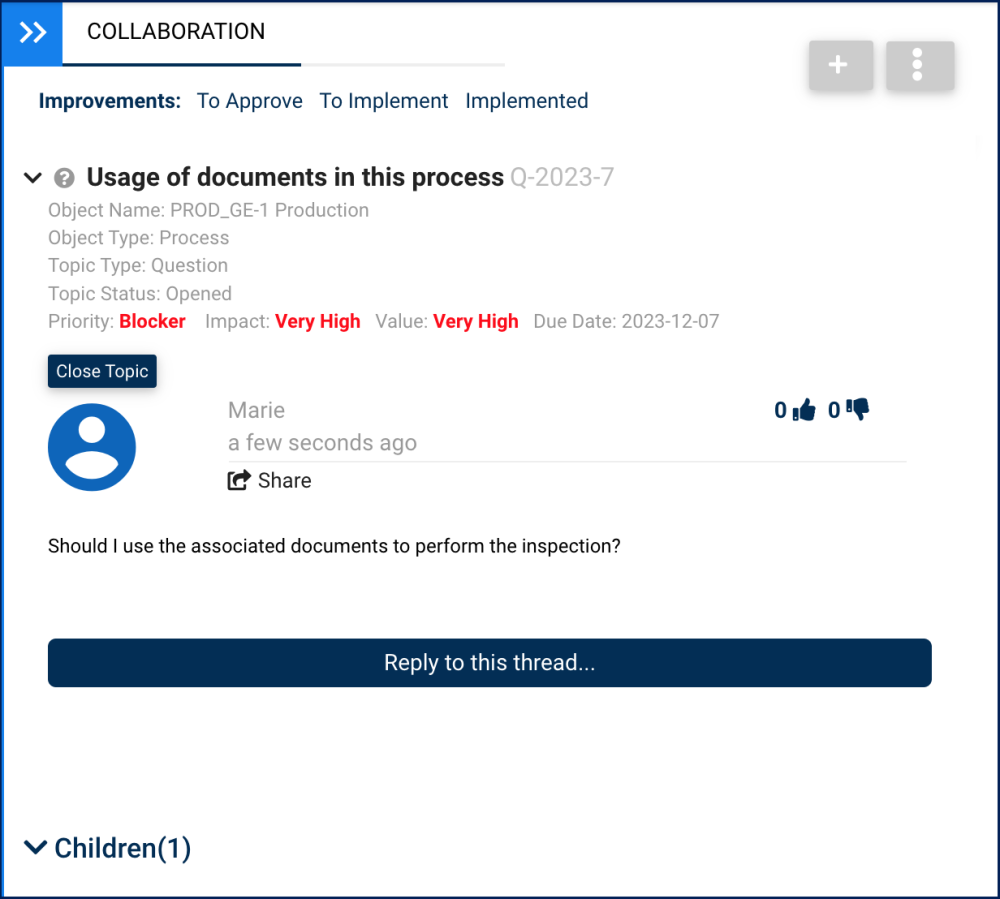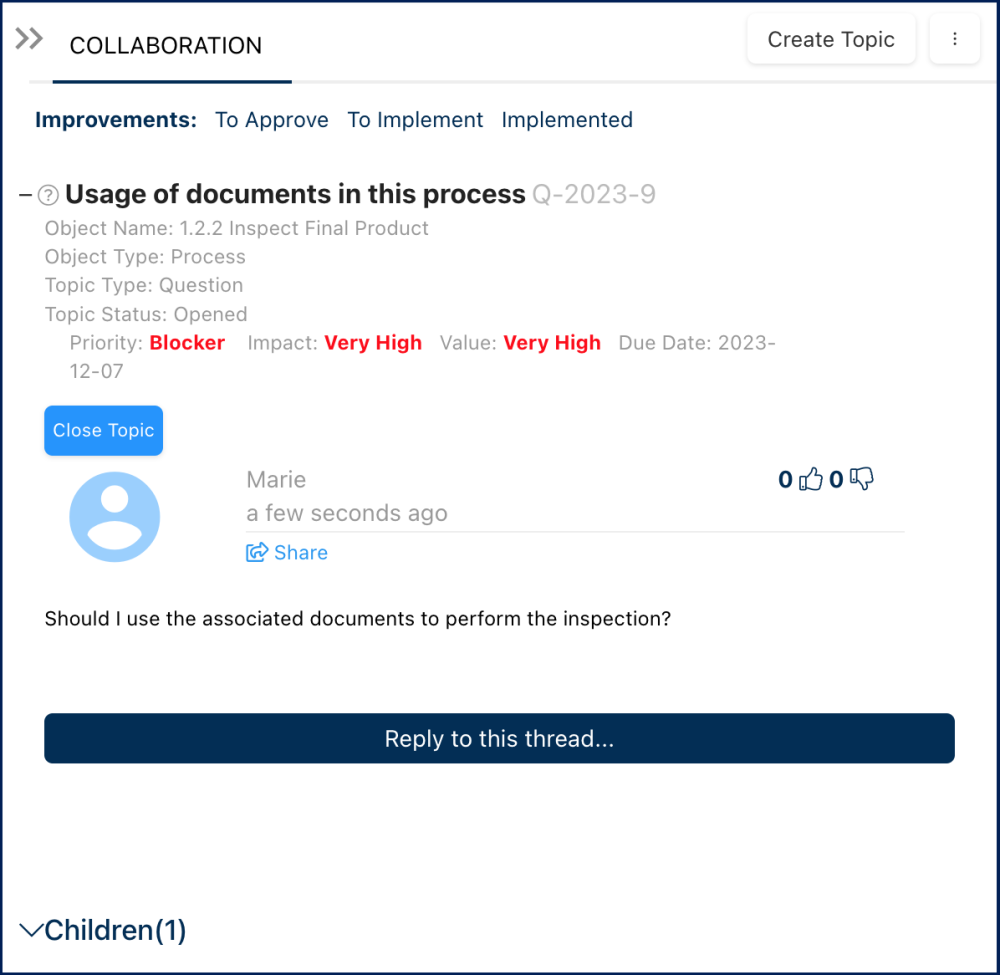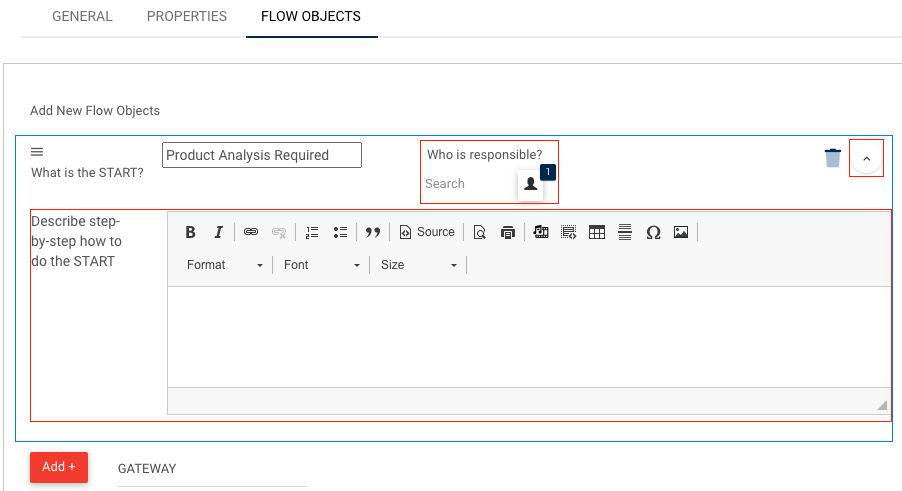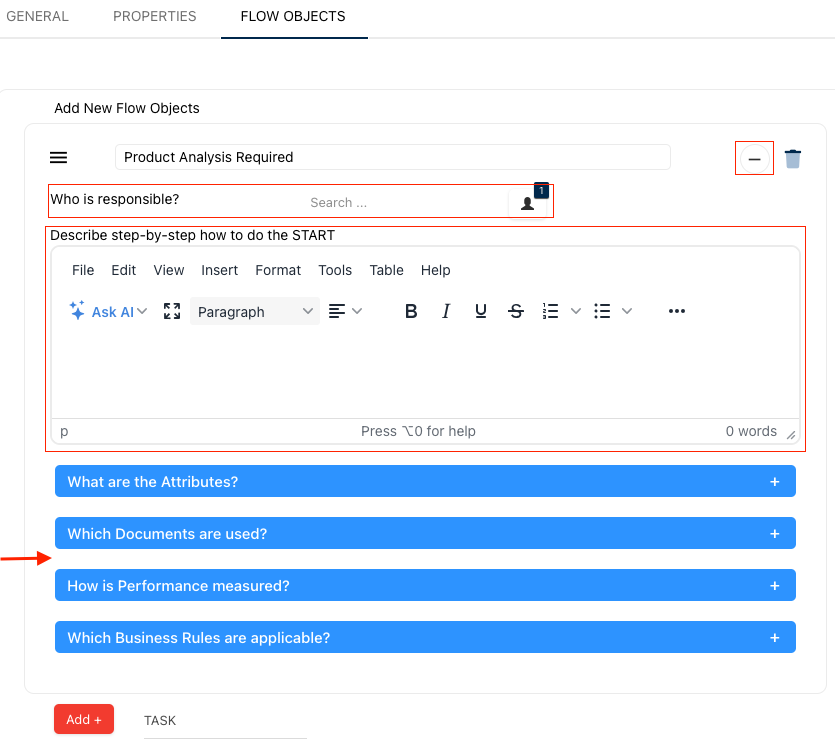Some sections and icons have been updated to provide a more precise representation of the industry and enhance the overall visual experience.
This log serves as a handy reference guide, allowing users to compare the old and new UI elements when transitioning to EPC V15.0.
Here are the details of the updates:
| Functionality | Old | New |
|---|---|---|
| General | ||
| ‘More Options’ Menu in Graph View icon | |
 |
| Collaboration icon | |
|
| Process icon | |
|
| Performance Icon | |
|
| Organization Icon | |
|
| Object Book Icon (SOP Generation) | |
|
| Main Object Creation Button | |
 |
| Module & Environment Names | 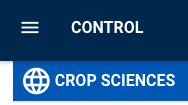 |
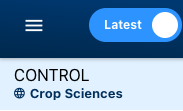 |
| Notification Dropdown: Size Increased | 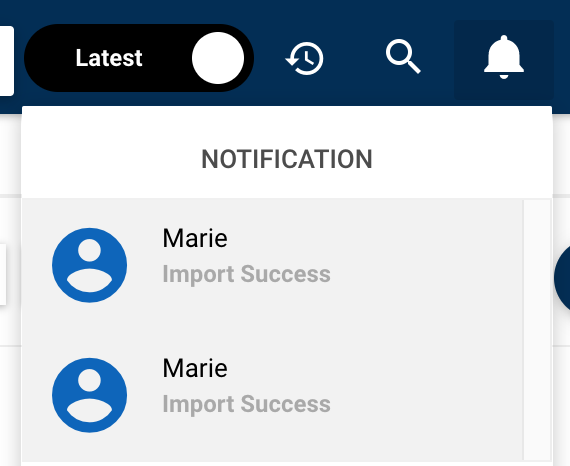 |
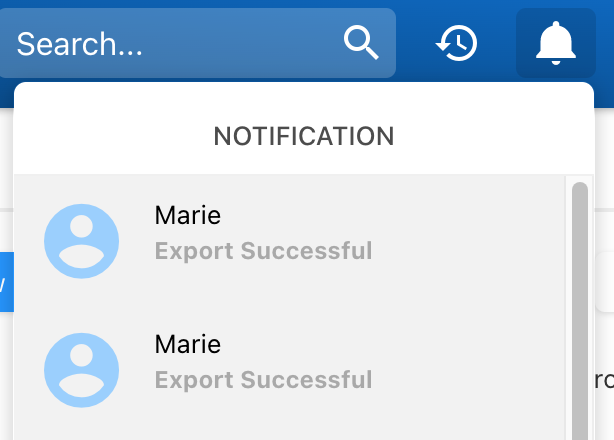 |
| Ellipsis menu from main navigation bar | 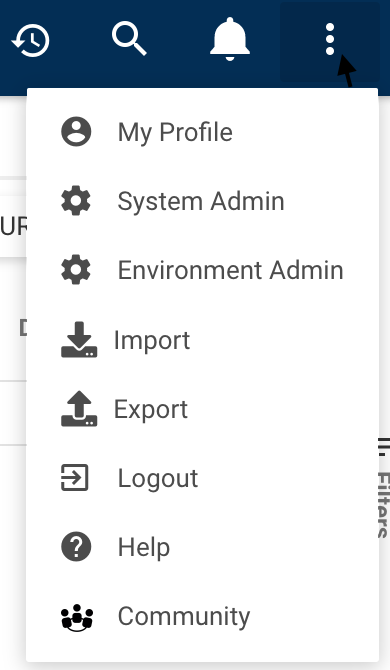 |
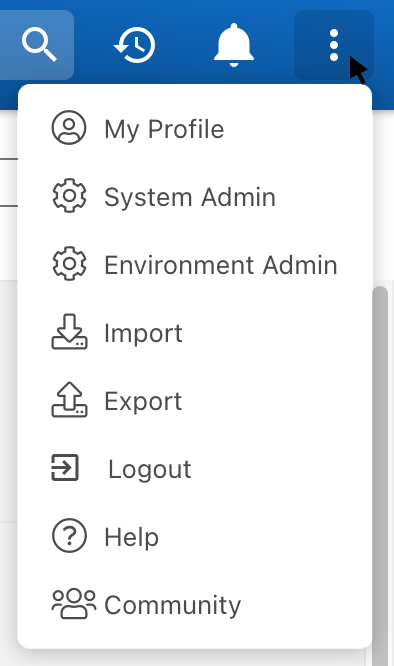 |
| Diagram View (Former Graph View) | ||
| Object ‘Graph’ View | 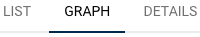 |
 |
| Process Map type | 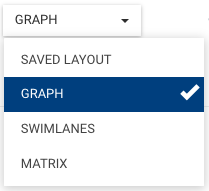 |
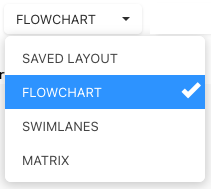 |
| Diagram Type button now outside of ‘More Options’ menu |  |
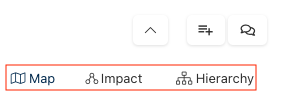 |
| Map Diagram navigation buttons MOVED at the bottom | 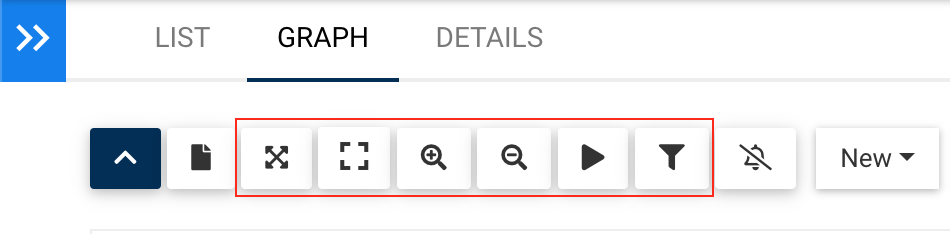 |
 |
| ‘Subscribe/Unsubscribe’ button MOVED to ‘More Options’ menu | 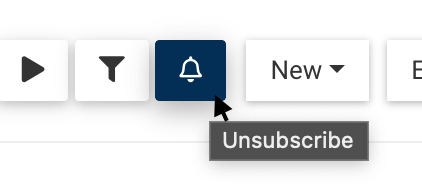 |
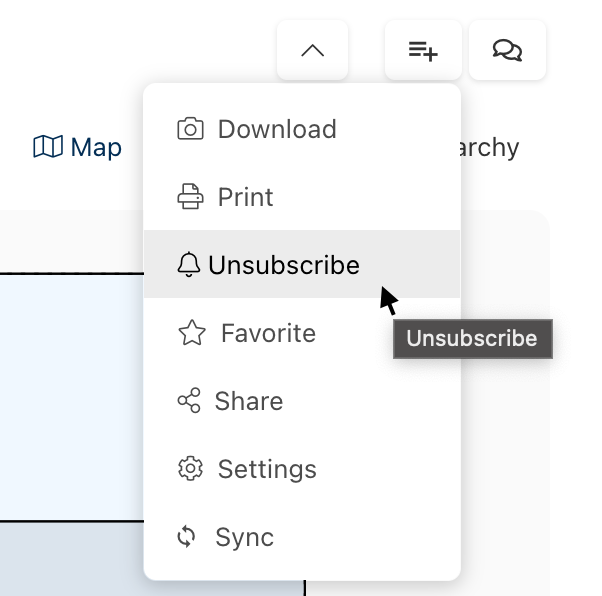 |
| Swimlanes Header Changes: White Background and Rounded Edges | ||
| Details View | ||
| Automatic Navigation to Sub-object | |
 |
General Disposition Changes:
|
(click to zoom) |
(click to zoom) |
| Document ‘Download’ and ‘Preview’ buttons MOVED under SSN | 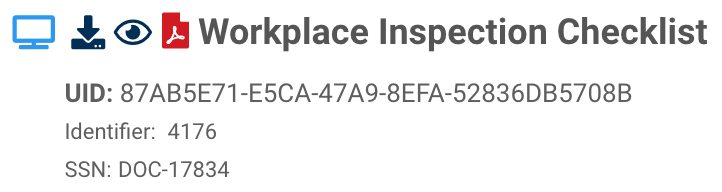 |
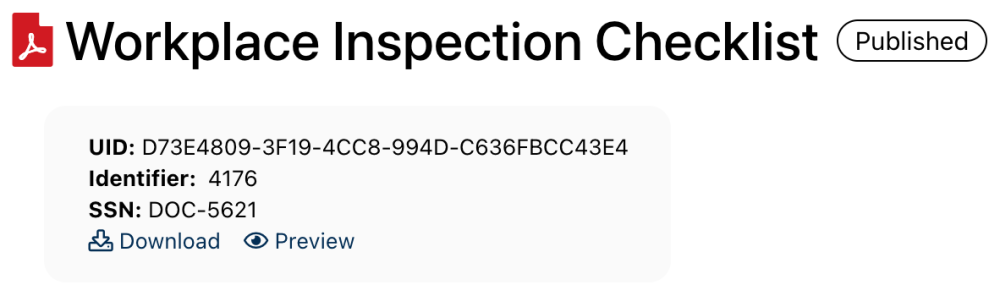 |
| Collaboration | ||
Collaboration Section Changes:
|
||
| Quick Mapping: ‘Flow Object’ tab in new process form | ||
|
(click to zoom) |
(click to zoom) |
Need more help with this?
Visit the Support Portal