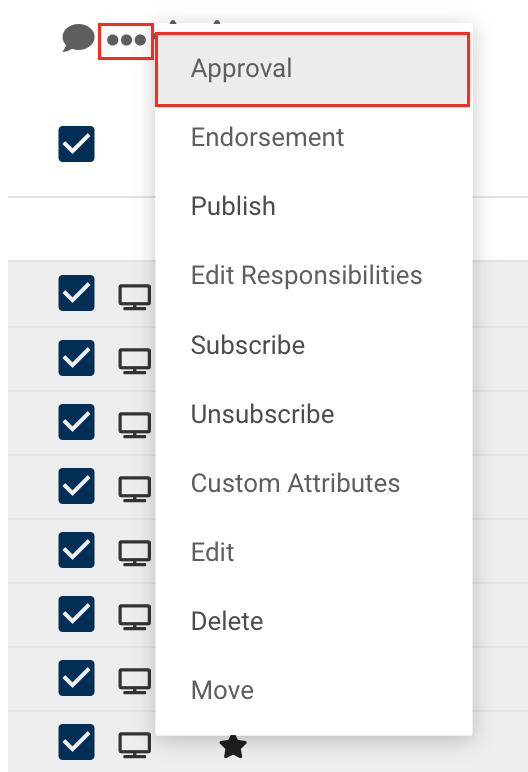It is possible to create or edit approval cycles for multiple objects at once directly from the List page. Configuring and editing approval cycles in bulk enables the creation of multiple cycles in a single action and can be used to ensure that all cycles have the correct configuration when changes are made to them.
To use this functionality, please follow these steps:
1. Navigate to the List page of your choice and ensure that the selection checkboxes are enabled. Select the desired objects and the three-dot icon will appear on the page header.
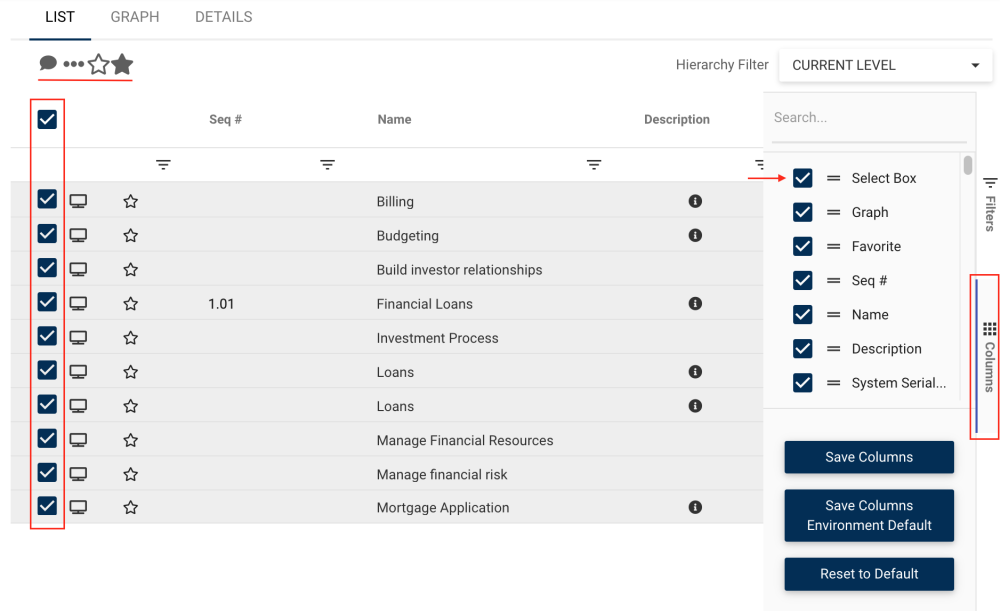
2. A drop-down menu will appear. Select the “Approval” button.
3. In the “Assign Approval Cycle to Object” form, you can:
- Choose/change the approval cycle type (serial or parallel)
- Search the desired approvers and add them to the list
- Change the approvers order in the list
- Delete approvers
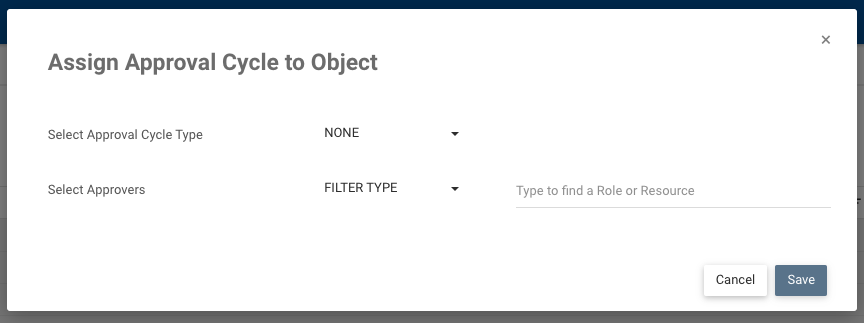
4. When done, click “Save”. The changes will be applied to all the objects you’ve previously selected.
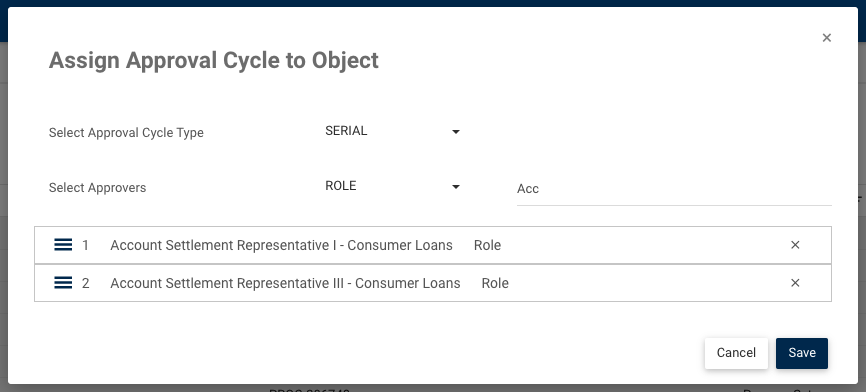
Need more help with this?
Visit the Support Portal