Users have the ability to Auto Re-Route their process flows, allowing the EPC to automatically re-route all flows within a process map, implementing both the most optimal and most logical path for these flows the follow. If enabled, the Auto Re-Route Feature will automatically re-organize process flows when:
- Users add and manipulate flows
- Users move objects in process maps
To enable the Auto Re-Route feature please check the “Auto Reroute” checkbox in the process map edit window. Your preference will be saved.
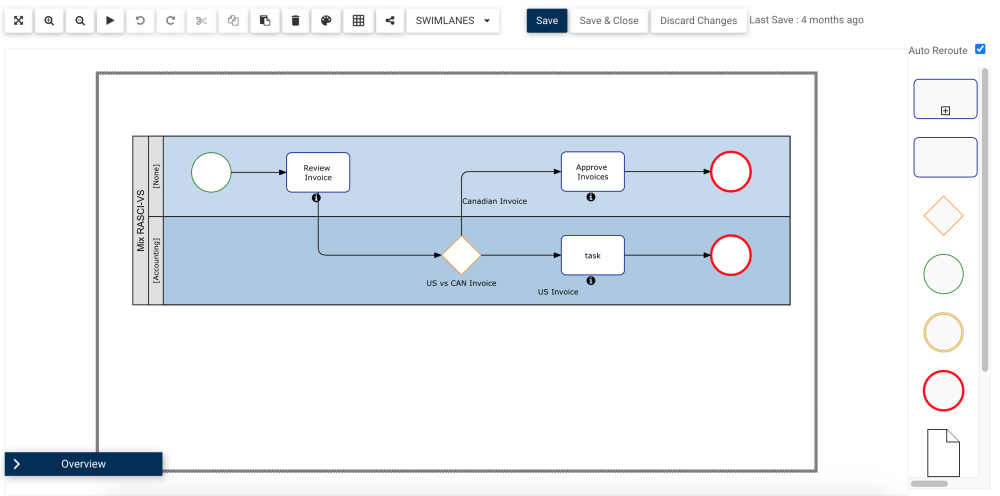
Need more help with this?
Visit the Support Portal


