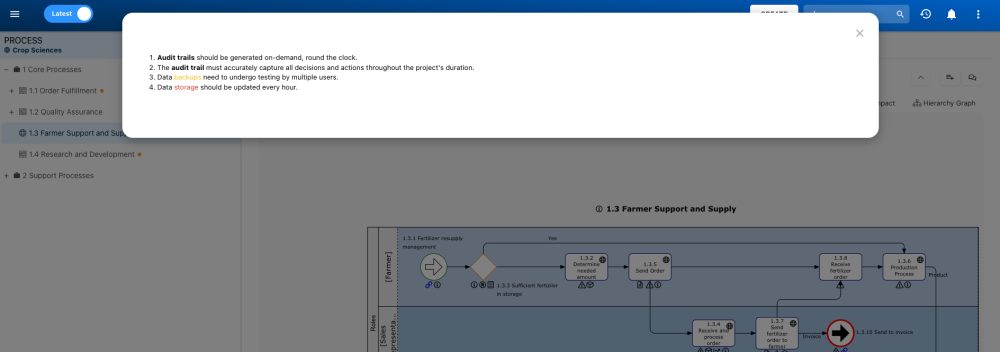In EPC, the Requirements and User Acceptance Test (UAT) sections play crucial roles in ensuring that business requirements are met and proper functionality is achieved. These sections are exclusively available within the Process module.
Accessing Requirement and UAT Content in the Process Module
Method 1: In the Details View
- Navigate to the Details view of the desired process.
- Click on Requirements to Implement and User Acceptance Test to view the sections.
Method 2: In the Diagram View
- Navigate to the Diagram view of the desired process.
- Find the Requirement and UAT icons.
- Clicking on them will open a pop-up containing the object’s Requirements and UATs, if enabled in the map options.
Adding Requirement and UAT Content to Process Objects
- Start by either creating a new process or navigating to the Details view of the desired existing process. If you choose the latter, click on the ‘Edit’ button within the Details view.
- In the form, select the ‘Properties’ tab.
- To add requirements, click on the What are the Requirements to implement? section, and write the content in the designated text box.
- To add user acceptance tests, click on the What are the UAT to implement? section, and write the content in the designated text box.
- Save & Close the form.
Need more help with this?
Visit the Support Portal