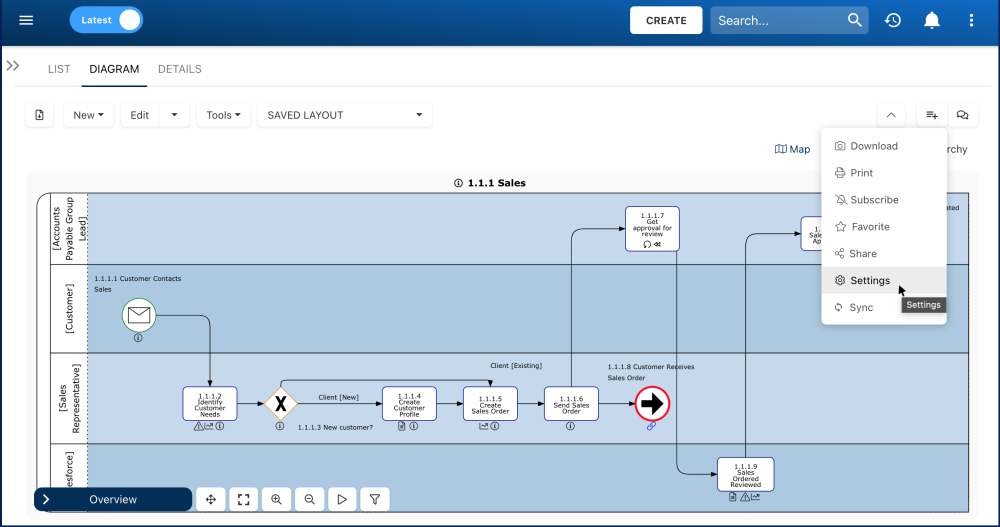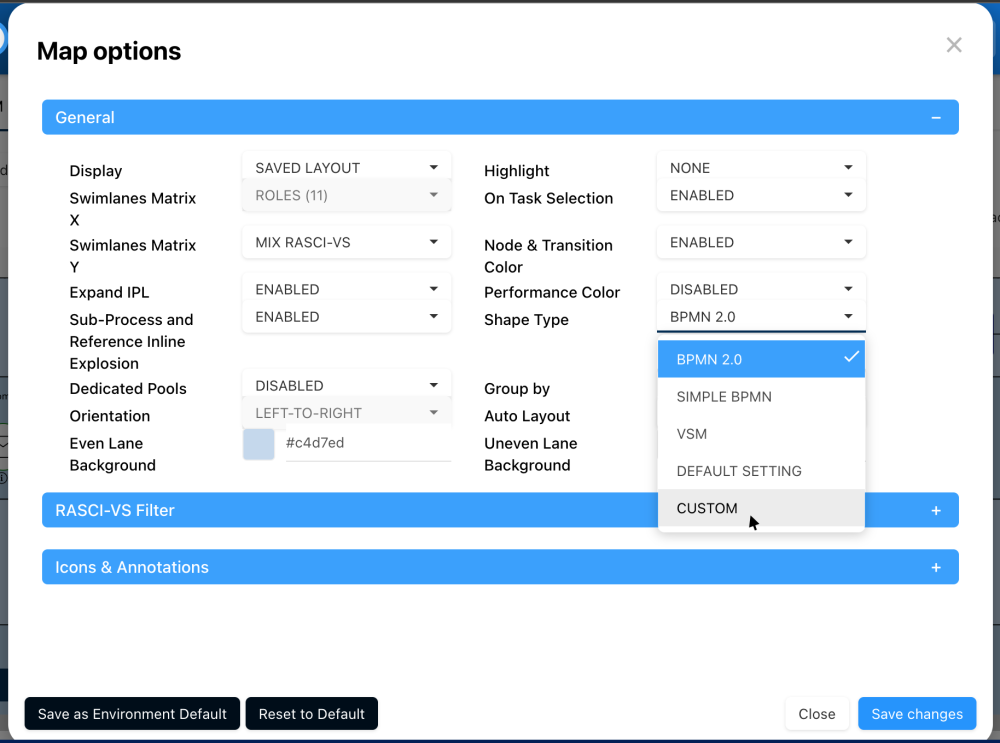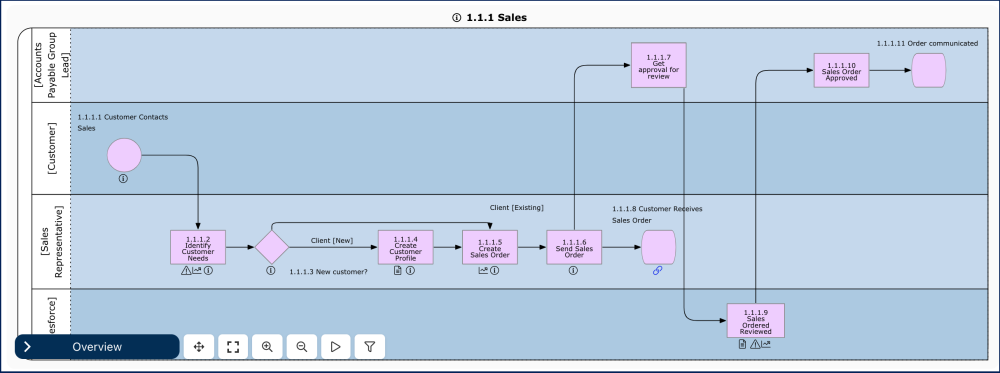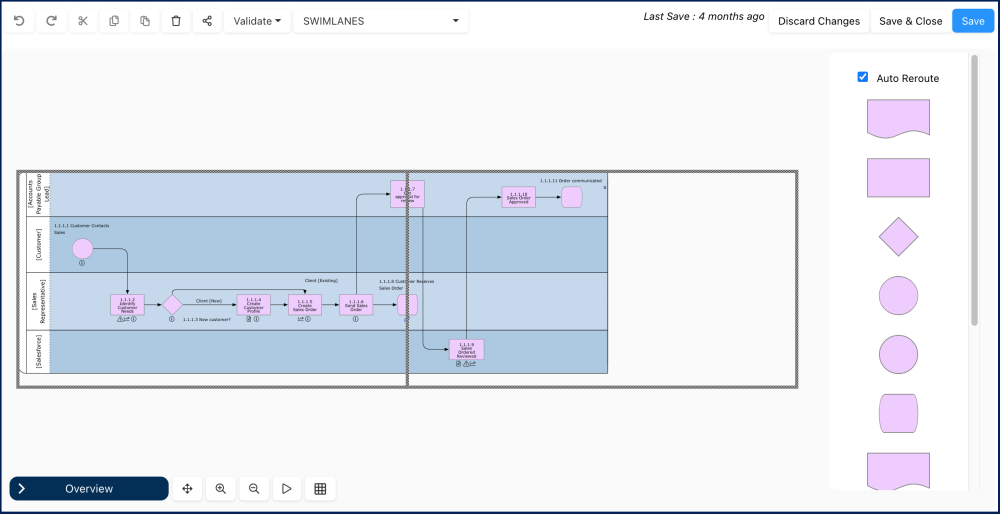It is possible for organizations to upload their custom flow object shapes to EPC, allowing them to map and view diagrams tailored to their specific preferences or branding. Custom shapes provide a simpler alternative to BPMN 2.0, as they do not require adherence to as many notation rules and workflow semantics.
How to View & Map Diagrams with Custom Shapes
- Access the Diagram view of the desired process.
- In the More Options menu, select Settings.
- The Map Options will open.
- In the Shape Type dropdown, select CUSTOM.
- Click on Save Changes.
- The Diagram will now be displayed with the custom shapes.
- Click on Edit to access the Diagram Editor.
- You will now be able to edit the process map with the custom shapes.
Default Custom Shapes
All custom shapes are mapped to their respective BPMN 2.0 shapes. When the map display is switched to custom, all BPMN shapes will be converted to custom, and vice versa.
| Shape | BPMN Icon | Default Custom Shape | Description |
|---|---|---|---|
| Sub Process | 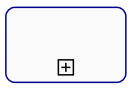 |
 |
A Sub Process is a collection of activities that represent a business process |
| Shortcut | 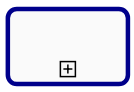 |
 |
A Shortcut is used to refer to a sub-process that is repeated in exactly the same way in another process. Shortcuts will be shown as regular sub processes in flowchart |
| Reference | 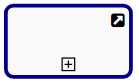 |
 |
A Reference is used to refer to a sub-process that is repeated in another process that share similarities but share some differences. References may be edited like a regular sub process. References will be shown as regular sub processes in flowchart. |
| Task | 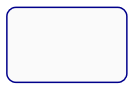 |
 |
A Task is a single action that occurs in a business process |
| Gateway |  |
 |
A Gateway is used to control the divergence and convergence of multiple sequence flows |
| Start Event |  |
 |
A Start Event is the event that starts a business process |
| Intermediate Event |  |
 |
An intermediate event that supports the progress of a business process |
| End Event |  |
 |
An End Event is the event that ends a business process |
| Document |  |
 |
Documents are data objects that represent data placed into the process, data resulting from the process, data that needs to be collected, or data that must be stored |
| Asset |  |
 |
An asset is a place where the process can read or write data |
Note that some BPMN 2.0 elements will not be carried over to custom, such as:
- Boundary Events
- BPMN Properties on transitions, BPMN shapes
The mapping functionality is the same whether you are mapping in BPMN or Custom. See this section for more information on mapping.
Need more help with this?
Visit the Support Portal