When the specified Start of Audit Scheduling date is reached, the team leader will receive a notification in their Pending Tasks, prompting them to schedule the audit.
Clicking on either the subject in Pending Tasks or the button in the email will direct users to the Schedule Audit form. In this form, users can set the audit schedule, assign participants, and organize the audit details.
- Accordions: The form includes several collapsible sections, known as accordions, which each serve a specific purpose.
- Save Form: This button allows users to save the form.
- It will remain in the Pending Tasks folder.
- Establish Contact: This button allows the team leader to establish contact with the designated resources.
- The lead auditor will be tasked with assigning auditors.
- The lead evidence collector will be tasked with assigning collectors.
- An email will notify the team leader and relevant resources about the new audit and its schedule.



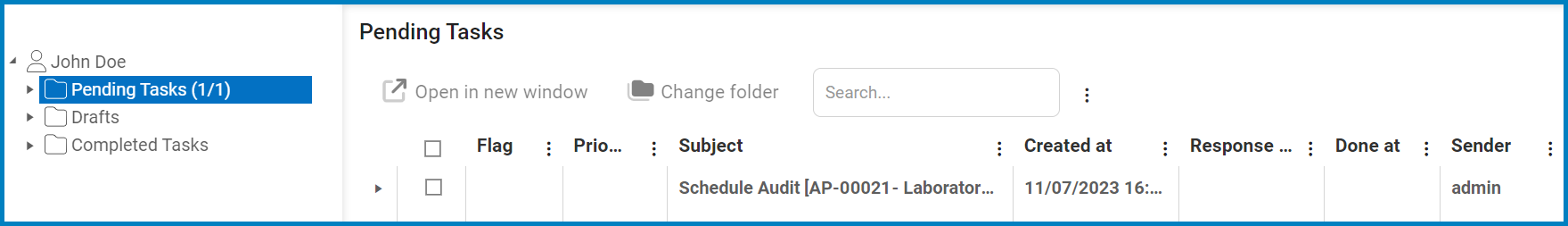
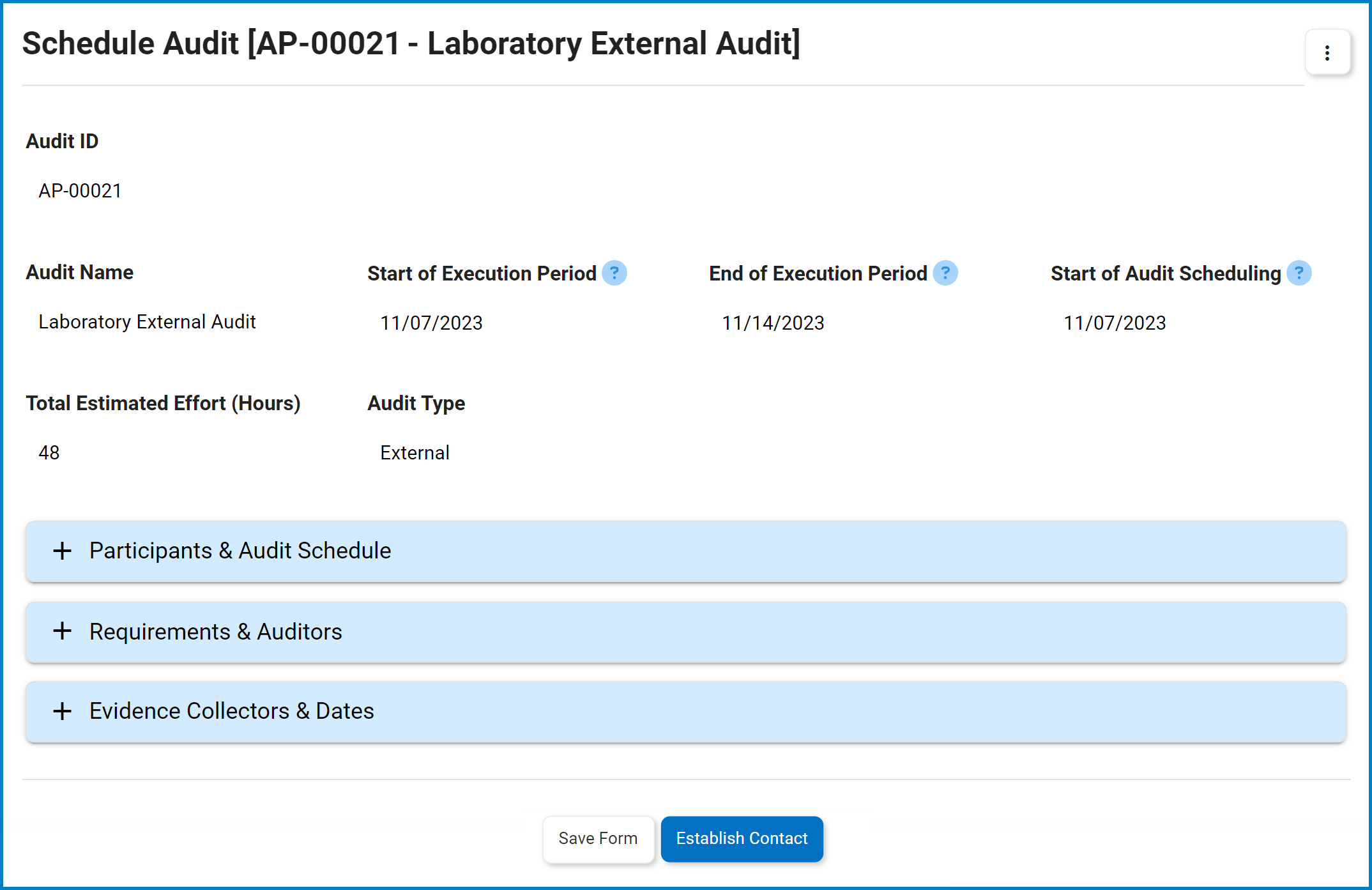
Post your comment on this topic.