Once an audit definition is selected for execution, its associated requirements will automatically populate the Requirement(s) Needs Testing? accordion.
*If multiple audit definitions are selected, all associated requirements will be listed in the grid, excluding duplicates.
!
In this grid, users can enable testing for individual requirements by checking the corresponding Requires Testing? checkbox.
- Selections can be saved by clicking the Save Changes button or by clicking outside the grid. To discard selections, click Discard Changes.
Only requirements with the Requires Testing? checkbox selected will undergo testing during the audit execution. Requirements with the checkbox unselected will bypass testing, even if a test was previously assigned in the New Requirement form.
- Enable Testing For All: This button allows users to enable testing for all requirements in the grid.
- Disable Testing For All: This button allows users to disable testing for all requirements in the grid.
*Regardless of the checkbox status, the evidence collection phase will only be triggered for requirements that are linked to a test. If a requirement is not linked to a test, or if its test is not linked to evidence, the evidence collection phase will not be initiated.
*To access additional options or perform actions related to the grid, please utilize the kebab menu ( ![]() ) located in the upper rightmost corner.
) located in the upper rightmost corner.



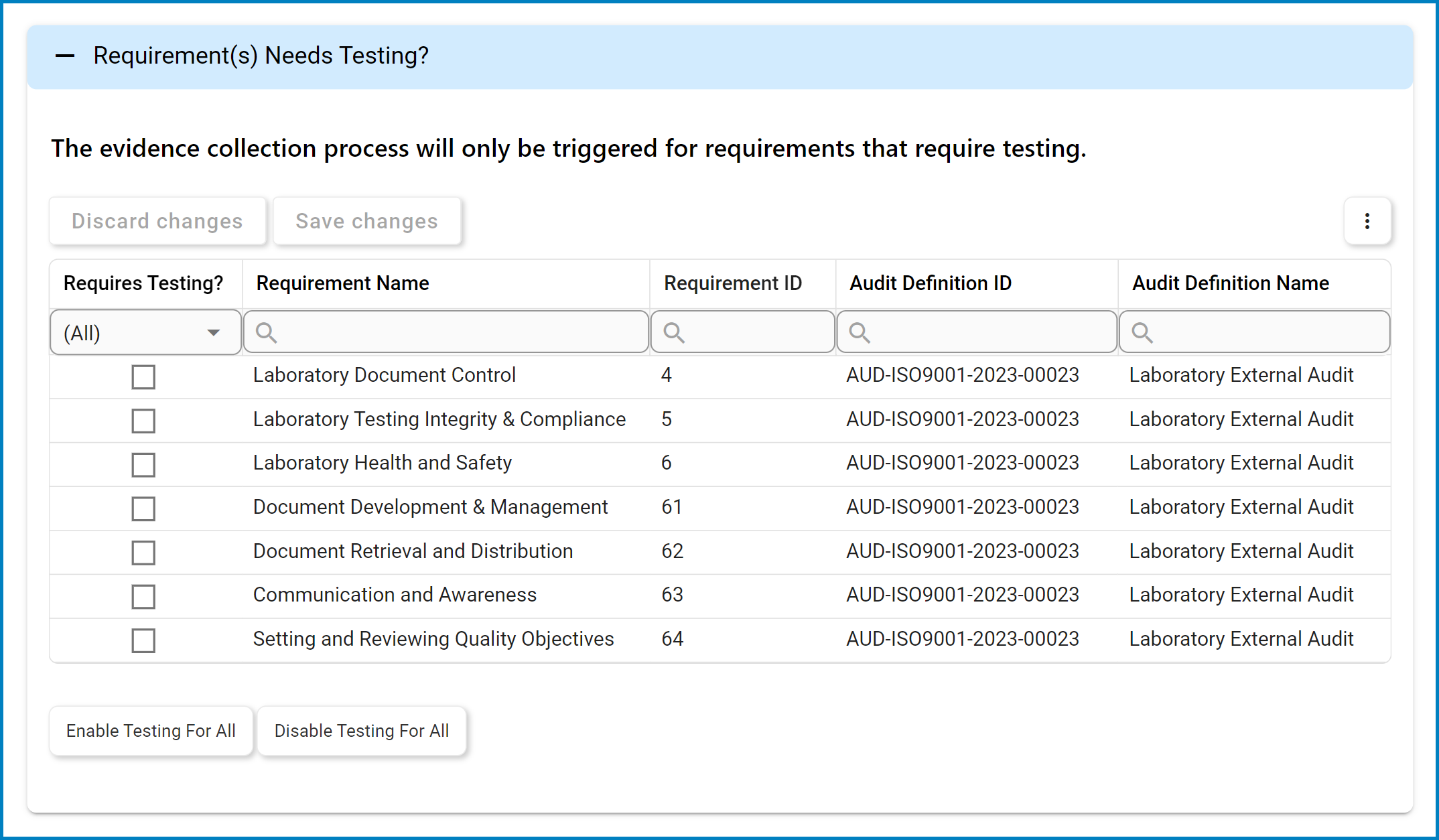
Post your comment on this topic.