Once the audit schedule is confirmed and the date for the first round of evidence collection arrives, the assigned collector(s) will receive a notification in their Pending Tasks, prompting them to collect evidence.
*In this context, ‘assigned collectors’ includes both the lead evidence collector and any other collectors designated for specific requirements.
*An email notification will also be sent to alert them of the task. For more information on email notifications and their role in the application, click here.
Clicking on either the subject in Pending Tasks or the button in the email will direct users to the Collect Evidence form. In this form, the collector(s) can access the assigned rounds of evidence collection, including the third round (if one was triggered in the Test Results form).
*If the same date is set for both the first and second rounds of evidence collection, the user will receive them in the same task. If different dates (either start or end) are set, however, the user will receive the rounds as separate tasks on the respective days. Likewise, if the third round is triggered after this form has been submitted, the user will receive a separate task for it.
*For guidance on common form functions, please refer to the dedicated section in the manual.
- Edit (
![]() ): This button allows users to collect the evidence for a round.
): This button allows users to collect the evidence for a round.
- Submit All Evidence: This button allows users to submit the entire collection of evidence.
- If users attempt to submit without gathering the required number of samples, they will be notified and prompted to confirm their submission.
- Once the collected evidence is submitted, the lead evidence collector will be tasked with reviewing it.
!!If the collected evidence is rejected during the review process, the Collect Evidence task will be reissued, and a new field labeled Reason for Rejection will appear in the form, displaying the reviewer’s explanation.
![]()
*To access additional options or perform actions related to the above grids, please utilize the corresponding kebab menu ( ![]() ) located in the upper rightmost corner.
) located in the upper rightmost corner.
): This button allows users to collect the evidence for a round.



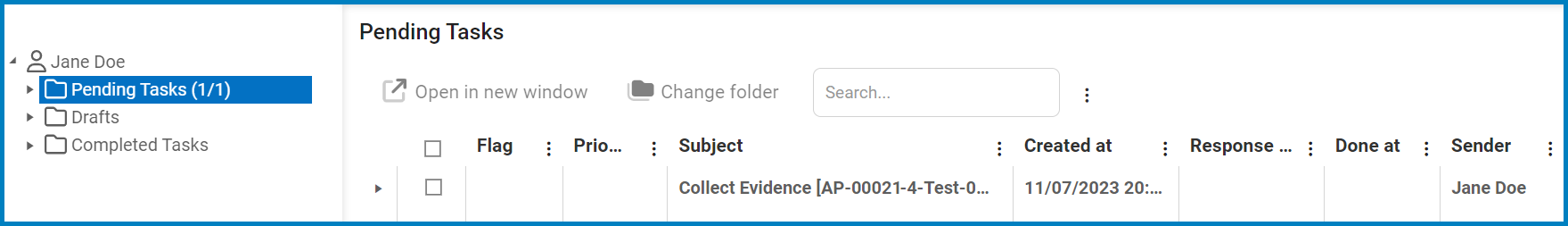
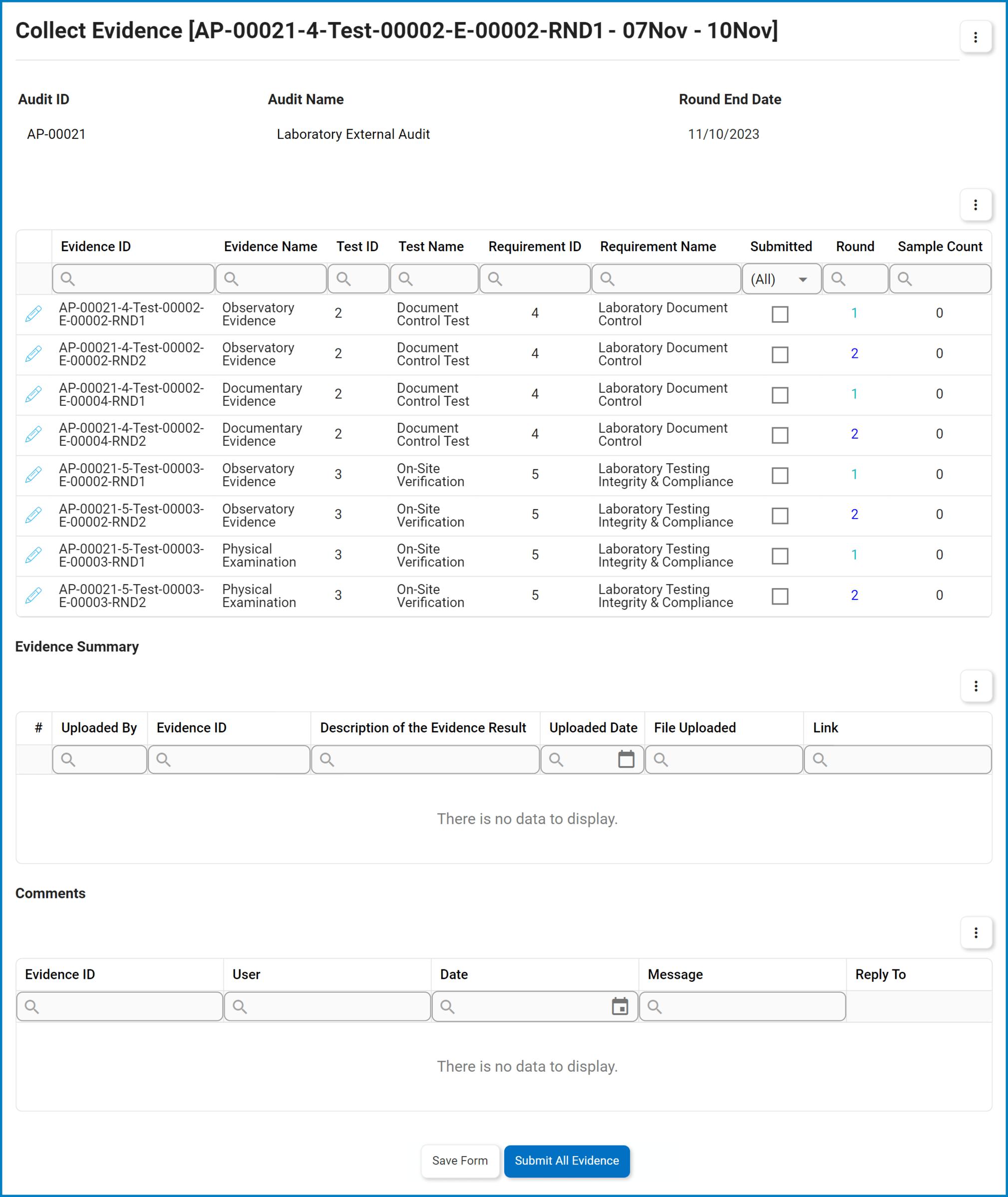


Post your comment on this topic.