Once the collected evidence has been submitted, the lead evidence collector will receive a notification in their Pending Tasks prompting them to review the evidence
Clicking on either the subject in Pending Tasks or the button in the email will direct users to the Review Evidence form.
- Edit (
): This button allows users to access and review the collected evidence.
- If selected, it will display the Review Collected Evidence form. Users cannot make any modifications in this form. They can, however, add, edit, and/or reply to comments.
- Comment: This field contains any comments previously entered by the evidence collector in the Collect Evidence form. The reviewer can edit and reply to these comments, as well as add new ones.
- Any comments or replies added here will populate the Comments grid in the Review Evidence form.
- If selected, it will display the Review Collected Evidence form. Users cannot make any modifications in this form. They can, however, add, edit, and/or reply to comments.
- Reason for Rejection: This is a rich text field that allows users to provide the reason for the rejection.
- If evidence is rejected, the reason provided here will be displayed in the corresponding field within the the Collect Evidence form.
- If evidence is rejected, the reason provided here will be displayed in the corresponding field within the the Collect Evidence form.
- Reject Selected Evidence: This button allows users to reject the selected evidence.
- If clicked on, the evidence collector(s) assigned to the selected evidence will be tasked with re-collecting it.
- They will again receive the Collect Evidence form, but this time the grid will only contain the rejected evidence. The form will also include the Reason for Rejection field, containing the provided reason.
- Once evidence has been re-collected, it will be sent back for review.
- If upon review, all evidence is approved, the Collect Evidence workflow will end.
- If upon review, evidence is rejected, this process will repeat.
- They will again receive the Collect Evidence form, but this time the grid will only contain the rejected evidence. The form will also include the Reason for Rejection field, containing the provided reason.
- This button refers to all evidence items for which the Reject checkbox has been selected.
- If clicked on, the evidence collector(s) assigned to the selected evidence will be tasked with re-collecting it.
- Approve All: This button allows users to approve all collected evidence.
- If selected, the Collect Evidence workflow will end.
- The assigned evidence collector(s) will be notified of the approval via email.
- The assigned evidence collector(s) will be notified of the approval via email.
- Once all collected evidence has been reviewed and approved, it will populate the Evidence from Collectors accordion in the Validate Requirement form.
- If selected, the Collect Evidence workflow will end.



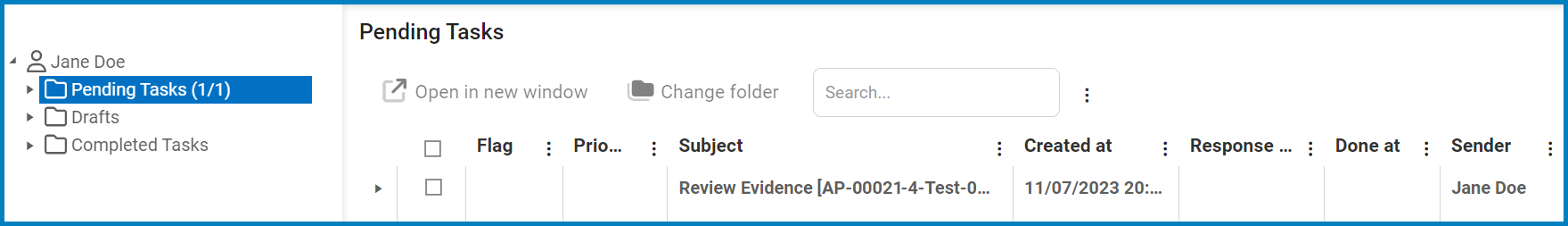
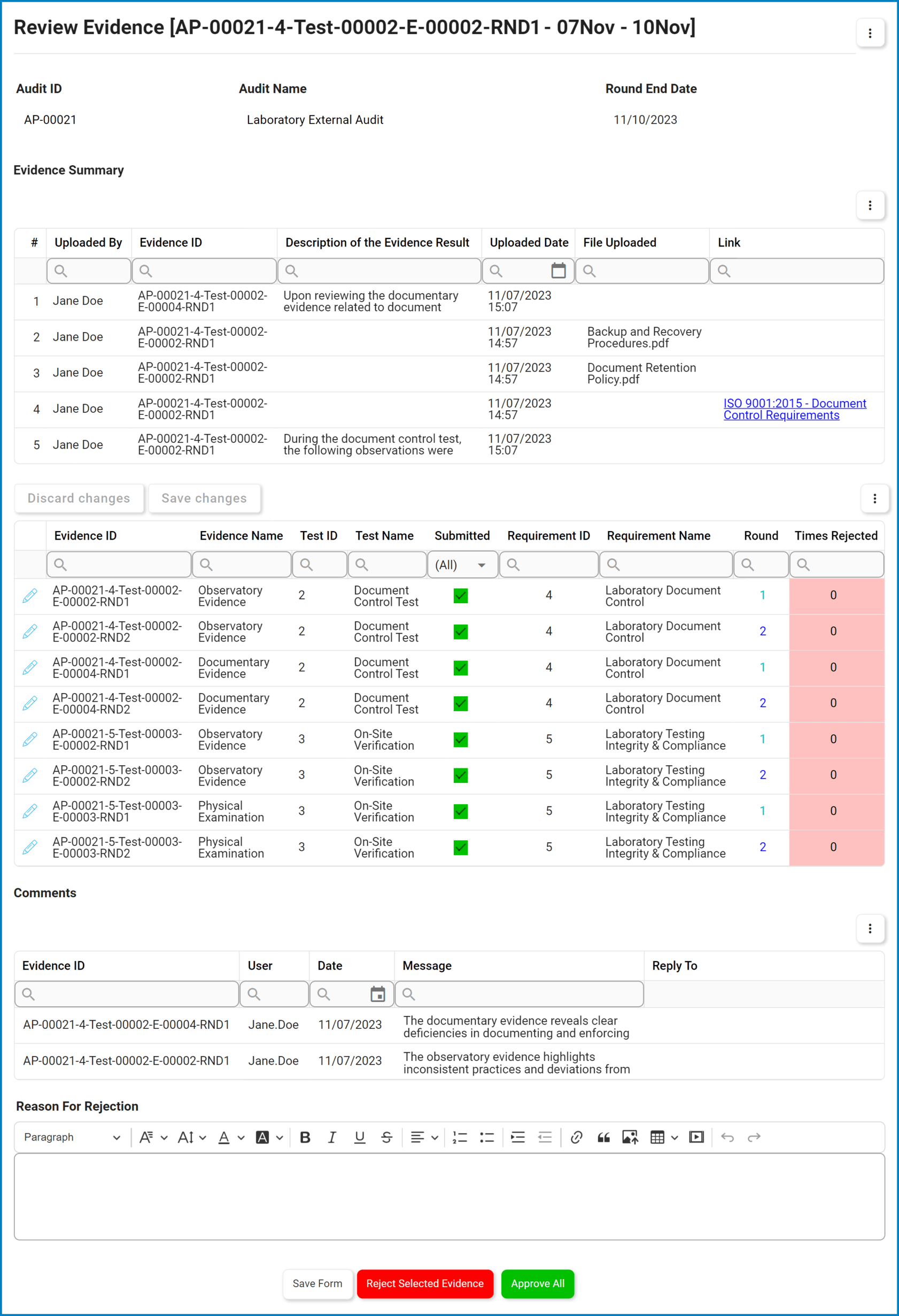

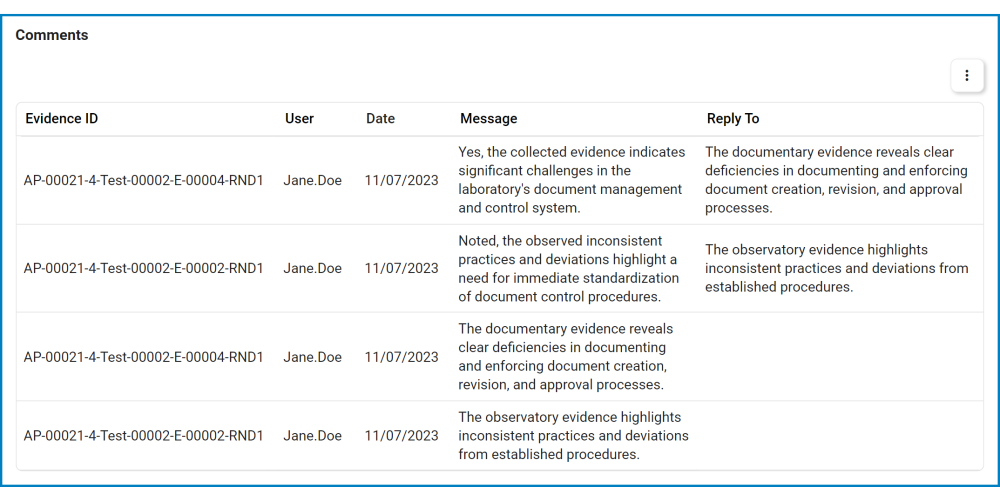
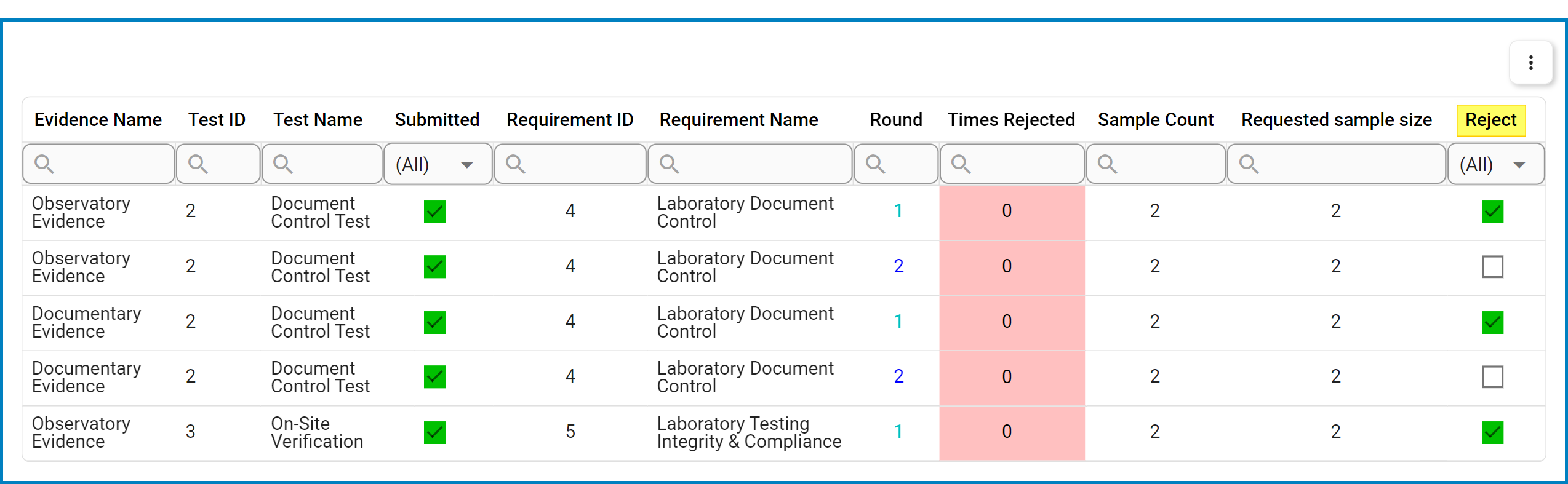

Post your comment on this topic.