Once all applicable resources have been assigned and submitted, the team leader will receive a notification in their Pending Tasks prompting them to confirm the schedule.
Clicking on either the subject in Pending Tasks or the button in the email will direct users to the Confirm Schedule form. This form consolidates details from the Schedule Audit form, the Assign Auditor form, and the Assign Collector form into one comprehensive program. It does not permit any modifications. In the form, users can review the audit schedule, including the assigned auditors and evidence collectors.
- Save Form: This button allows users to save the form.
- It will remain in the Pending Tasks folder.
- Reject: This button allows users to reject the schedule.
- If selected, the team leader will be tasked with re-scheduling the audit.
- They will again receive the Schedule Audit form, except this version will include all previously entered information. Once the audit plan has been re-scheduled, the lead auditor and collector will again go through the process of assigning resources before the team leader is asked to confirm the new schedule.
- If selected, the team leader will be tasked with re-scheduling the audit.
- Confirm: This button allows users to confirm the schedule.
- By confirming the schedule, the user is acknowledging that all auditees have confirmed the audit time.



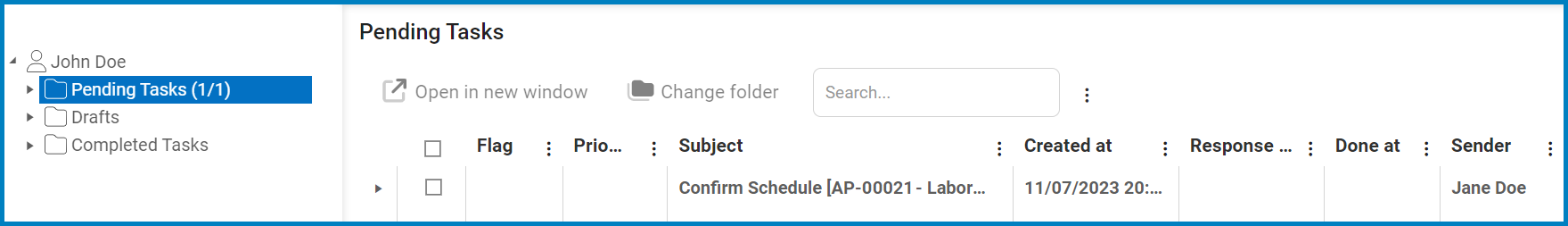
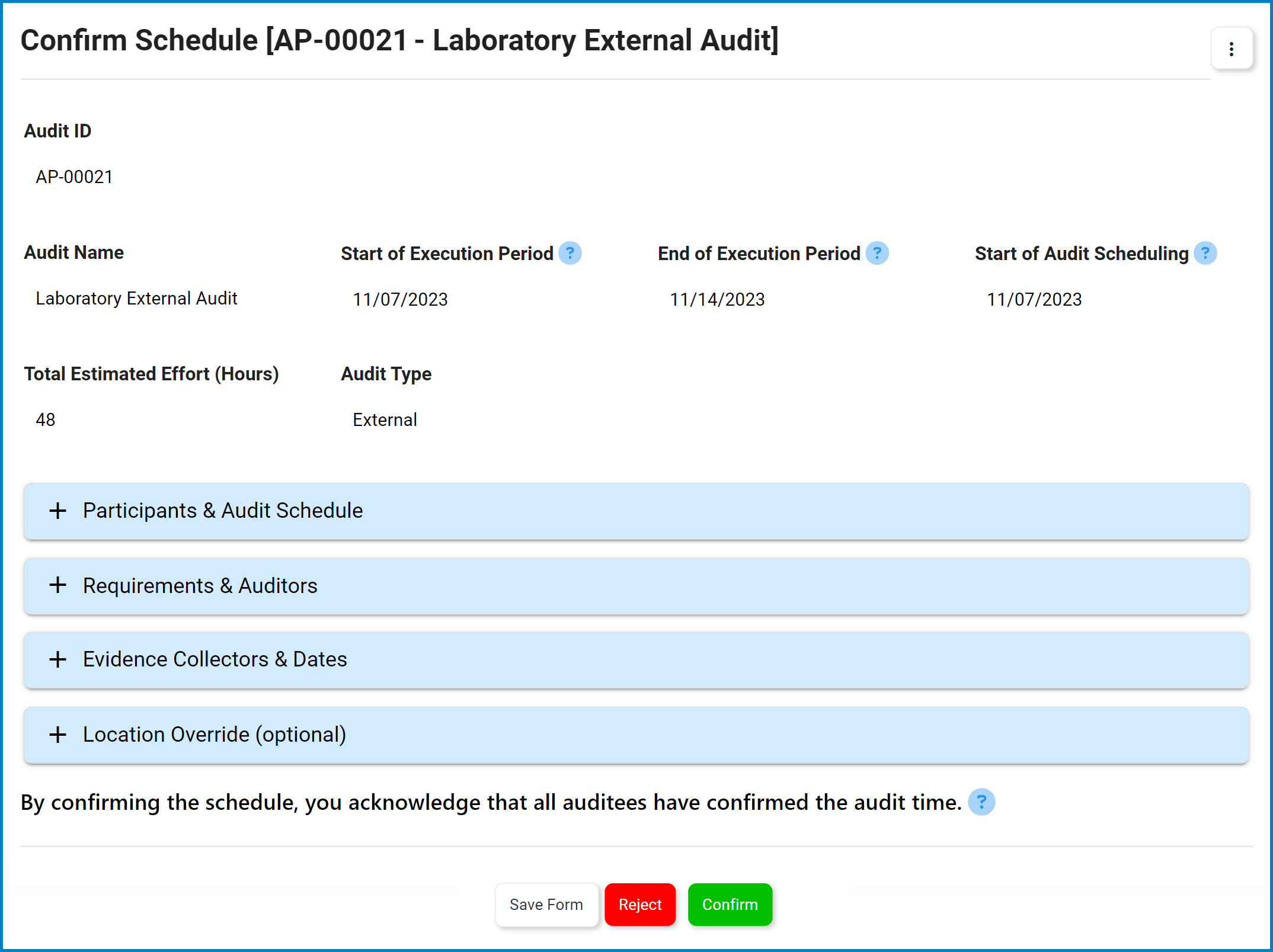
Post your comment on this topic.