In this section of the Collect Evidence form, users can collect the requested samples.
- Requested Sample Size: This field is automatically populated with the sample size requested in the Create Evidence form.
- Describe the Evidence Result: This is a rich text field that allows users to provide a description of the evidence result.
- Attach Evidence: This is a file attachment field that allows users to upload evidence for requirement validation.
- Input URL to the Evidence: This is a text field that allows users to input the URL for the evidence.
- The expected format for the URL is ‘http://example.com’.
- URL Display Name: This is a text field that allows users to specify a display name for the URL.
- Add Evidence Link: This button allows users to add the linked evidence.
- As links are added, they populate the below grid.
- To delete a link, select the corresponding Delete (
) icon.
- To delete a link, select the corresponding Delete (
- As links are added, they populate the below grid.
Evidence Summary
The Evidence Summary grid provides collectors with a comprehensive overview of the evidence collection process. It logs all collector actions related to evidence, including descriptions, attached files, and URLs.



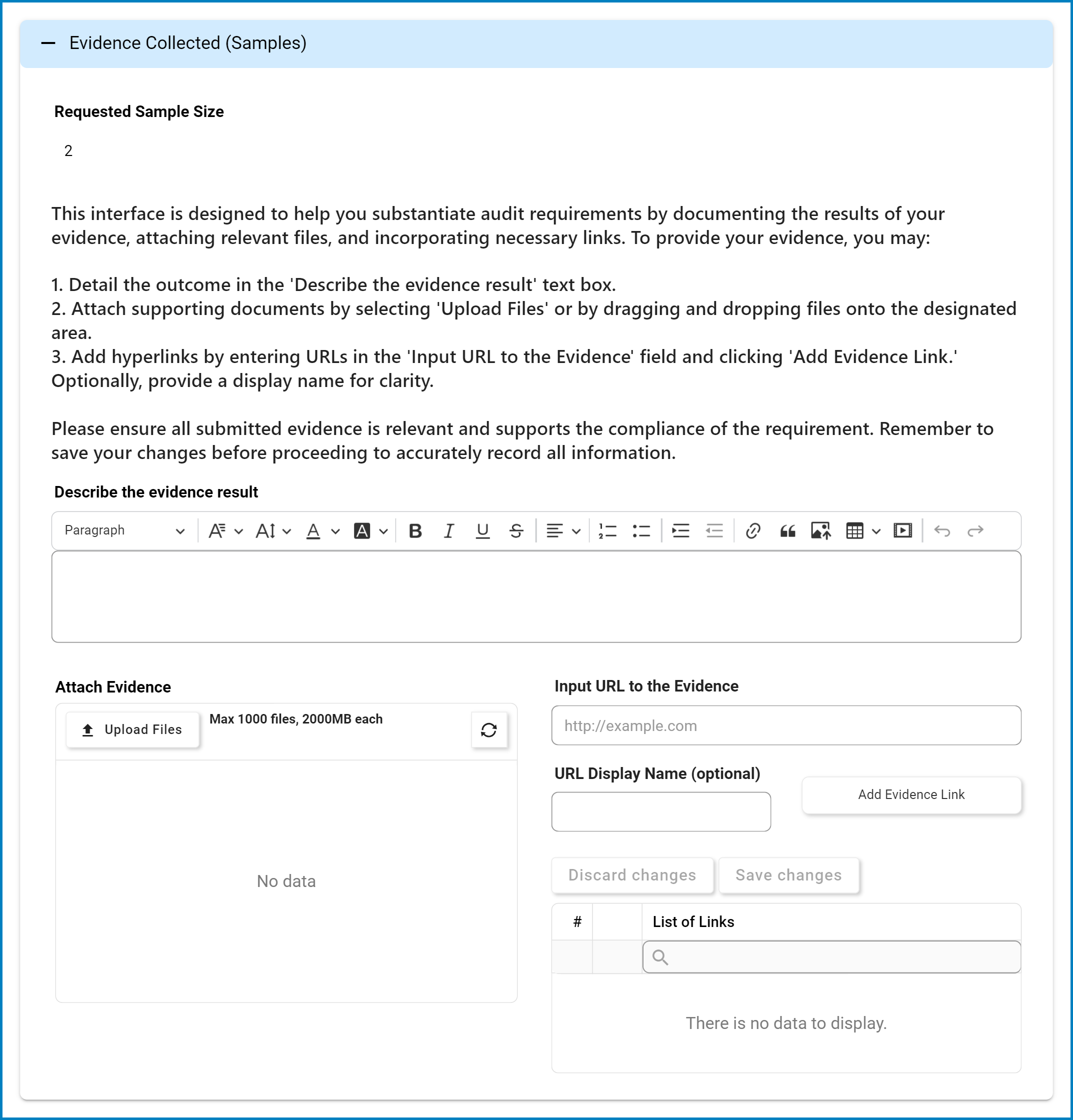




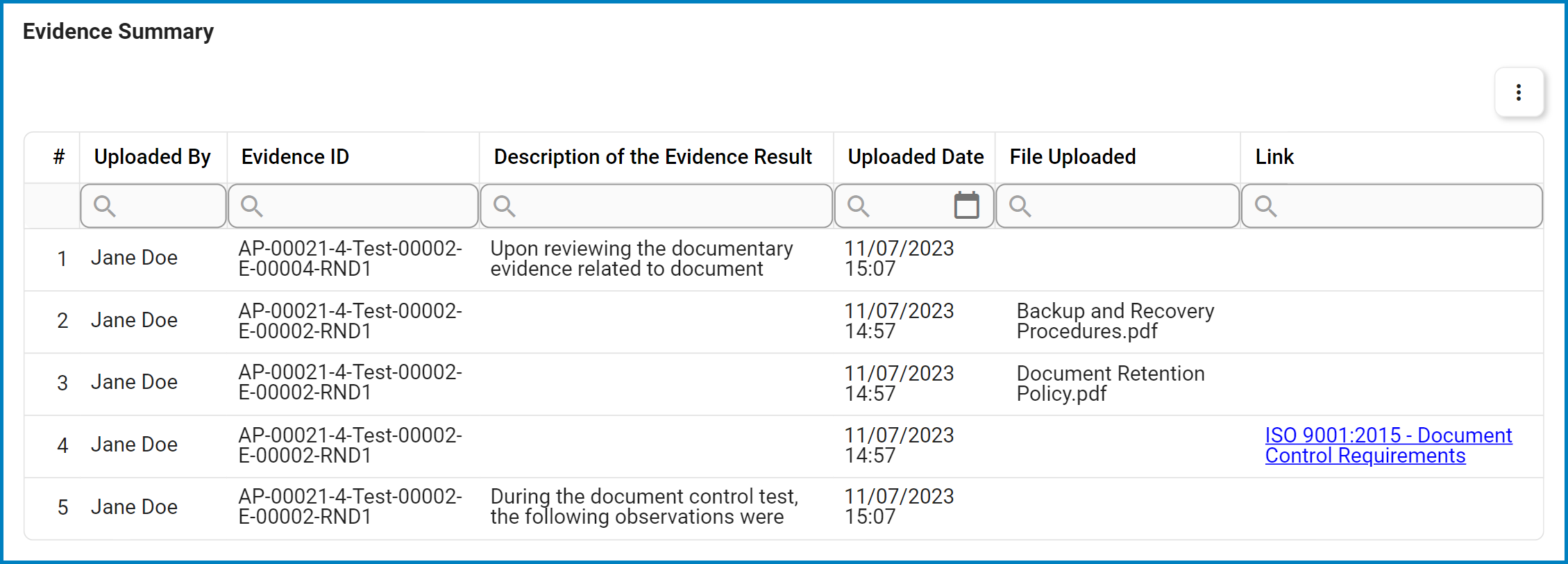
Post your comment on this topic.