In this module, users can import requirements from EPC.
Importing EPC Controls, Documents, Processes, Capabilities, and/or Rules
- Folder: This is a single-select dropdown field that retrieves the list of object folders from EPC. It allows users to choose the folder containing the relevant requirements.
- Rather than a dropdown menu, this field opens a pop-up window.
- Once a folder is chosen, its child objects will populate the grid.
- Rather than a dropdown menu, this field opens a pop-up window.
- Select All: This button allows users to select all child objects in the grid for import.
- Deselect All: This button allows users to deselect all child objects in the grid.
- Import Selected: This button allows users to import the selected child objects from EPC.
- If selected, a message will appear in the Output field, listing the number of imported objects.
- If selected, a message will appear in the Output field, listing the number of imported objects.



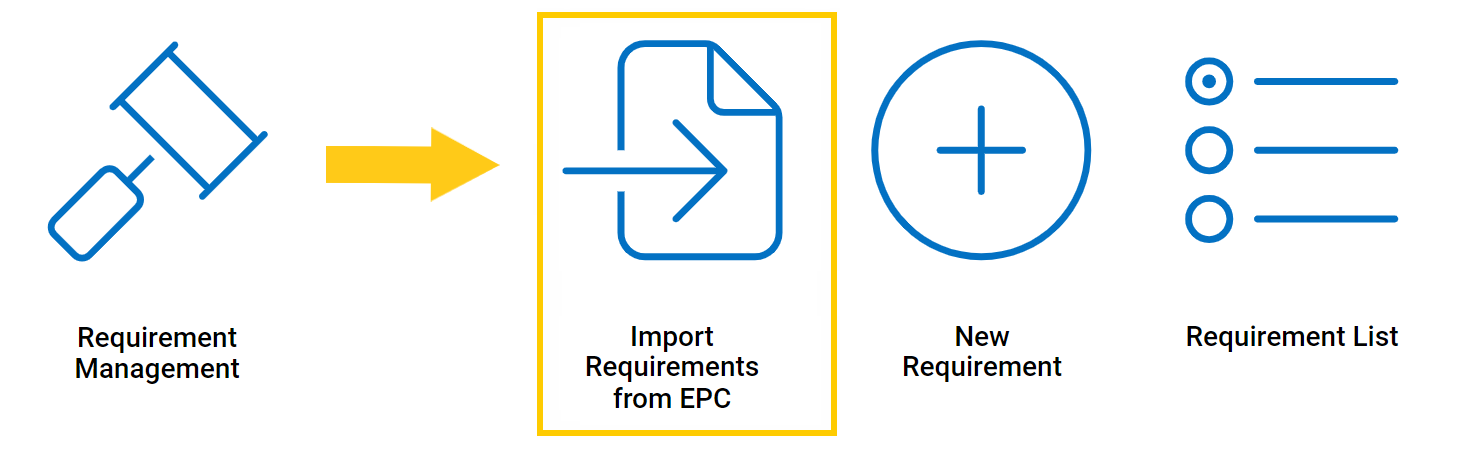
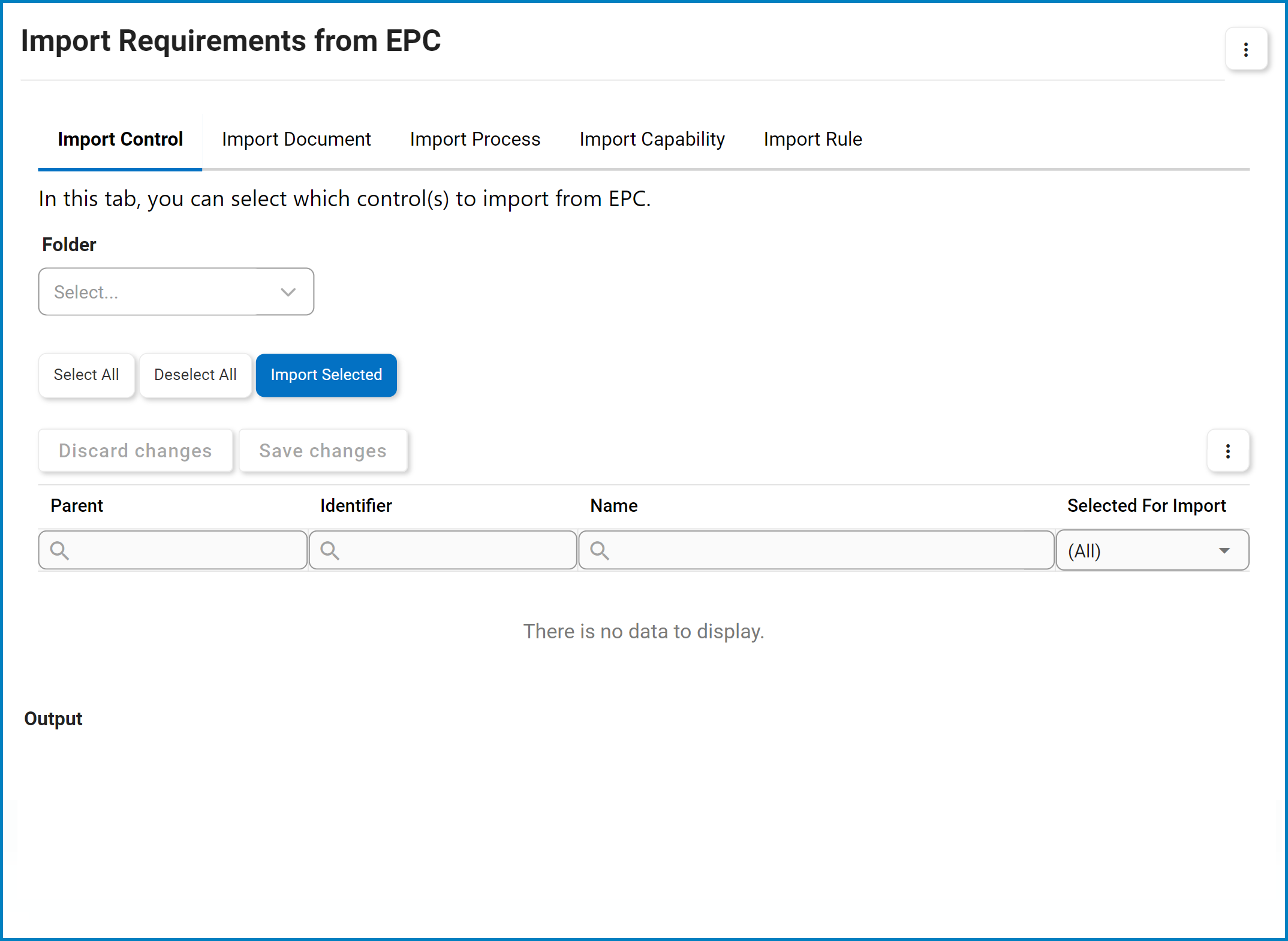
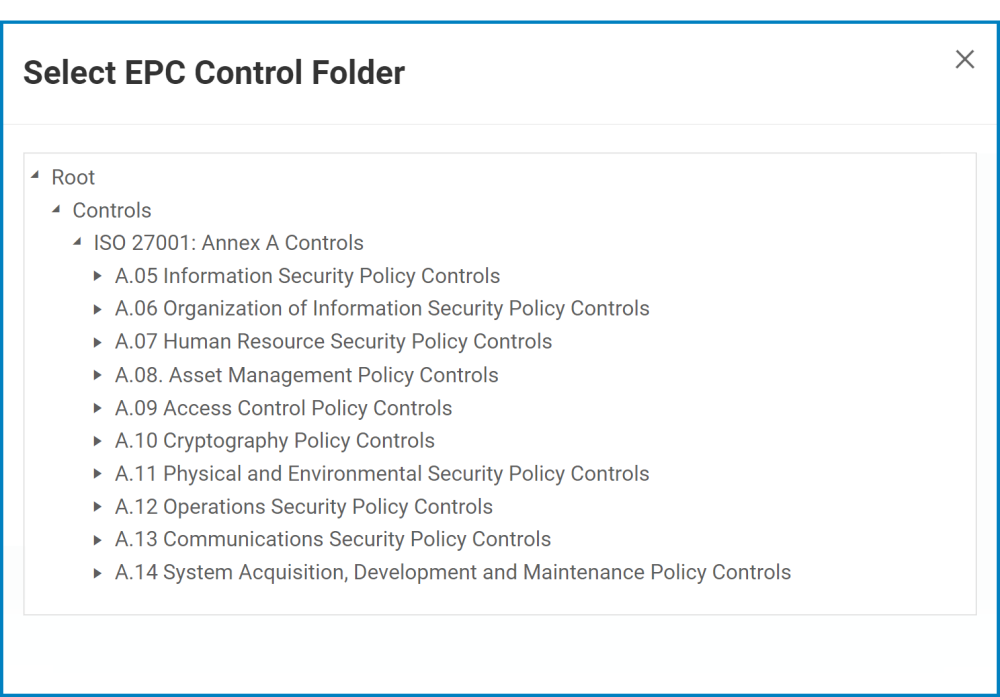


Post your comment on this topic.