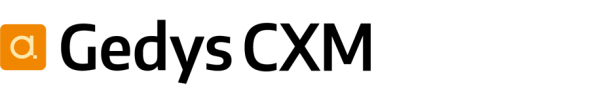Databases and -tables
A mask is used to display the fields of exactly one record to a user, thereby enabling him or her to change or create a new record. A mask always displays records from exactly one data table. To display the data records of a data table, however, there may be any number of different masks.
Mask Layout
Masks are built based on different layouts. The individual fields or table columns of the underlying data table are arranged in the mask via different control elements. For example, you can organize them in groups and tabs. The controls display the data fields of a table matching their respective data type. They provide many useful tools for editing the respective tabular gaps.
[Screenshot Calendar Control]
Details views in the masks allow the following: Relative Databases from other data tables are displayed for other Databases. These can be opened from the mask.
[Screenshot Detail]