Configuring POS
1. Go to C:\gd90 on the POS

2. Open flxdrv.ini

3. Enter the Correct IP address for this POS’s EFT
- The IP address in the image is an example of an IP
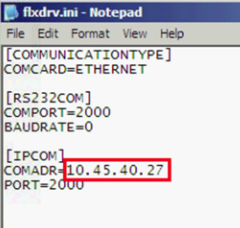
4. Save the file
1. Go to C:\gd90 on the POS

2. Open flxdrv.ini

3. Enter the Correct IP address for this POS’s EFT
- The IP address in the image is an example of an IP
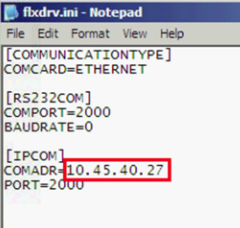
4. Save the file
Post your comment on this topic.