1. Open Google Chrome
2. Search for Power BI and open the link as in picture
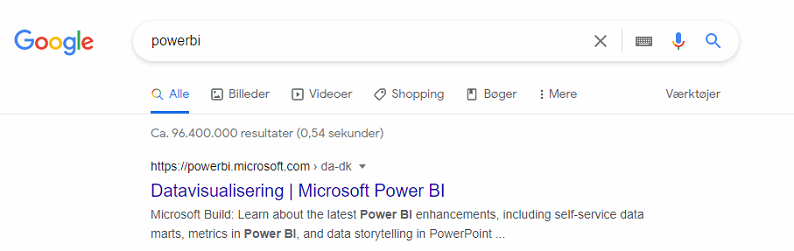
3. Change language to english or local language
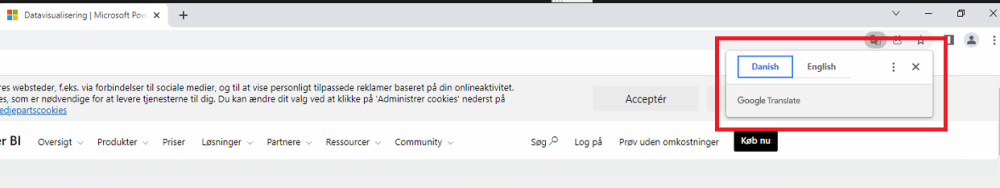
3. Press Sign in (Top right)

4. Sign in with Stores Email address and Password (same as Outlook)
5. Create Shortcut on Desktop
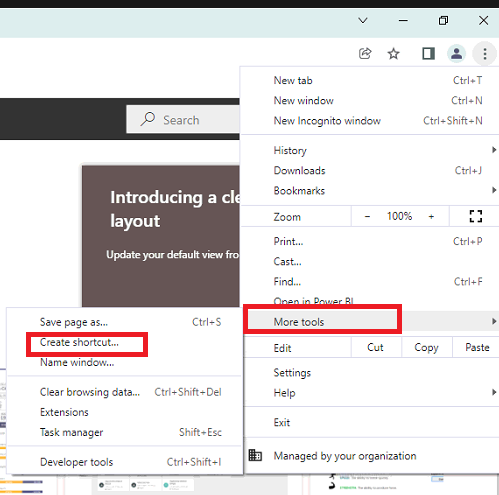



Post your comment on this topic.