Configuring the POS Barcode Scanner: test
1. Open C:\install\OPOS\HP
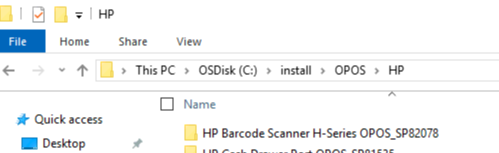
2. Open the PDF file called:
- Scanner Configuration for the HPEngage One 2D barcode Scanner

1. Open C:\install\OPOS\HP
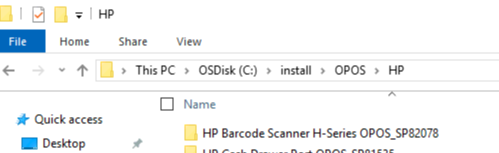
2. Open the PDF file called:
- Scanner Configuration for the HPEngage One 2D barcode Scanner

Post your comment on this topic.