Place the POS in the Holder.
1. Pull the Cable Holder out from the USB-C connector.
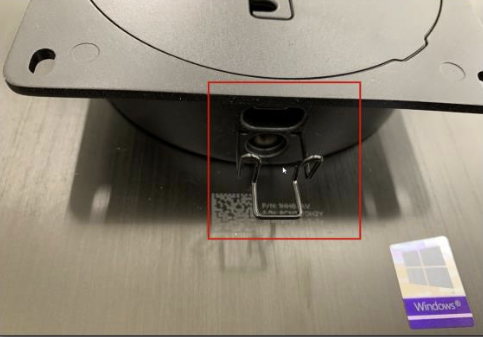
2. Put the POS in the Holder.
- You might have to bend the cable holder a bit, to make it fit through the holder when you put the POS in.

Mounting the POS to the Holder.
3. Fix the POS to the Holder using 4 Nuts and 4 Bolts.
- Use the Bolts you took out from the POS earlier , and the Nuts delivered together with the Desk.


4. Connect the USB-C Cable to the POS.

Mounting the Holder to the Desktop.
1. Fit the Holder to the Desktop in the way that the USB-C cable Points into the desk and NOT towards you.
- So its upside down.

2. Fix the Holder to the Desktop with 6 Nuts
- Use the same nuts that was connecting the Holder to the Desktop to begin with.

3. Put now the Black Desktop back on the Desk.



4. Screw back in the 2 Bolts that hold the Desktop in place.

5. Pull the USB-C cable from the POS to the place you see in the Picture.




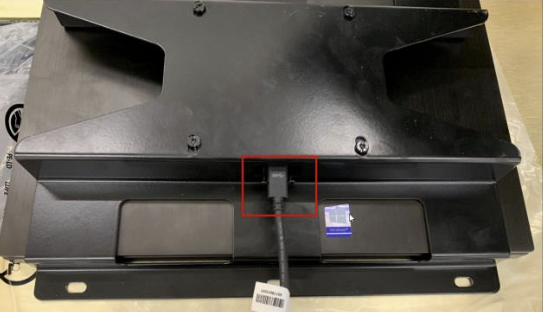


Post your comment on this topic.