Users have the option of keeping notes, images and pop-ups private, not viewable publicly (on the website or forms).
To make a document private:
RIGHT-CLICK on document CHOOSE Edit
When box opens check Is Private
SAVE changes
To make an image private:
RIGHT-CLICK on image CHOOSE Properties
When box opens check Is Private
SAVE changes
When logging in with a public group user the private pop ups will not display. In addition, the private notes will not have the note display. Private images will not have the image name or description display. In both cases the preview will not display the information. This is in all forms that have notes.
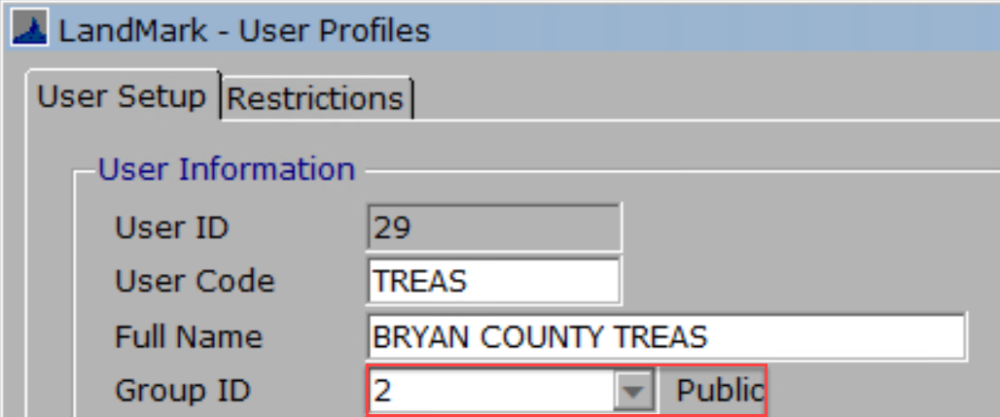



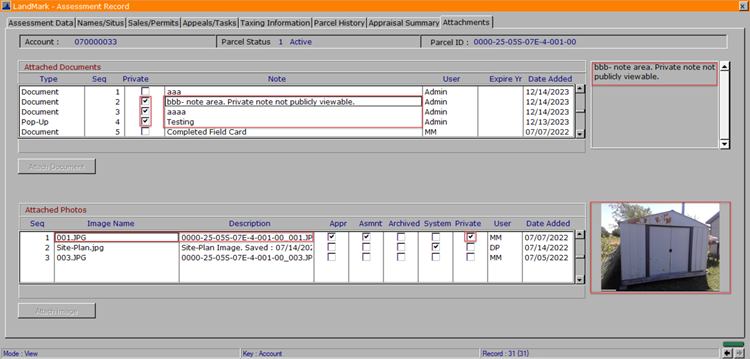

Post your comment on this topic.