In the Create New Incident form, users can create and customize a report detailing the specifics of an incident.
- What is the incident?: A text field for providing a brief description or title for the incident.
- Reference No.: A text field for entering a unique reference number for the incident, if applicable.
- Incident ID: A read-only field automatically populates with a unique identifier for the incident. This ensures each incident can be distinctly referenced and tracked within the system.
- Reported By: A mandatory single-select dropdown field for selecting the person who reported the incident. This dropdown dynamically loads the list of active users in the system.
- Reported (Date & Time): A date-time picker for selecting the date and time when the incident was reported.
- Occurred (Date & Time): A date-time picker for selecting the date and time when the incident occurred.
- Estimated Due Date: A date picker for selecting the estimated date for resolving the incident.
- Incident Type: A mandatory single-select dropdown field for categorizing the type of incident being reported. This dropdown displays a fixed list of options.
- Incident Types
Incident Type Definition Accident An unexpected event that results in damage, harm, or injury, often due to a failure of procedures or equipment. Environmental Hazard A condition or event that poses a risk to the environment, such as pollution, toxic waste, or natural disasters. HSW (Health, Safety, and Welfare) Issue A situation or concern that negatively impacts the health, safety, or general well-being of employees, workers, or individuals. Injury Physical harm to a person caused by an accident, fall, or impact, such as cuts, fractures, or bruises. Illness A medical condition or disease caused by factors like infection, exposure to harmful substances, or other health-related risks, affecting the body or mind. HSW Pain and Discomfort Physical or emotional distress experienced by an individual due to an unsafe working environment, poor ergonomic conditions, or health-related factors in the workplace.
- Severity of the Incident: A single-select dropdown field for indicating the severity of the incident. This dropdown displays a fixed list of options.
- Severity Levels: Critical, Major, Moderate, Minor, Negligible.
- Priority of the Incident: A single-select dropdown field for specifying the priority level of the incident, based on its urgency and impact. This dropdown displays a fixed list of options.
- Priority Levels: High, Medium, Low.
- Probability of This Incident Recurring: A single-select dropdown field for specifying the perceived likelihood that the incident may occur again in the future. This dropdown displays a fixed list of options.
- Probability Levels: High, Medium, Low.
- Site: A single-select dropdown field for specifying the site where the incident occurred. This dropdown dynamically loads the list of active location sites in the system.
- Site options in this dropdown follow the format: [Region] – [Country] – [Site].
- Site options in this dropdown follow the format: [Region] – [Country] – [Site].
- Where the Incident Happened: A text field for providing additional details about the location or place where the incident occurred.
- Business Division: A single-select dropdown field for specifying the division or department associated with the incident. This dropdown dynamically loads the list of active business divisions in the system.
- Business Line: A single-select dropdown field for specifying the business line associated with the incident. This dropdown dynamically loads the list of active business lines under the selected division.
- Category: A single-select dropdown field for specifying the category to which the incident belongs. This dropdown dynamically loads the list of active categories in the system.
- Incident Report Reviewer: A mandatory single-select dropdown field for selecting the party responsible for reviewing the incident report. This dropdown dynamically loads the list of active users, roles, and groups in the system.
- Description of the Incident: A rich text field for providing a detailed description of the incident.
- Advanced Report: A checkbox for including additional details beyond the basic incident report.
- Selecting this checkbox reveals the Select the Incident Impact accordion.
- Add Action Items: A checkbox for including additional actions to address and resolve the incident.
- Selecting this checkbox reveals the Action Items accordion.
- Immediate Response Actions: A section for documenting immediate actions taken in response to the incident.
- Comment: A field for adding comments related to the incident.
- Submit Form: A button for submitting the completed form.
- When submitting the form, a pop-up may appear to notify users of any necessary alterations to the Incident ID.
- Upon submission, this form triggers the Incident Management workflow. The assigned reviewer will be tasked with reviewing the incident report.
- When submitting the form, a pop-up may appear to notify users of any necessary alterations to the Incident ID.



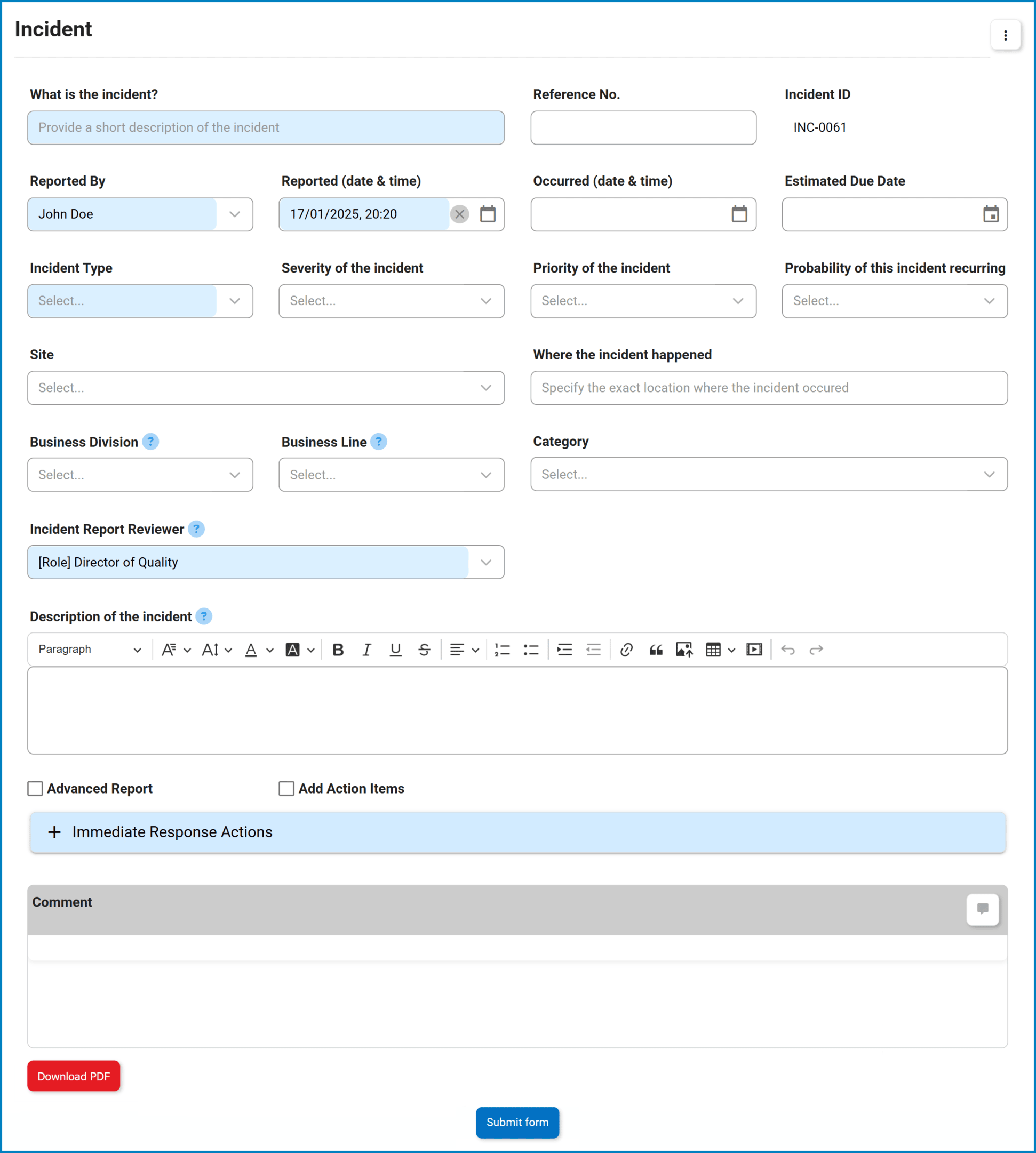



Post your comment on this topic.