Once the investigation request has been sent, the designated user will receive a notification in their Pending Tasks prompting them to conduct the assigned investigation.
Clicking on either the subject in Pending Tasks or the link in the email will direct the user to the Incident Investigation form.
- Provide the Related Investigation File(s): A file attachment field for uploading documents related to the investigation.
- What is your investigation result?: A rich text field for documenting the investigation findings.
- Submit: A button for submitting the investigation.
- When the investigation is submitted, any related files will be automatically integrated into the Execute Root Cause Investigation and Create AI form, populating the RCA File(s) attachment field. Additionally, an overview of the investigation exchange will be presented in the Requested Investigation grid.
- When the investigation is submitted, any related files will be automatically integrated into the Execute Root Cause Investigation and Create AI form, populating the RCA File(s) attachment field. Additionally, an overview of the investigation exchange will be presented in the Requested Investigation grid.



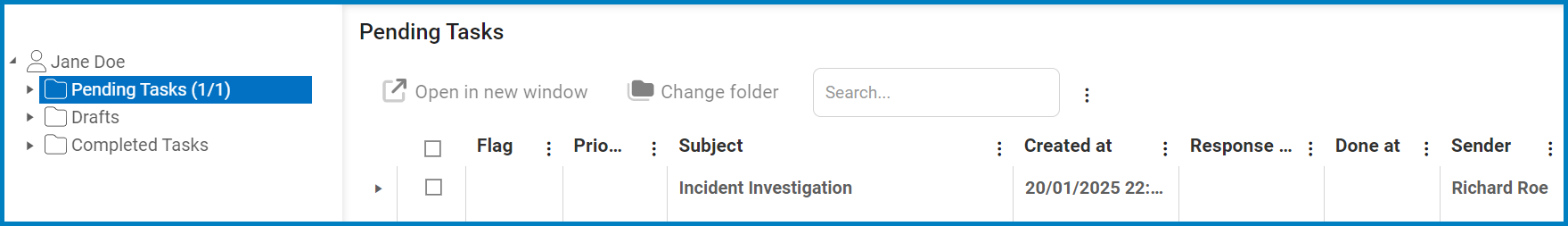
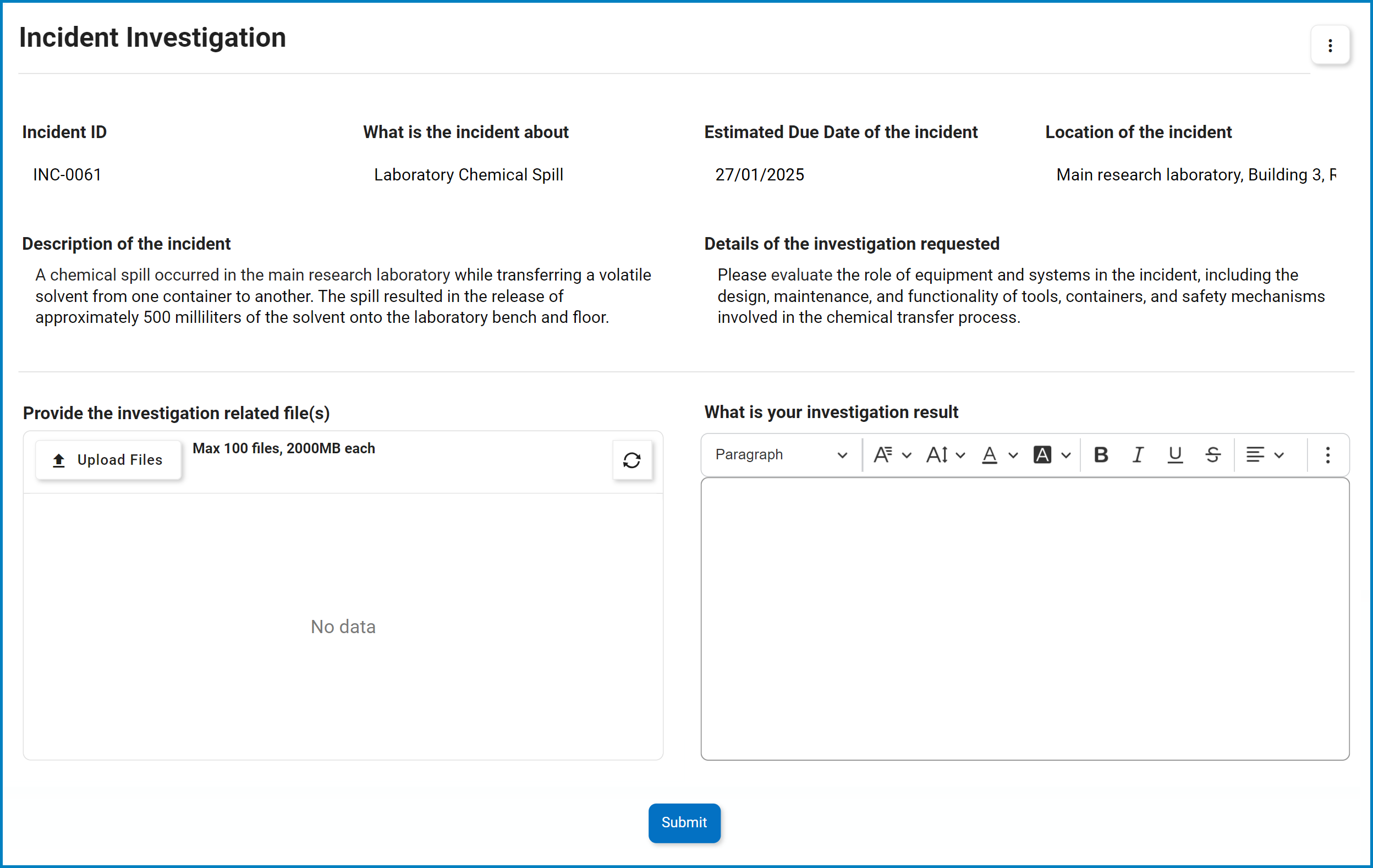

Post your comment on this topic.