If the reviewer requests a root cause analysis for the incident, the assigned investigator will receive a notification in their Pending Tasks, prompting them to execute the root cause analysis and create related action items.
Clicking on either the subject in Pending Tasks or the button in the email will direct users to the Execute RCA Investigation and Create Action(s) form. In this form, users can review the incident report, conduct the root cause investigation, and propose additional corrective actions.
Highlighted below are the key features of the Execute RCA form:
- Root Cause Analysis (RCA)
In this section of the form, users can conduct the root cause analysis for the incident, analyzing the contributing factors and documenting their findings.
- RCA File(s): A file attachment field for uploading documents or evidence related to the RCA.
- RCA Result: A rich text field for documenting the investigation’s findings and conclusions.
- Assign Root Cause Investigation Sub-Tasks: A button for delegating specific investigation tasks related to the RCA.
- Selecting this button reveals the following section, where users can assign an investigator and provide the requested investigation details.
- Send Request: A button for sending the investigation request to the assigned investigator.
- The selected user will receive the Incident Investigation task.
- Cancel: A button for canceling the request and hiding the section.
- Send Request: A button for sending the investigation request to the assigned investigator.
- Selecting this button reveals the following section, where users can assign an investigator and provide the requested investigation details.
- Action Item(s)
In this section of the form, users can create and manage actions to address the incident or findings from the root cause analysis.
- Add: A button for adding a new action item.
- Selecting this button displays the Add Action Item form, an adapted version of the New Action form.
- Delete (
): A button for deleting an action item.
- Edit (
): A button for editing an existing action item.
- Discussion & Collaboration
Users can review any recommendations and comments left by previous stakeholders in the workflow. They can add additional recommendations for consideration and contribute to ongoing discussions by adding or replying to comments.
- Workflow Progression
At the bottom of the Execute RCA form, users are provided with the following options:
- Escalate the Issue to QE or CAPA?: A single-select dropdown for deciding whether the issue should be escalated to a Quality Event (QE) or CAPA.
- If QE is selected, the page will adjust as follows:
- Quality Event Reviewer: A mandatory single-select dropdown field for selecting the party responsible for reviewing the quality event. This dropdown dynamically loads the list of active users, roles, and groups in the system.
- Escalate the Issue: A button for sending the incident to the Quality Event application.
- Selecting this button concludes the Incident Management workflow and initiates the Quality Event Management workflow.
- If CAPA is selected, the page will adjust as follows:
- CAPA Reviewer: A mandatory single-select dropdown field for selecting the party responsible for reviewing the CAPA. This dropdown dynamically loads the list of active users, roles, and groups in the system.
- Escalate the Issue: A button for sending the incident to the CAPA application.
- Selecting this button concludes the Incident Management workflow and initiates the CAPA Management workflow.
- Selecting this button concludes the Incident Management workflow and initiates the CAPA Management workflow.
- If QE is selected, the page will adjust as follows:
- Download PDF: A button for downloading a PDF copy of the incident report.
- The PDF will open in a new browser tab.
- The PDF will open in a new browser tab.
- Save Form: A button for saving progress in the form.
- The form will remain in the Pending Tasks folder for further action or review at a later time.
- The form will remain in the Pending Tasks folder for further action or review at a later time.
- RCA Completed (Trigger Actions): A button for finalizing the root cause analysis process.
- Upon selecting this button, the outcome depends on whether additional action items are linked to the incident report:
- If no actions are linked, the reviewer will be tasked with checking effectiveness and approving the incident report.
- If actions are linked, the assigned owners will be tasked with executing them.
- Upon selecting this button, the outcome depends on whether additional action items are linked to the incident report:
- No Action Needed, Close Incident: A button for closing the incident if the investigation determines no further action is required.



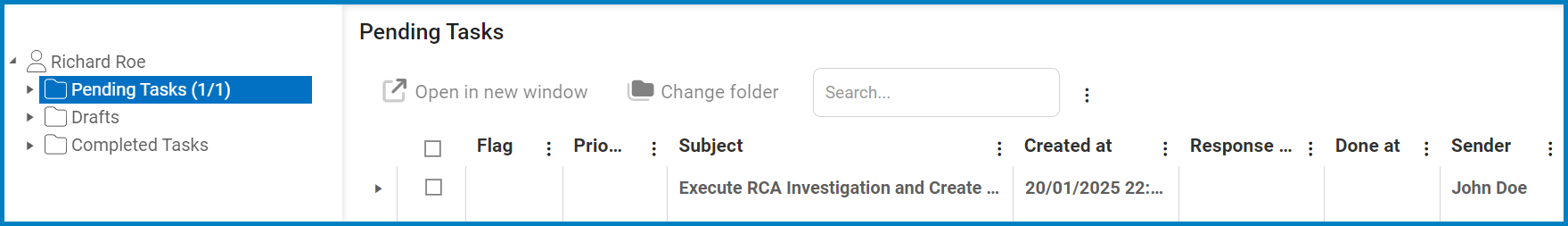
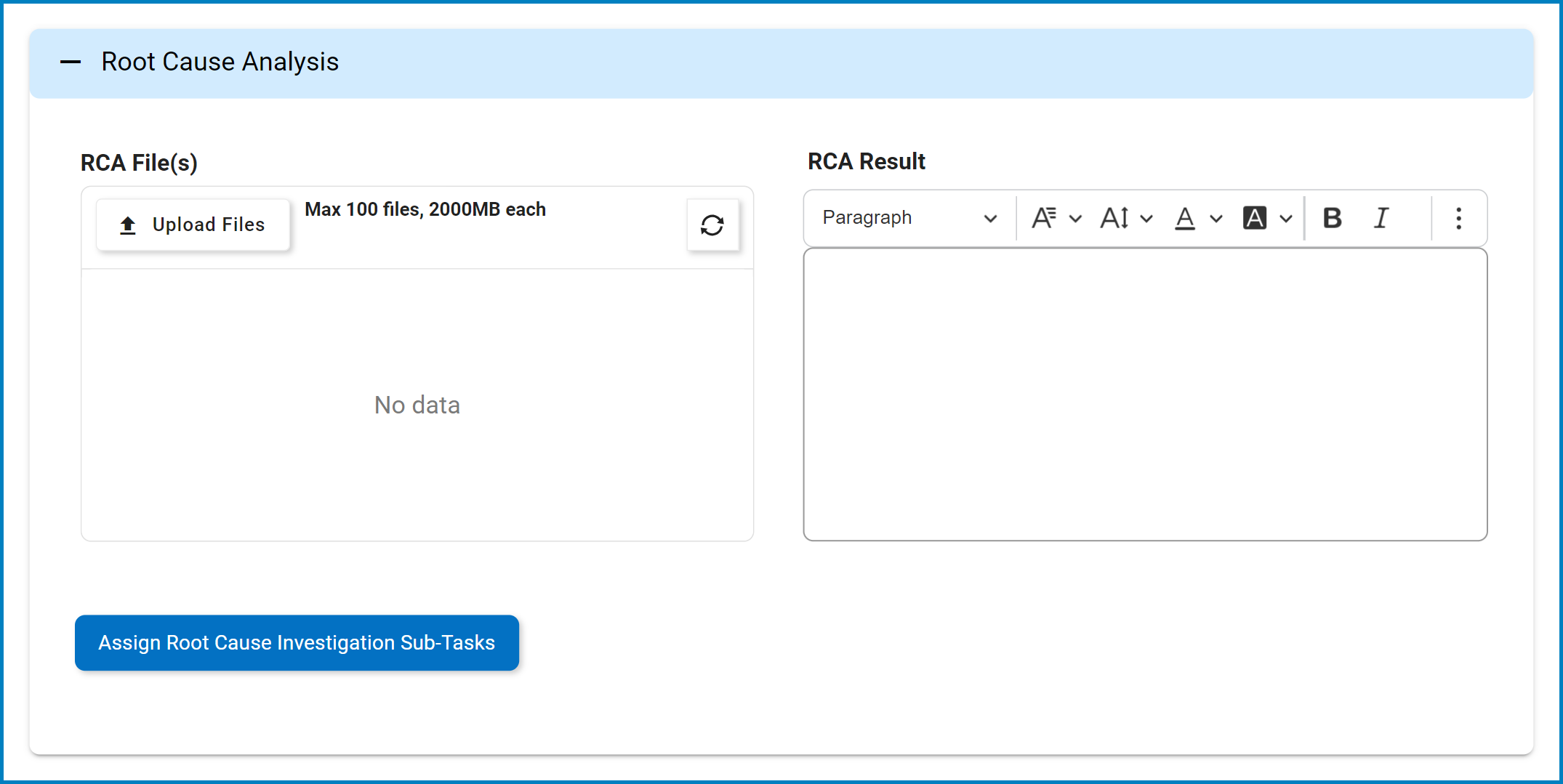

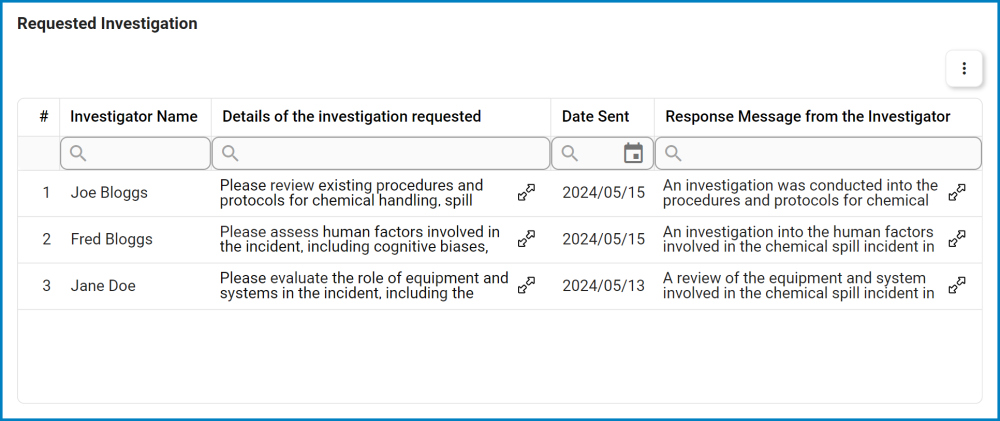
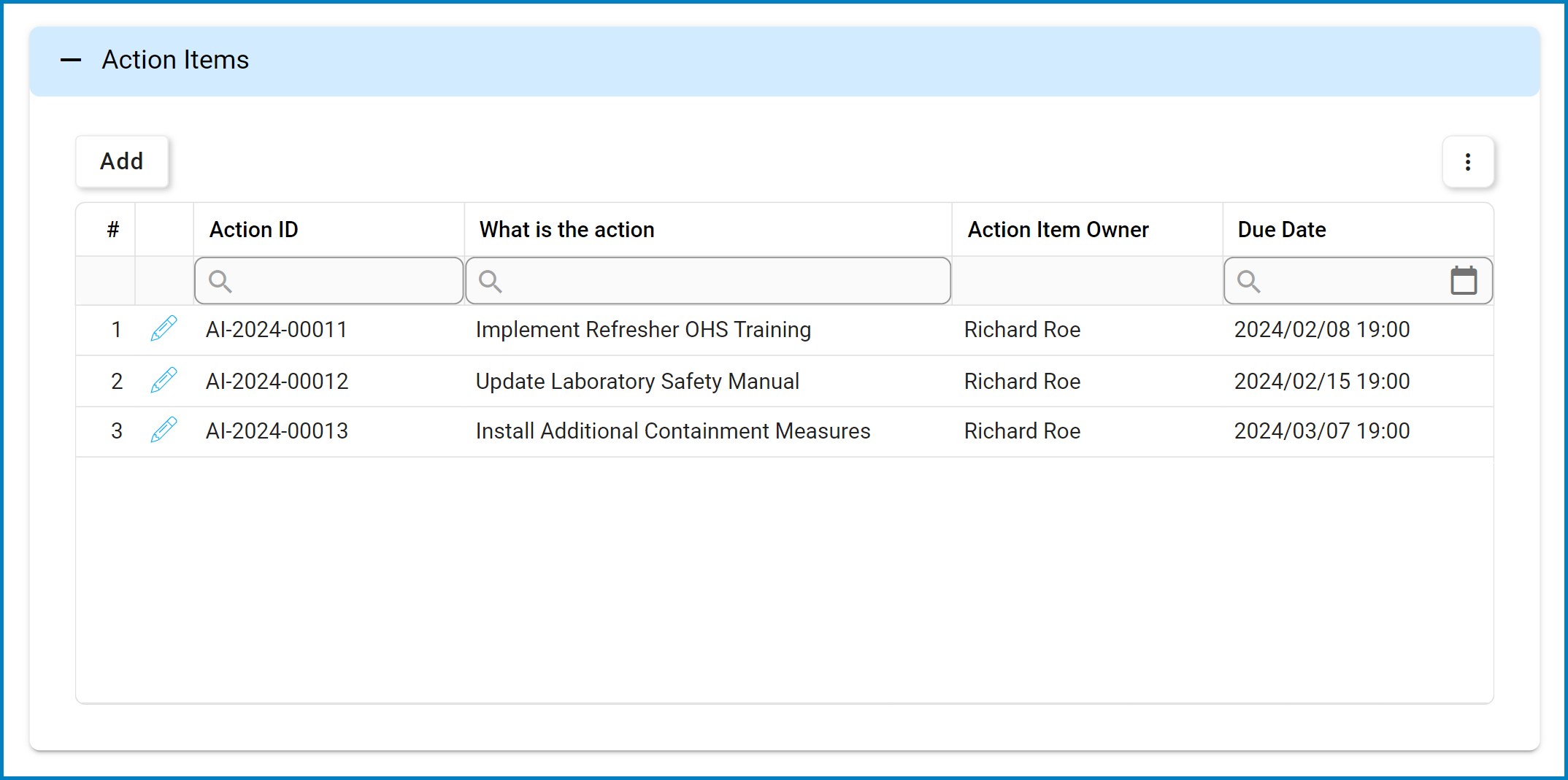
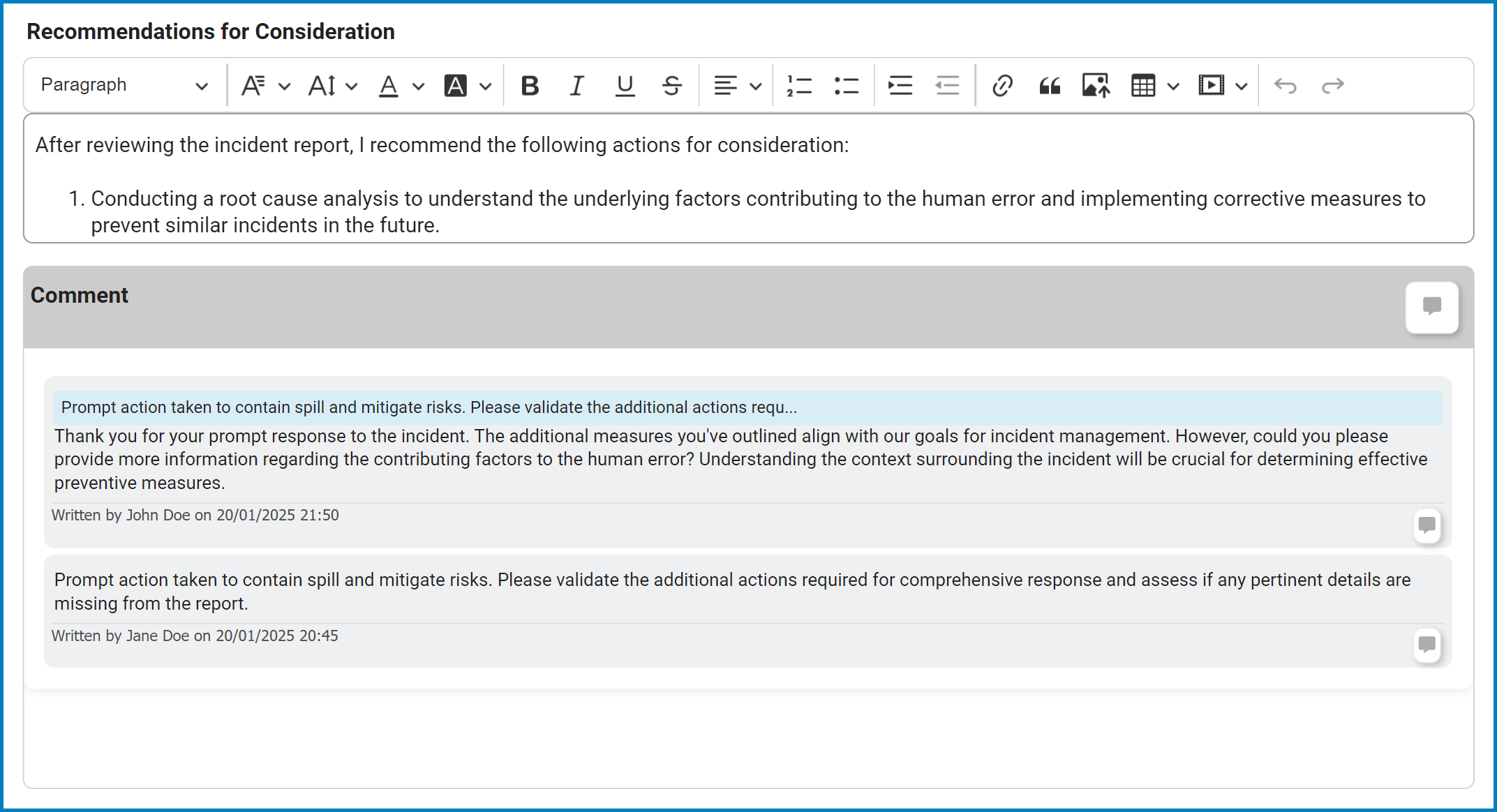

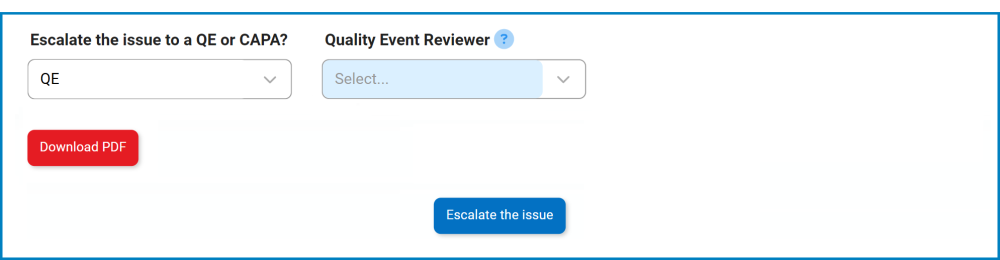
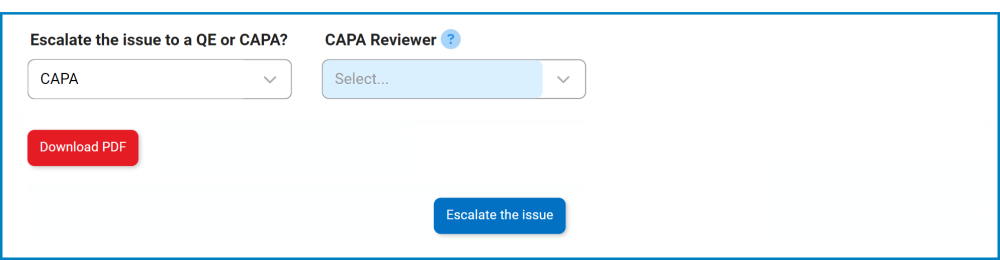
Post your comment on this topic.