In this section of the Create New Incident form, users can provide information about the organ involved in the incident.
- Organ Name: A single-select dropdown field for specifying the organ involved in the incident. This dropdown displays a fixed list of organs, such as Heart, Lungs, and Liver.
- Is it a living donor?: A radio button for specifying whether the organ donation was from a living donor.
- Age of the Donor: A numeric field for entering the age of the organ donor.
- What is the gender of the donor?: A radio button for selecting the gender of the donor.
- If Self-Description is selected, the following field becomes visible:
- Gender Self-Description: A text field for providing a self-description of the donor’s gender.
- If Self-Description is selected, the following field becomes visible:
- Relevant Documents (Optional): A file attachment field for uploading documents related to the medical incident.



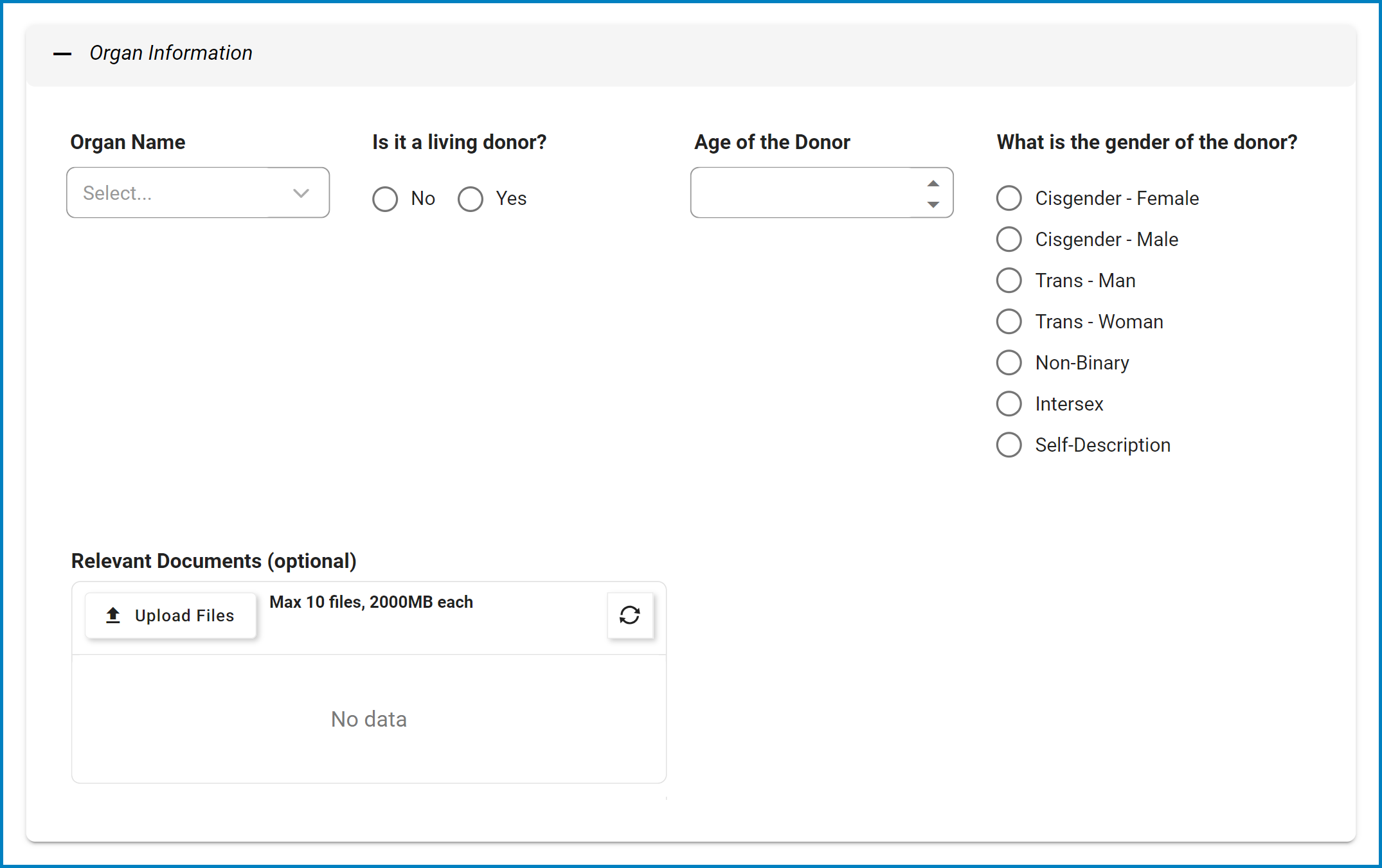

Post your comment on this topic.