This service pack introduces several key enhancements to the Incident application, designed to improve how incidents are classified, tracked, and managed.
Key Enhancements:
- New Fields in the Create New Incident Form
The Create New Incident form has been enhanced with additional fields to streamline incident classification and ensure better alignment with other applications in the QMS suite.
- Incident Type: This new dropdown field allows users to select the type of incident being reported. It is mandatory, requiring users to choose from the following options:
- Accident
- Environmental Hazard
- HSW (Health, Safety, and Welfare) Issue
- Injury
- Illness
- HSW Pain and Discomfort
- Probability of This Incident Recurring: This new dropdown field allows users to indicate the likelihood of the incident occurring again. The available options are:
- Low
- Medium
- High
- Site: This new dropdown field allows users to specify the site associated with the incident. It dynamically pulls data from the Site List in the QMS Admin Settings and updates in real time, ensuring that any changes to the site list are automatically reflected.
- Business Division & Business Line: These two new dropdown fields have been introduced to replace the previous Department dropdown, ensuring greater alignment with other QMS applications. The fields are defined as follows:
- Business Division: Select the relevant parent department for the incident.
- Business Line: Select the specific child department under the chosen business division.
- Tooltip for Immediate Response Actions Section
A new tooltip has been added to the Describe the Immediate Actions That Were Taken field in the Immediate Response Actions section of the Create New Incident form. This tooltip guides users on the type of information required when documenting the immediate response to an incident.
- Expanded Reported Injuries Section
The Reported Injuries section in the Create New Incident form has been expanded to capture more detailed and actionable information about injuries sustained during an incident.
- New fields include:
- Person Injured
- Injury Type
- Consequence (Injury Severity)
- Injury Status
- Agency
- Body Part
- Mechanism
- Description of the Injuries
- Treatment Given
- Additionally, a new subsection has been added to track the progression of injury recovery over time. This includes fields for documenting:
- Days Lost
- Days Lost (Alternate Duties)
- From (Date)
- Return to Alternate Duties (Date)
- Return to Full Duties (Date)
- ACC Claim No.
- Aggravation of Previous Injury?
- At Work Injury?
- Rehab/EAP Support Required?
- New Escalation and Closure Options in Execute RCA Investigation Stage
To improve flexibility and efficiency, two new options have been introduced at the Execute RCA Investigation and Create Actions stage of the Incident Management workflow. These options allow users to more effectively manage incidents based on their investigation findings.
- Escalate to Quality Event (QE) or Corrective and Preventive Action (CAPA):
- If the investigation reveals the need for further intervention, users can now choose to escalate the incident to a quality event or CAPA. This escalation triggers a follow-up workflow (QE or CAPA Management), routing the incident to the appropriate team, role, or individual for review and action.
- Close the Incident:
- If no further actions are necessary—because the issue is determined to be resolved or dismissed as insignificant—users can close the incident, effectively concluding the workflow.



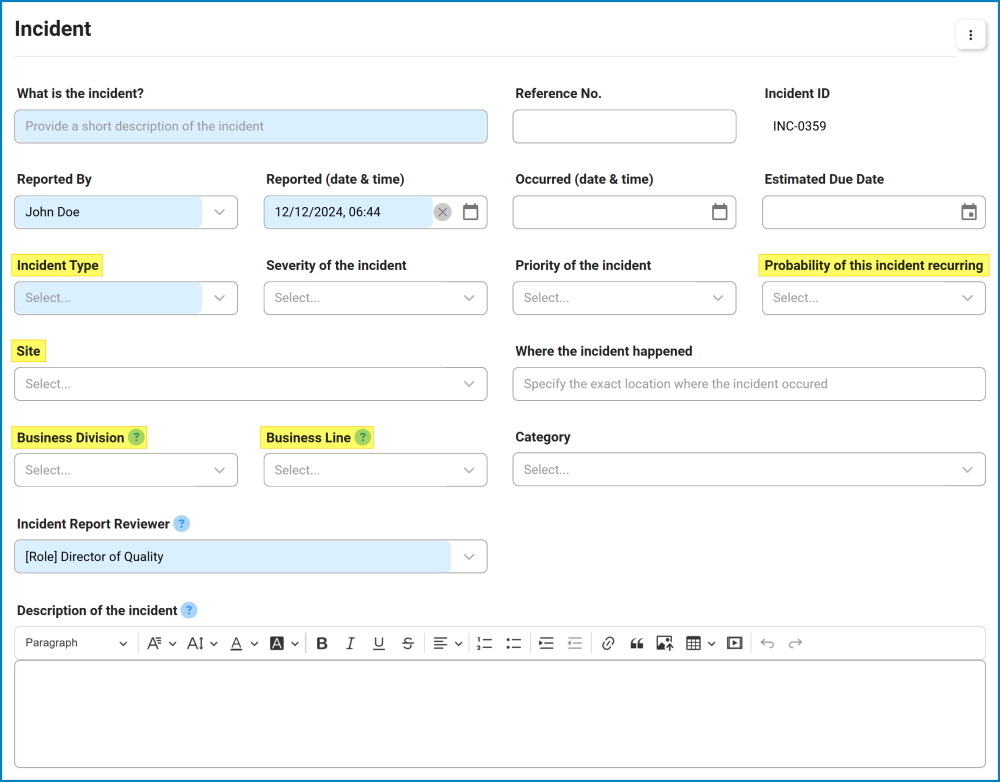
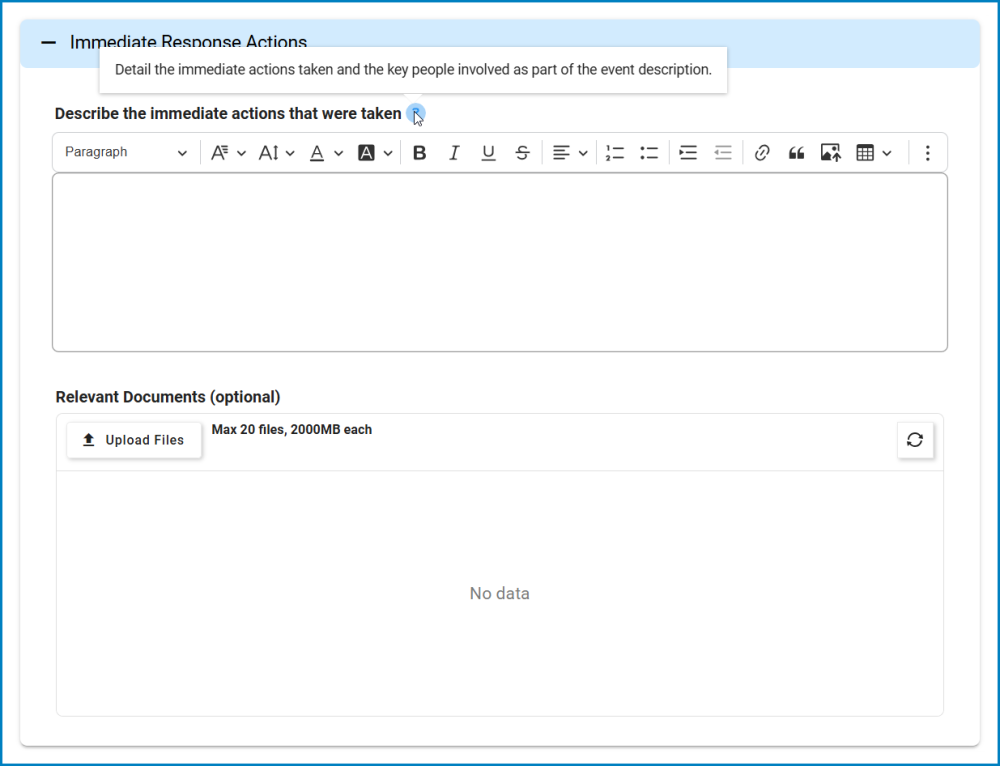
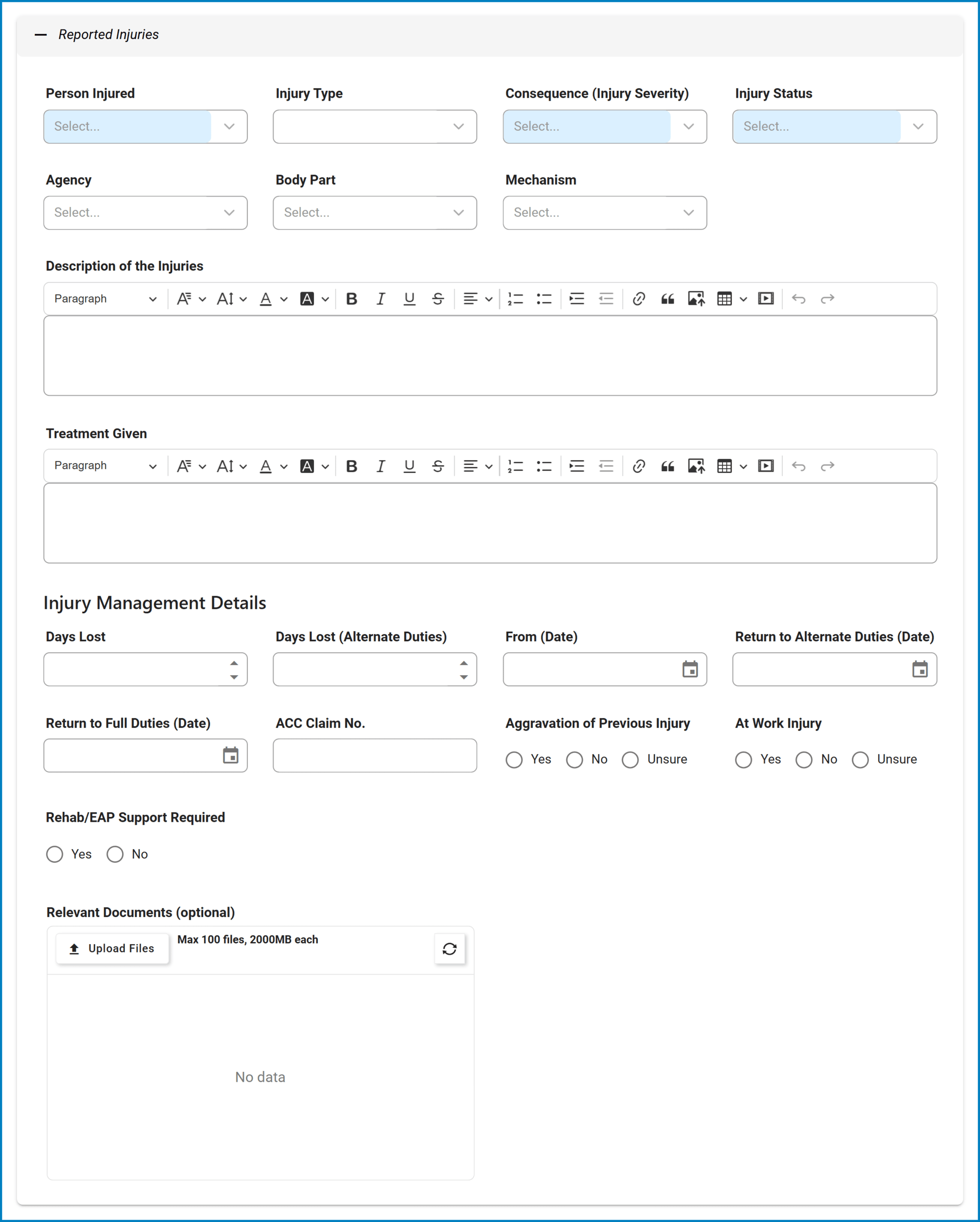
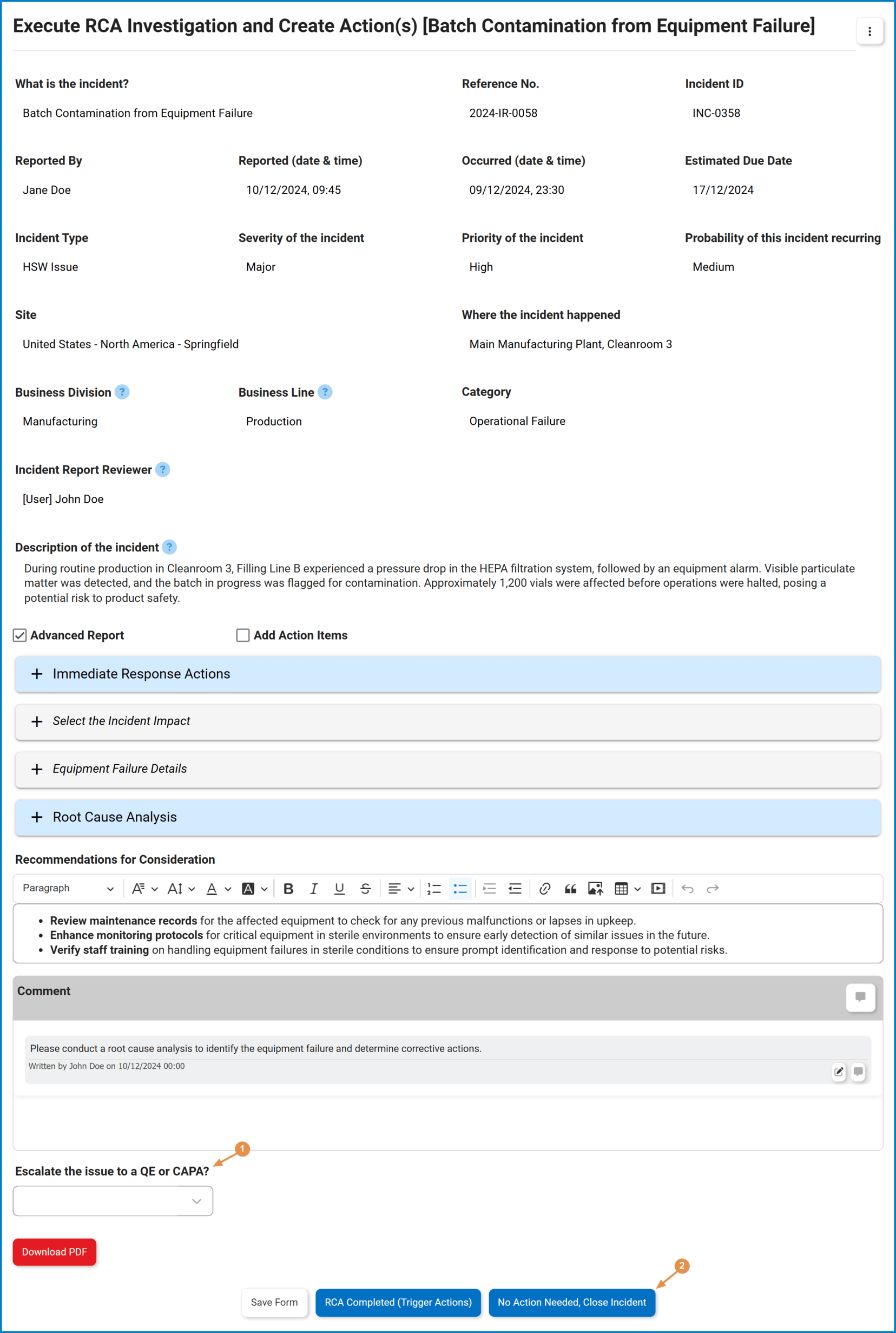
Post your comment on this topic.