If the incident is submitted for immediate correction, the assigned action item owner(s) will receive a notification in their Pending Tasks prompting them to execute the necessary action.
*If the action item involves a Supplier Corrective Action Request (SCAR), the standard execution will be bypassed; instead, the supplier representative will be notified to investigate the SCAR.
*
Notifications are dispatched based on the user’s classification:
- Internal Owners: Notifications will be sent both to their Pending Tasks folder in DBP and via email.
- External or Supplier Owners: Notifications will be sent via email only.
For more on email notifications and their role in the application, click here.
Clicking on the subject in Pending Tasks or the button in the email will direct users to the Execute the Action form. In this form, users can choose to accept or reject the assigned action. If they accept, they must provide observations on the action’s execution and upload any necessary supporting files.
- For guidance on completing this task and navigating through subsequent stages of the Action Item Management workflow, please consult the relevant section of the Action Items Application User Manual.
!The Incident Management workflow cannot proceed until all related subprocesses are finalized. This means all associated actions and SCARs must be completed, reviewed, and approved.



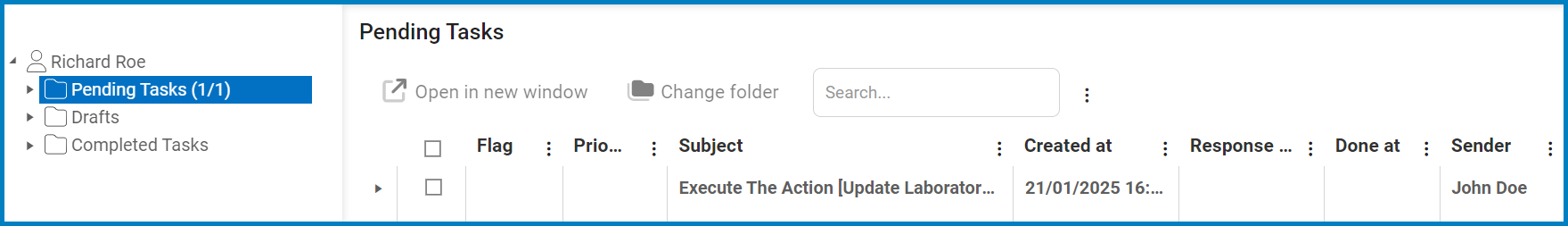
Post your comment on this topic.