In this section of the Create New Incident form, users can document injuries reported in relation to the incident.
- Person Injured: A mandatory single-select dropdown field for selecting the individual who sustained the injury. This dropdown dynamically loads the list of active users in the system.
- Injury Type: A single-select dropdown field for categorizing the type of injury sustained. This dropdown displays a fixed list of injury types, such as Fractures, Sprains, or Burns.
- Consequence (Injury Severity): A mandatory single-select dropdown field for indicating the severity or outcome of the injury. This dropdown displays a fixed list of options.
- Injury Severity Levels
Consequence Description Discomfort Report Minor discomfort reported that does not require treatment. Fatality An incident that resulted in the loss of life. First Aid Injury An injury that required first aid but did not escalate to medical treatment. Lost Time Injury An injury resulting in the employee being unable to work for one or more days. Medical Treatment Injury An injury that required medical intervention beyond first aid. No Treatment An incident where no medical treatment was provided or required. Restricted Work Injury An injury that limited the injured person’s ability to perform their normal duties.
- Injury Status: A mandatory single-select dropdown field for specifying the current status of the injury. This dropdown displays a fixed list of options.
- Injury Statuses
Status Description At Work – On Return to Work Plan The injured individual is at work and following a formal return-to-work plan. At Work – Restricted Duties The injured individual is at work but performing limited or modified duties due to the injury. Fully Fit for Normal Duties The injured individual has recovered and is able to perform their usual duties without restrictions. Off Work – Awaiting Return to Work Plan The injured individual is not at work and waiting for a formal return-to-work plan to be established. Off Work – Rehabilitation Plans Established The injured individual is not at work but has an active rehabilitation plan in place.
- Agency: A single-select dropdown field for identifying the source or cause of the injury. This dropdown displays a fixed list of options.
- Injury Agents
Agency Description Animal, Human, or Biological Agency Injuries caused by interactions with animals, humans, or biological agents such as viruses or bacteria. Chemicals or Chemical Products Injuries resulting from exposure to hazardous chemicals or chemical substances. Environmental Exposure Injuries caused by environmental factors such as heat, cold, noise, or natural disasters. Machinery or Fixed Plant Injuries involving stationary machinery or fixed equipment. Materials or Substances Injuries caused by handling or contact with materials or substances (e.g., heavy lifting or hazardous materials). Mobile Plant and Equipment Injuries involving vehicles or mobile machinery, such as forklifts or excavators. Non-Powered Hand Tool or Equipment Injuries caused by the use of non-powered tools, such as hammers or wrenches. Powered Equipment or Tools Injuries caused by the use of powered tools, such as drills or saws.
- Body Part: A single-select dropdown field for identifying the body part affected by the injury. This dropdown displays a fixed list of body parts, such as Head, Arm, or Leg.
- Mechanism: A single-select dropdown field for specifying how the injury occurred. This dropdown displays a fixed list of mechanisms, such as Slips/Trips/Falls, Vehicle Accident, or Contact with Machinery.
- Description of the Injuries: A rich text field for providing a detailed description of the reported injuries.
- Treatment Given: A rich text field for documenting the details of any treatment provided to the injured individual.
- Injury Management Details: A section for documenting key details about how the injury is being managed.
- Days Lost: A numeric field for recording the total number of workdays lost due to the injury.
- Days Lost (Alternate Duties): A numeric field for recording the total number of days spent on alternate duties as part of the injury management plan.
- From (Date): A date picker for selecting the date from which the injury-related absence or alternate duties began.
- Return to Alternate Duties (Date): A date picker for selecting the date on which the injured individual resumed alternate duties.
- Return to Full Duties (Date): A date picker for selecting the date on which the injured individual resumed full duties.
- ACC Claim No.: A text field for entering the Accident Compensation Corporation (ACC) claim number associated with the injury, if applicable.
- Aggravation of Previous Injury: A radio button for indicating whether the reported injury is an aggravation of a previous injury.
- At Work Injury: A radio button for indicating whether the injury occurred at work.
- Rehab/EAP Support Required: A radio button for indicating whether rehabilitation or Employee Assistance Program (EAP) support is required for the injured individual.
- Relevant Documents (Optional): A file attachment field for uploading documents related to the reported injuries.



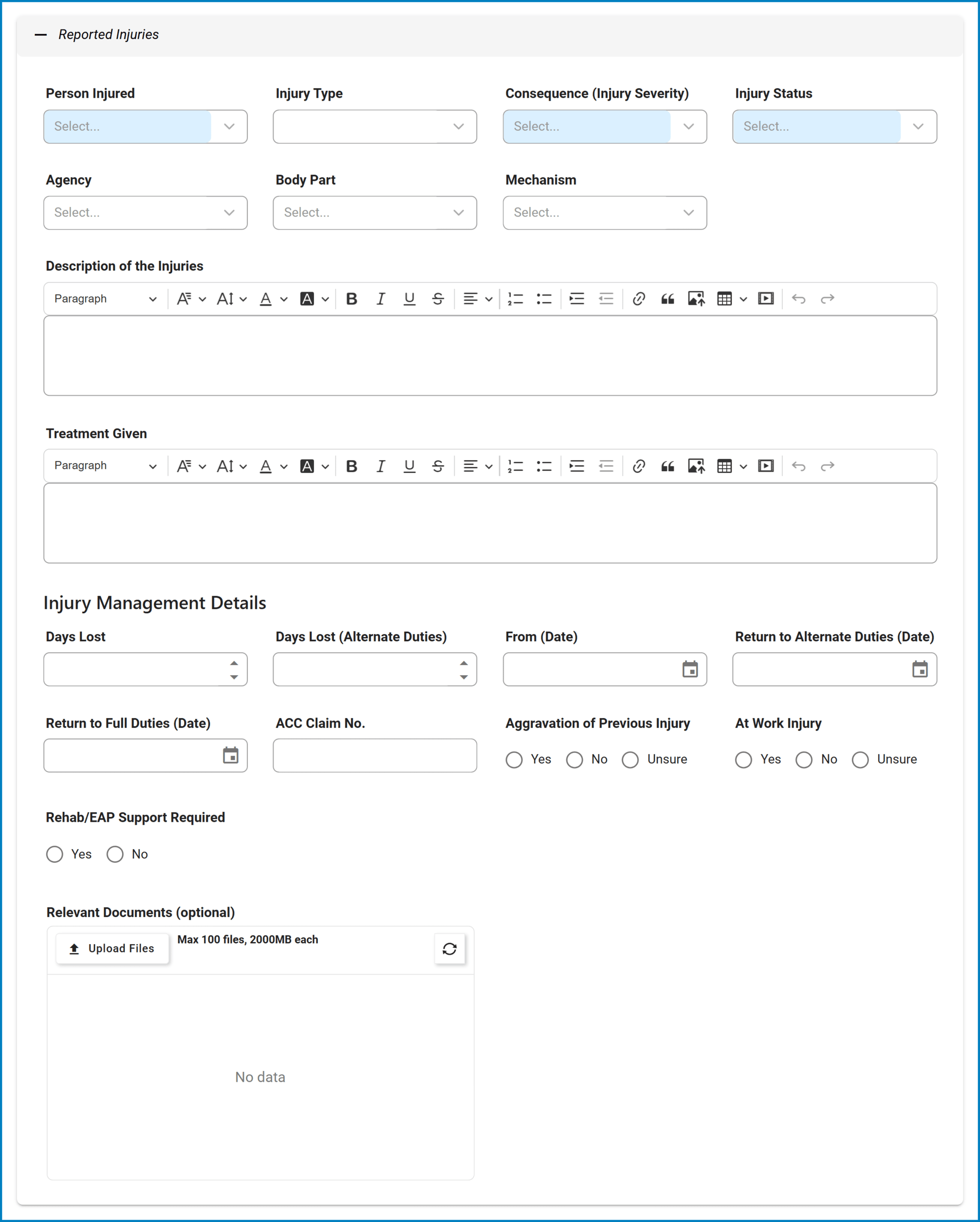
Post your comment on this topic.