In this section of the Create New Incident form, users can provide information about the witnesses to the incident.
- Witness (List of Employees): A multi-select dropdown field for selecting employees who witnessed the incident. The dropdown dynamically loads the list of active users in the system.
- Additional Witness(es): A checkbox for including additional witnesses to the incident.
- Selecting this checkbox reveals the following field:
- Name of the Witness(es): A text field for entering the name or names of additional witnesses to the incident.
- Name of the Witness(es): A text field for entering the name or names of additional witnesses to the incident.
- Selecting this checkbox reveals the following field:
- Witness Report of the Event: A rich text field for providing a description of the incident from the perspective of the witness(es).



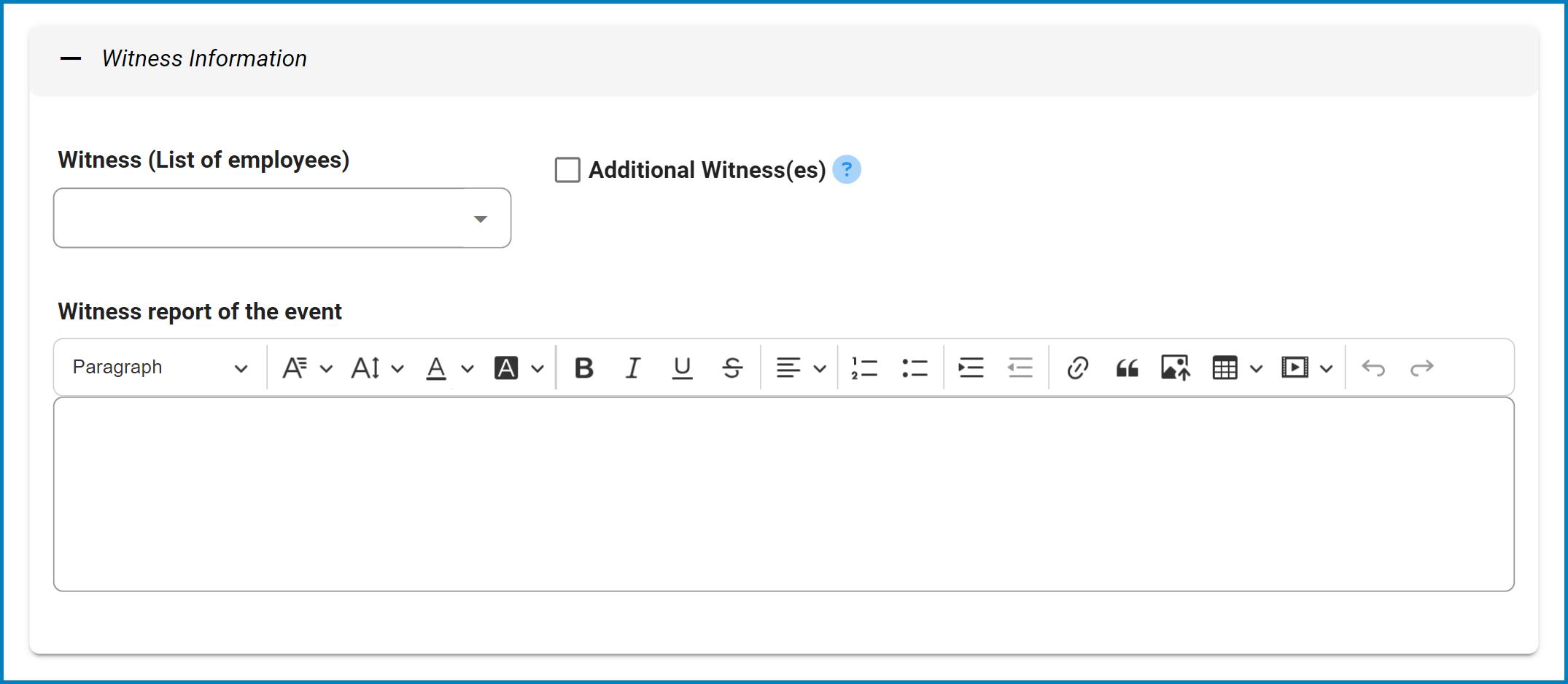

Post your comment on this topic.