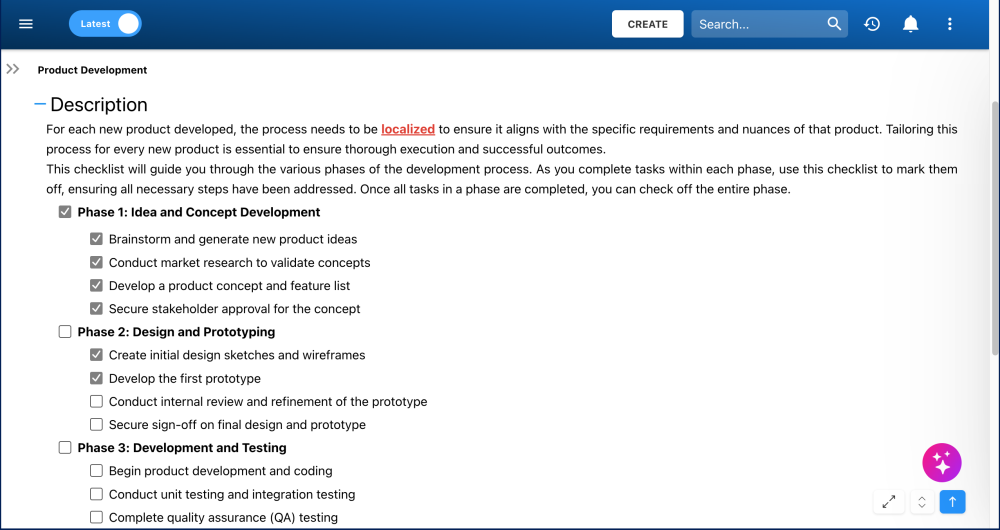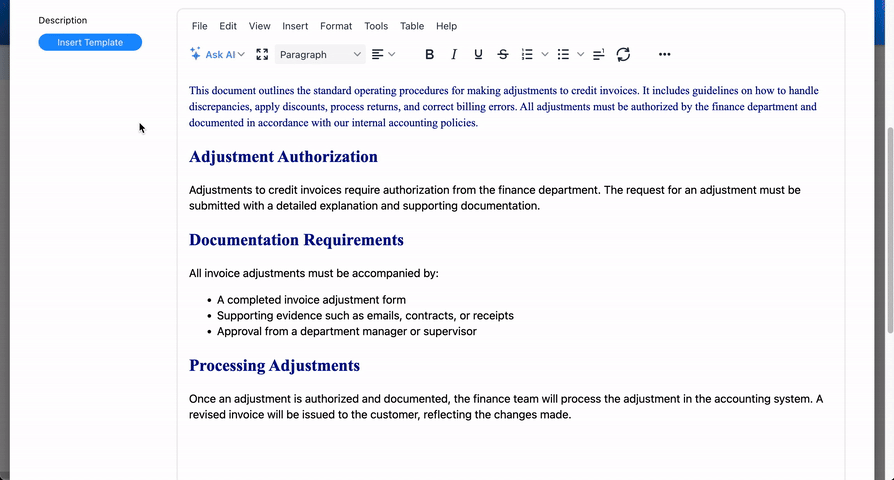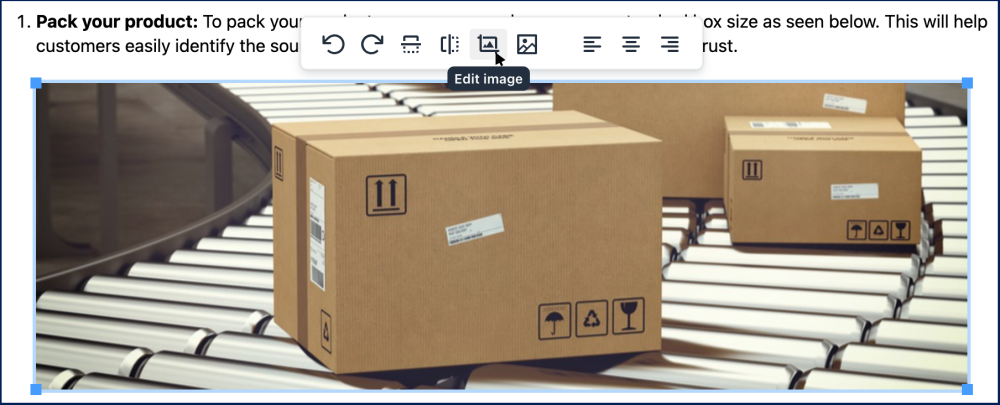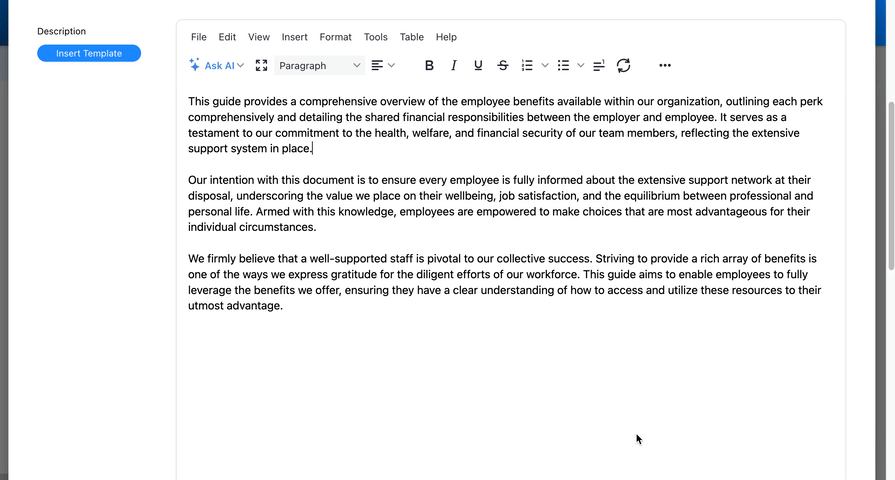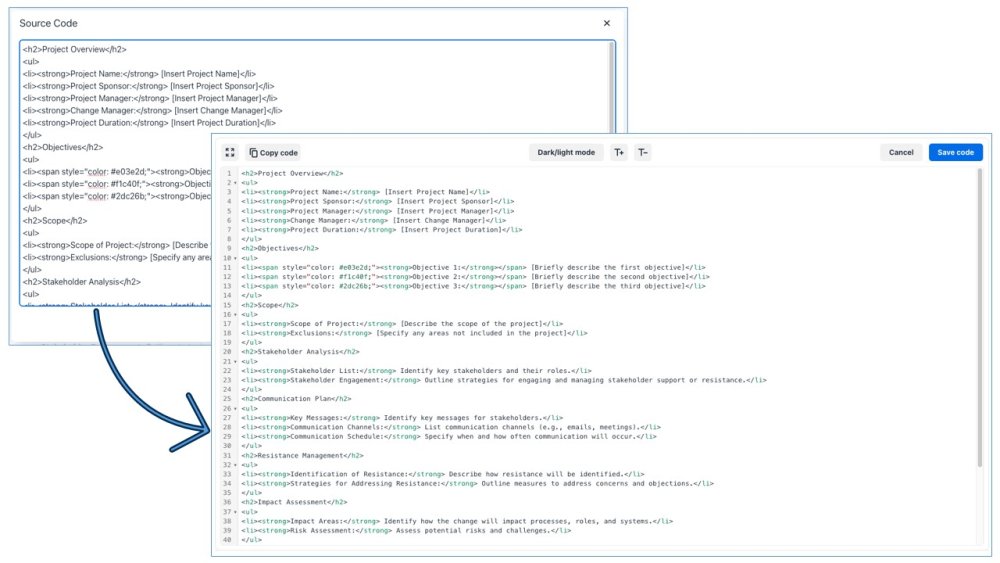Checkbox Lists
Users can now add checkbox lists to rich text fields. This enhancement allows for the easy creation of to-do lists, checklists, and other items where checking off options is needed. The feature supports interactive checkboxes that can be checked or unchecked while in edit mode, making it simple to manage and track items directly within the text.
To insert a checklist in the rich text editor, select the button.
Format Painter
The Format Painter provides an efficient way to replicate formatting across different parts of a document, such as font styles and sizes. It supports various formatting options, including inline and block formats, as well as table styles. For more instructions on how to use the Format Painter, please click here.
Image Editor
The Image Editor introduces a contextual editing toolbar that appears when you select an image within the editor. This toolbar provides a range of tools and options tailored specifically for image adjustments and enhancements, including:
- Image Adjustments (brightness, contrast, sharpen, etc.)
- Cropping and Resizing
- Alignment and Positioning
Footnotes
The Footnotes feature allows users to add footnotes to rich text fields. When a footnote is inserted, a superscript number appears at the end of the selected text. The tool automatically creates a new line in the footnotes section at the bottom of the rich text editor and positions the cursor there, enabling users to immediately enter the content for the new footnote.
While viewing the text, users can simply click on the superscript footnote number to be automatically navigated to the relevant footnote at the bottom of the page.
Advanced Source Code Edit
The advanced code editor simplifies HTML editing and is a valuable tool for those working directly with source code. It comes with a range of features designed to enhance the code editing experience:
- Syntax highlighting
- Element matching and closing
- Code folding
- Multiple selections/carets
- Search and replace (CTRL + F)
- Enhanced UX: Dark mode, Font size, Copy, Full screen
Haben Sie noch weitere Fragen?
Visit the Support Portal